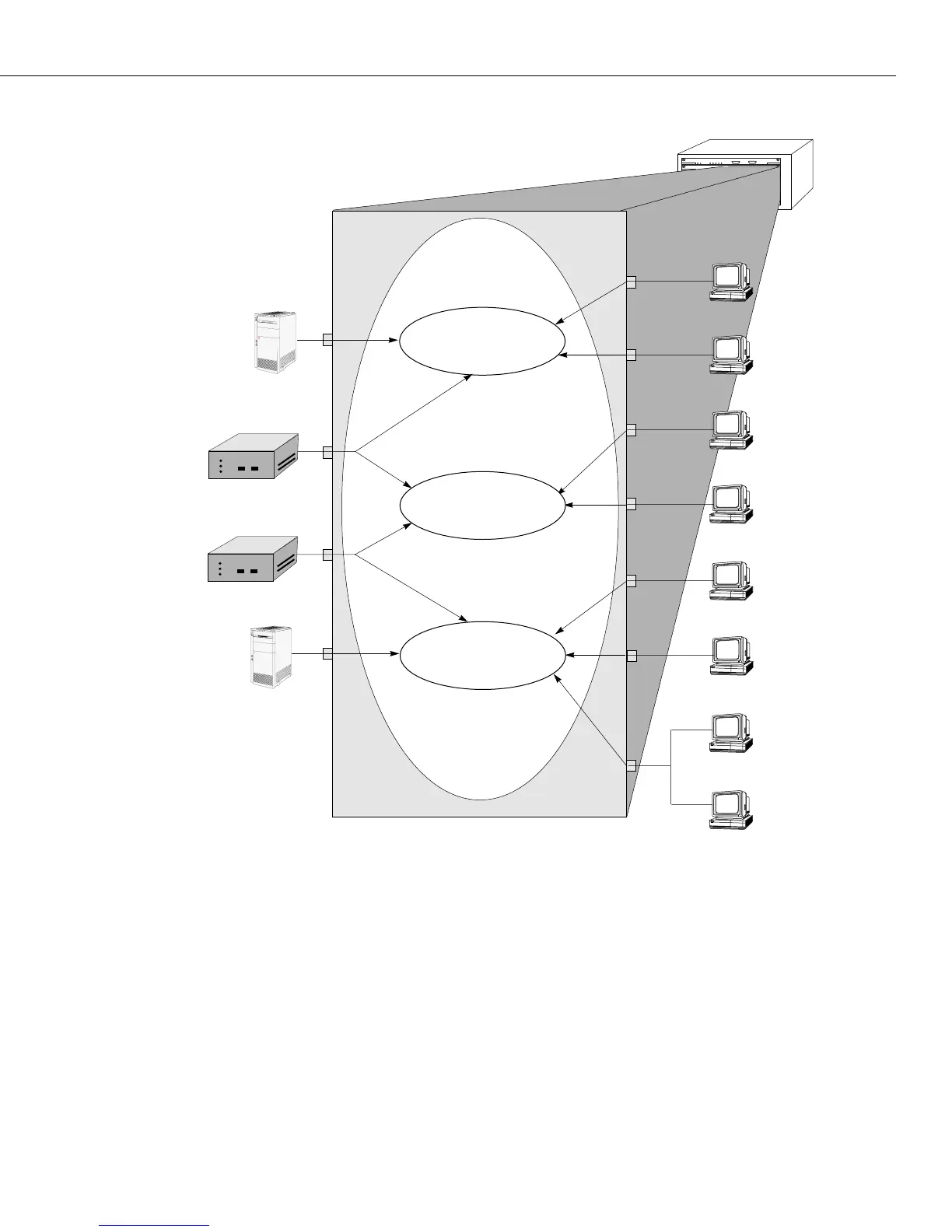Application Example: DHCP Policies
Page 20-29
12345678
123456
Omni Switch/Router
Client 1
DHCP Port
Rule
Client 2
DHCP Port
Rule
Client 3
DHCP Port
Rule
Client 4
DHCP Port
Rule
Client 5
DHCP Port
Rule
Server 1
10.15.14.16
Server 2
10.13.15.17
Router 2
Bootp
Relay On
Group 3
DHCP Port and
MAC Rules
Router 1
No Bootp
Relay
Client 7
DHCP MAC
Rule
Client 6
DHCP Port
Rule
Client 8
DHCP MAC
Rule
Branch VLAN
IP Subnet 10.13.X.X
DHCP Port/MAC Rules
Production VLAN
IP Subnet 10.15.128.X
DHCP Port Rules
Test VLAN
IP Subnet 10.15.X.X
DHCP Port Rules
DHCP Servers
Both DHCP servers become
members in their respective
VLANs via IP subnet rules.
Routers
Router 1 provides connectivity
between the Test VLAN and
the Production VLAN. It does
not have Bootp functionality
enabled so it cannot connect
DHCP servers and clients from
different VLANs.
Router 2 connects the Produc-
tion
VLAN and the Branch
VLAN. With Bootp relay
enabled, this router can pro-
vide connectivity between the
DHCP server in the Branch
VLAN and the DHCP clients in
the Production VLAN.
DHCP Clients
Clients 1 to 6 are assigned to
their respective VLANs through
DHCP port rules. Clients 3 and
4 are not in a VLAN with a
DHCP server so they must rely
on the server in the Branch
VLAN for initial addressing
information. Clients 7 and 8
share a port with other devic-
es, so they are assigned to the
Branch VLAN via DHCP MAC
address rules.