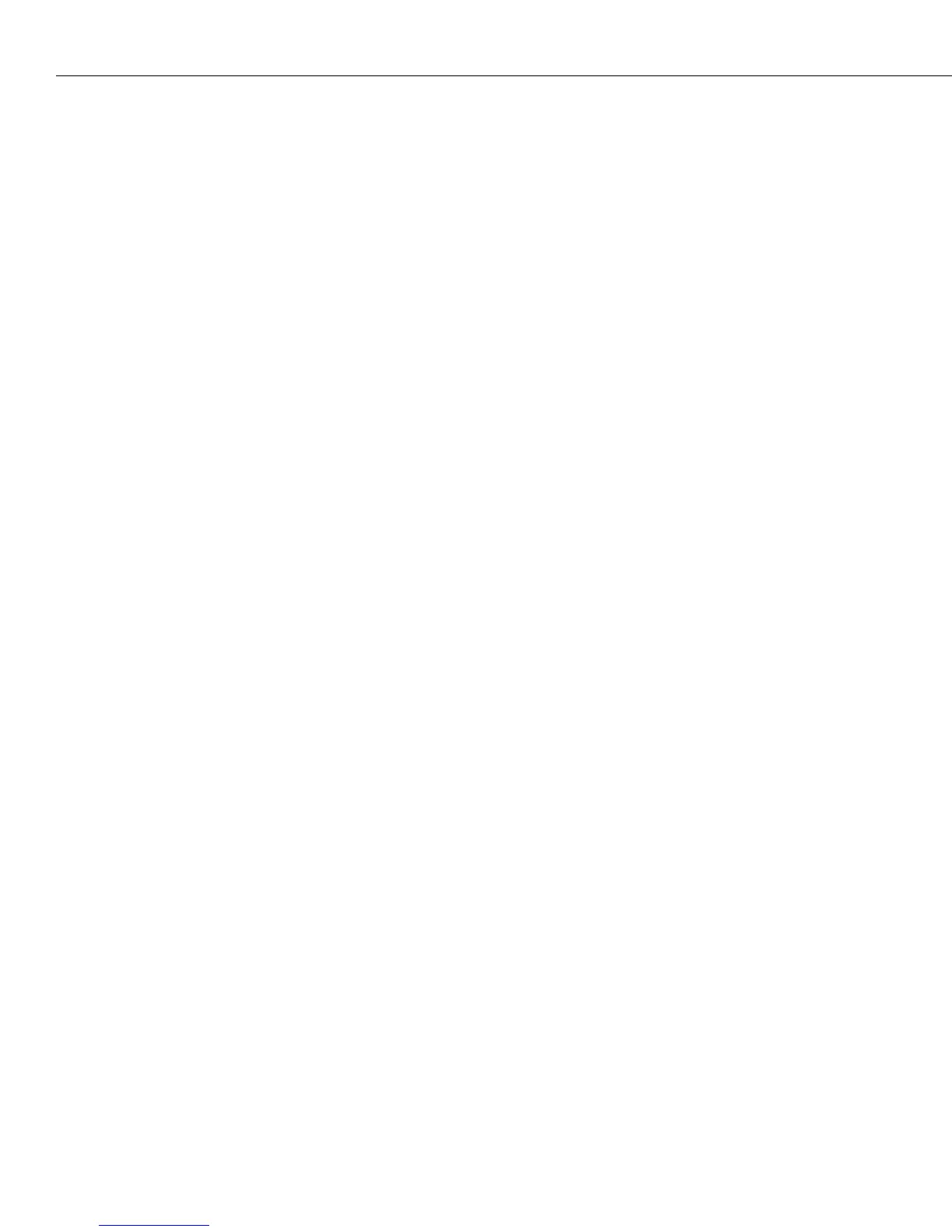User Interface Menu
Page 4-14
User Interface Menu
This menu provides a top-level view of all UI menus. The commands are grouped together in
the form of sub-menus. Within each sub-menu there is a set of commands and/or another
sub-menu.
Command Main Menu
--------------- --------------------------------------------------------------------------------------------
File Manage system files
Summary Display summary info for VLANs, bridge, interfaces, etc.
VLAN VLAN management
Networking Configure/view network parameters such as routing, etc.
Interface View or configure the physical interface parameters
Security Configure system security parameters
System View/set system-specific parameters1
Services View/set service parameters
Switch Enter Any to Any Switching menu
Help Help on specific commands
Diag Display diagnostic level commands
Quit/Logout Log out of this session
? Display the current menu contents
♦ Note ♦
Although the commands are grouped in a sub-menu
structure, any command may be entered from any sub-
menu. You are not restricted to the commands listed in
the current sub-menu.