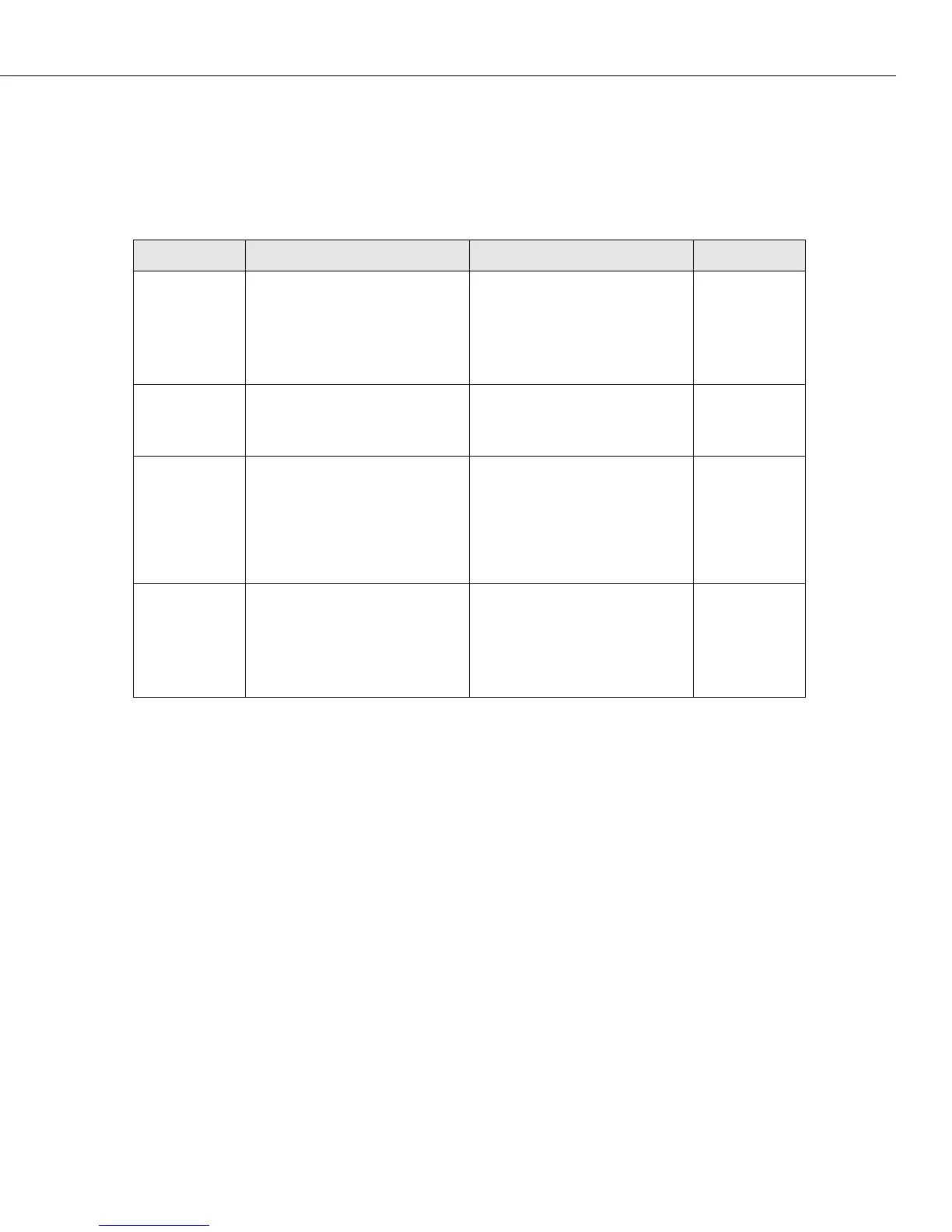UI to CLI Command Cross Reference
Page 4-7
Layer II Switching Commands
The table on page 4-7 summarizes the features supported in the UI and the CLI for Chapters
15 through 18.
Layer II
w
tc
ng Ta
e
Chapter
UI Commands
Equivalent CLI Commands PM Family
15,
“Managing
Ethernet
Modules”
addprtcnl
chnlinfo
crechnl
delchnl
delprtchnl
eth10/100vc
eth10/100cfg
static agg
view statis linkagg number
static linkagg number type
no static linkgg number
static agg no
view interface fastethernet
interface ethernet
GF-Interface
16, “Managing
802.1Q
Groups”
cas, das, mas, vas All commands used to create,
delete, modify and view a
service, plus the message
command are supported.
GF-System
17,
“Configuring
Bridging
Parameters”
fddi, fsmt, fsid, fsmtc,
fsstatus, fmac, fmaddr,
fmstats, fmctrs, fport,
fportstatus, fportctrs, fportc,
macstat, slipc
maccirstat, selgp, srsf,
srtbcfg, srtbclrrif, srtbrif
Supported
Unsupported
5-Bridge
18,
“Configuring
Frame
Translations”
actfstps, bps, dbrmap, fc, flc,
fls, fs, fstps, fwt, macinfo,
modvp, rts, srtbrif, stc, sts,
stpc, stps, swchmac
autoencaps, ethdef, facdef,
propipx, swchmac, trdef
Supported
Unsupported
5-Bridge
