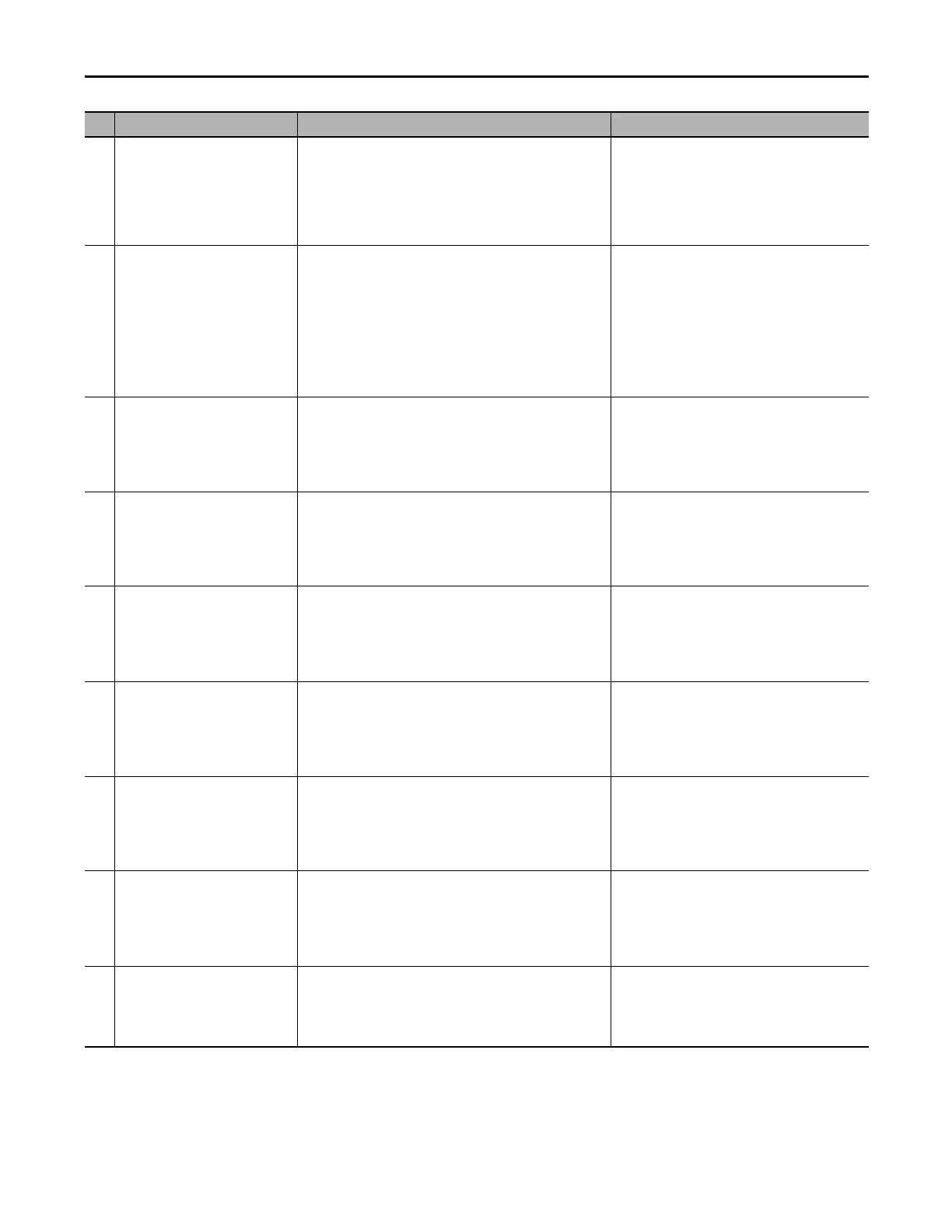Rockwell Automation Publication 6000-TD004D-EN-P - November 2017 205
Fault Messages Chapter 3
47 Cell Bypass Start Fault The power cell bypass was triggered and successfully executed, but the
drive failed to automatically restart.
This fault has two scenarios:
1. Power cell bypass and low voltage ride through interval too short.
2. Power cell bypass was triggered while drive was stopping normally.
• Check parameter Low Voltage Ride Through Min Time
Interval (P281) is set correctly.
• Check hardware of the power cell.
• Check if the power cell bypass and low voltage ride
through interval is too short.
• Check if the power cell bypass was triggered while
drive was stopping normally.
48 Cell Bypass Logic Fault This fault has six scenarios:
1. The power cell was bypassed but the drive did not send the bypass
command.
2. When the bypass was triggered, a fault other than a bypass fault
occurred.
3. There were two or more bypass faults in one phase.
4. Power cell temperature timeout after bypass.
5. Power cell was bypassed but the bypass cell number does not exist
in the control box.
6. Drive bypassed but there is no bypass power cell.
• Check parameter Power Cell Bypass Upper Limit Time
For Over Temperature (P057) is set correctly.
• Check configuration of power cells.
• Check medium voltage status.
49
...
57
PWMA Board Not Compatible with
PCCBAx Board
(x = 1...9)
The firmware version of the PWM board for the phase A leg of
PowerFlex 6000 is not compatible with the firmware version of the
control board of the nth power unit for the phase A leg.
Where nth corresponds to the PCCBAx (1...9) fault.
1. Read the firmware version of the PWMA board and
PCCBAx (1...9) board from the “Version Information”
page on the HMI.
2. Check the major numbers of the above firmware
version. If they are not the same, replace the wrong
board with the correct one.
58
...
66
PWMA Board Not Compatible with
PCCBBx Board
(x = 1...9)
The firmware version of the PWM board for the phase B leg of
PowerFlex 6000 is not compatible with the firmware version of the
control board of the nth power unit for the phase B leg.
Where nth corresponds to the PCCBBx (1...9) fault.
1. Read the firmware version of the PWMB board and
PCCBBx (1...9) board from the “Version Information”
page on the HMI.
2. Check the major numbers of the above firmware
version. If they are not the same, replace the wrong
board with the correct one.
67
...
75
PWMA Board Not Compatible with
PCCBCx Board
(x = 1...9)
The firmware version of the PWM board for the phase C leg of
PowerFlex 6000 is not compatible with the firmware version of the
control board of the nth power unit for the phase C leg.
Where nth corresponds to the PCCBCx (1...9) fault.
1. Read the firmware version of the PWMC board and
PCCBCx (1...9) board from the “Version Information”
page on the HMI.
2. Check the major numbers of the above firmware
version. If they are not the same, replace the wrong
board with the correct one.
76
...
78
Primary FPGA Not Compatible with
PWMx Board
(x = A, B, or C)
The firmware version of the primary FPGA in the CPU board is not
compatible with the firmware version of the PWM board for the phase
x leg of PowerFlex 6000.
Where x corresponds to the PWMx (A, B, or C) fault.
1. Read the firmware version of the primary FPGA and
PWMx (A, B, or C) board from the “Version
Information” page on the HMI.
2. Check the major numbers of the above firmware
version. If they are not the same, replace the wrong
board with the correct one.
79 Primary FPGA Not Compatible with DT
Board
The firmware version of the primary FPGA in the CPU board is not
compatible with the firmware version of the DT board.
1. Read the firmware version of the primary FPGA and DT
board from the “Version Information” page on the
HMI.
2. Check the major numbers of the above firmware
version. If they are not the same, replace the wrong
board with the correct one.
80 Primary DSP Not Compatible with
Primary FPGA
The firmware version of the primary DSP is not compatible with the
firmware version of the primary FPGA in the CPU board.
1. Read the firmware version of the DSP1 and primary
FPGA from the “Version Information” page on the
HMI.
2. Check the major numbers of the above firmware
version. If they are not the same, replace the wrong
board with the correct one.
81 Primary DSP Not Compatible with
Secondary DSP
The firmware version of the primary DSP is not compatible with the
firmware version of the secondary DSP in the CPU board.
1. Read the firmware version of the DSP1 and DSP2 from
the “Version Information” page on the HMI.
2. Check the major numbers of the above firmware
version. If they are not the same, replace the wrong
board with the correct one.
No. Logic Fault Message Description Recommended Action(s)
