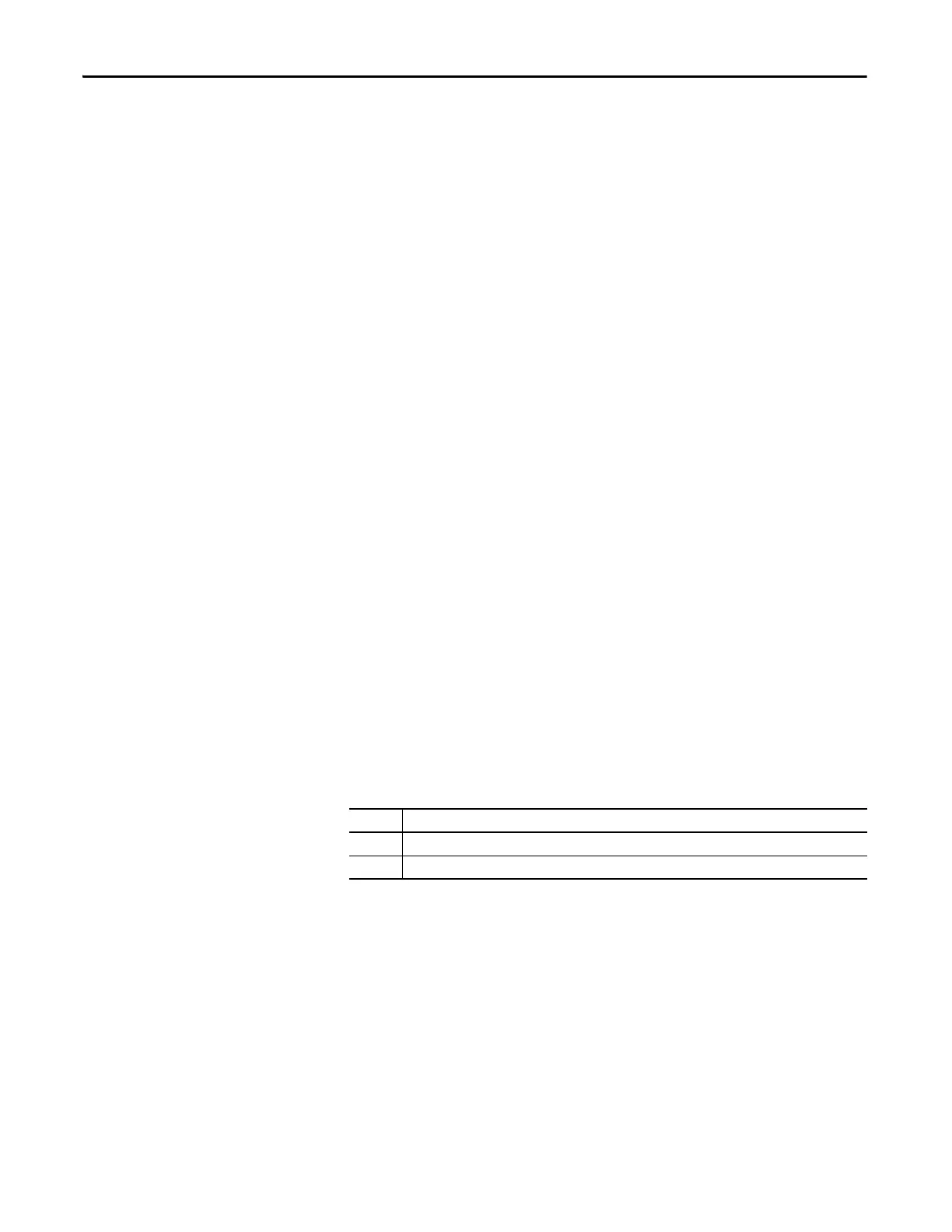54 Rockwell Automation Publication 6000-TD004D-EN-P - November 2017
Chapter 2 Parameter Descriptions
Motor Rated Current
Linear Number: P199
Default Value: 40 A
Minimum Value: 0 A
Maximum Value: 5000 A
Access Level: User, Setup, R&D
Read/Write: Read/Write
Modify Level: Offline only
This parameter sets the motor rated current.
DC Link Voltage Sag Scaling At Rated Load
Linear Number: P277
Default Value: 5
Minimum Value: 0
Maximum Value: 100
Access Level: R&D
Read/Write: Read/Write
Modify Level: Online/Offline
This parameter is the DC Link Voltage Sag Scaling At Rated Load. It is the
difference between no load modulation index and full load index.
Other Parameters
Safe Start Condition
Linear Number: P040
Default Value: 1
Minimum Value: 0
Maximum Value: 1
Access Level: Setup, R&D
Read/Write: Read/Write
Modify Level: Offline only
This parameter sets the condition for Safe Start.
Input Contactor/Circuit Breaker Close Delay
Linear Number: P250
Default Value: 5000 ms
Minimum Value: 0 ms
Maximum Value: 10000 ms
Access Level: R&D
Read/Write: Read/Write
Modify Level: Online/Offline
This parameter sets the Input Contactor/Circuit Breaker Close Delay.
Value Description
0 Zero Frequency Command required
1Frequency Command allowed
