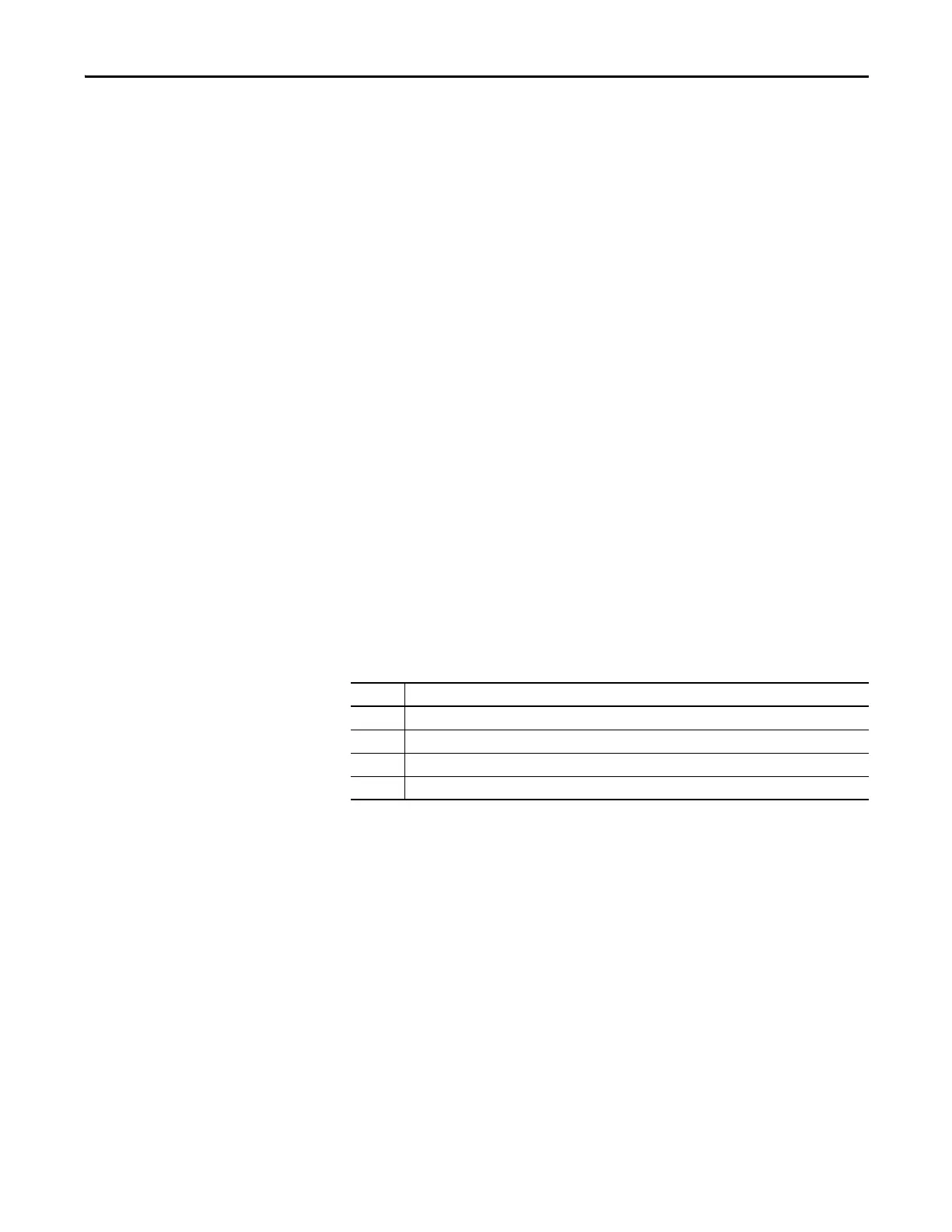Rockwell Automation Publication 6000-TD004D-EN-P - November 2017 119
Parameter Descriptions Chapter 2
Load Loss Control Exit Delay
Linear Number: P053
Default Value: 5000 ms
Minimum Value: 0 ms
Maximum Value: 16000 ms
Access Level: R&D
Read/Write: Read/Write
Modify Level: Online/Offline
This parameter sets the Load Loss Control Exit Delay.
Motor Auto-tune Parameters
Motor Autotune Selection
Linear Number: P121
Default Value: 0
Minimum Value: 0
Maximum Value: 3
Access Level: Setup, R&D
Read/Write: Read/Write
Modify Level: Offline only
This parameter is used to select the method of Motor Autotune. When Motor
Autotune Selection (P121) is set to “1”, the motor parameters tuning starts, and
the parameter is automatically set to “0” when the autotune is completed.
When Motor Autotune Selection (P121) is set to “2” or “3”, press the start button
on the drive to initiate the autotune. After the autotune is complete the
parameter is automatically set to “0” and the drive is stopped.
Motor Autotune Delay
Linear Number: P122
Default Value: 2000 ms
Minimum Value: 0 ms
Maximum Value: 32767 ms
Access Level: Setup, R&D
Read/Write: Read/Write
Modify Level: Online/Offline
This parameter sets the Motor Autotune Delay.
Value Description
0 Manual Configuration
1 Nameplate Calculation
2 Static Autotune
3Rotating Autotune
