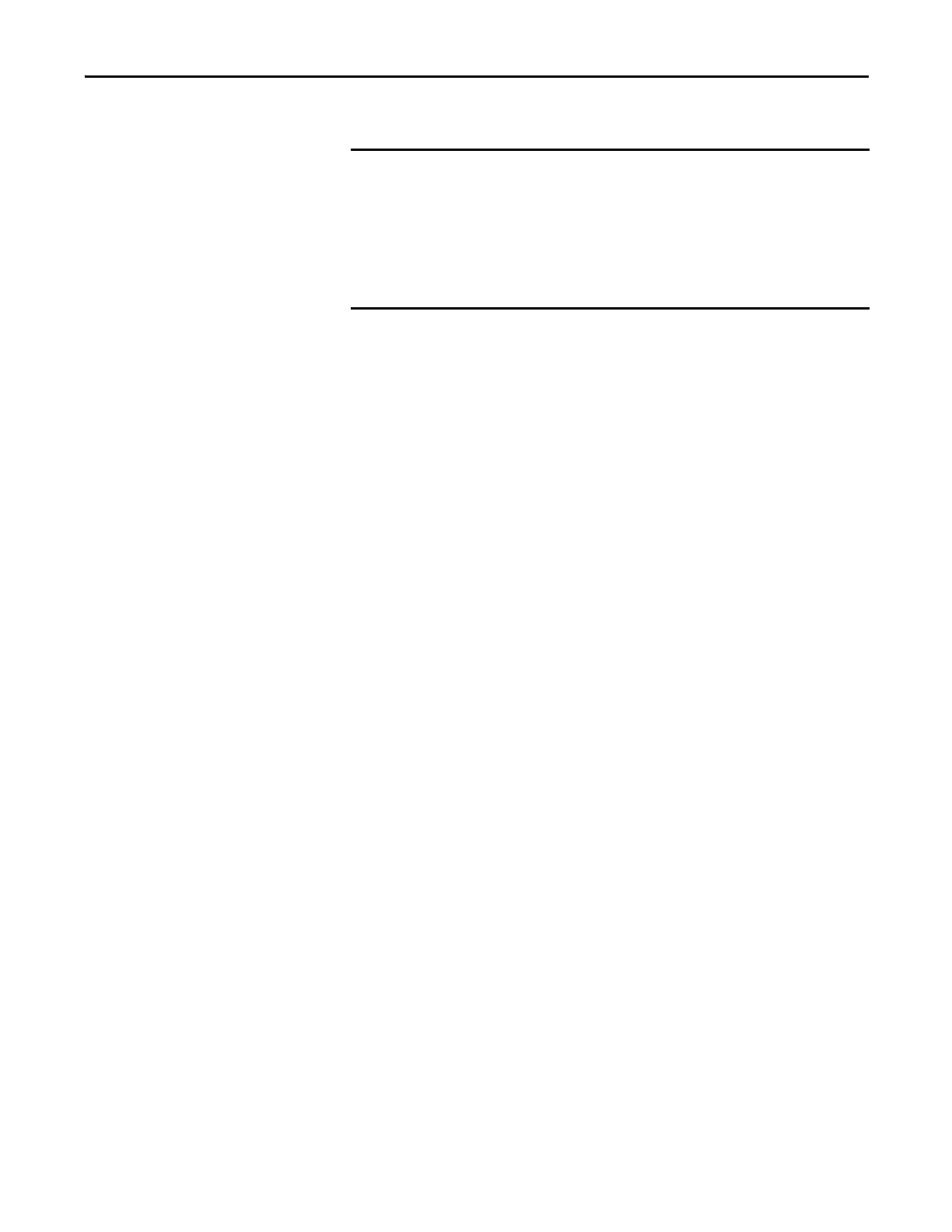Rockwell Automation Publication 6000-TD004D-EN-P - November 2017 33
Functional Descriptions Chapter 1
5. The controller starts the drive.
VFD to Bypass
This function is used switch the motor running mode from the drive to the
frequency bypass.
During automatic bypass, one-drive-one-motor, when the VFD to Bypass
function is enabled, regardless of whether the drive is in Local or Remote control
mode, the drive will automatically set the frequency to the rated frequency and
save the current value of Stop Method (P024). Then it will set the value of Stop
Method to “1”, Motor Rotation Direction Under Local Control (P008) to “1”, and
Motor Rotation Direction Command Selection (P009) to “0”.
When the actual frequency is equal to the rated frequency the controller
disconnects the drive contactor, then after the time set in Fault-To-Bypass (P472)
has elapsed, closes the bypass contactor so that the motor starts running, and Stop
Method is restored to its original value.
Current Limit
This function is used to prevent the motor from being overloaded for a long time,
and to protect the motor and drive. When the motor is overloaded, the drive will
ramp down until the output current RMS value is lower than the drive setting.
This feature can also be used to limit the ramp up current.
For current limit, the over load time, over load extent, and over load period can be
defined. This function can suppress current spikes which are caused by changes in
transient load.
The following parameters are used for this function:
• Current Limitation Enable (P436)
• Current Limitation Enable Frequency Range Lower Limit (P438)
• Current Limitation Threshold (P441)
• Current Limitation Heating Time (P442)
• Current Limitation Cooling Time (P443)
• Current Limitation Decel Ramp Slope Change (P444)
• Current Limitation Cycle Load Control Enable (P445)
• Current Limit Loop Kp (P133)
After clicking the Bypass to VFD button and a delay of 60 seconds has passed,
parameters Flying Start Mode and Restart Enable are restored to their original
values.
After performing the Bypass to VFD function, there is a 60 second delay before
you can perform the VFD to Bypass function or Reset operation. This is to
prevent errors such as internal parameters not being restored, no response
after clicking the VFD to Bypass button, and so on.
