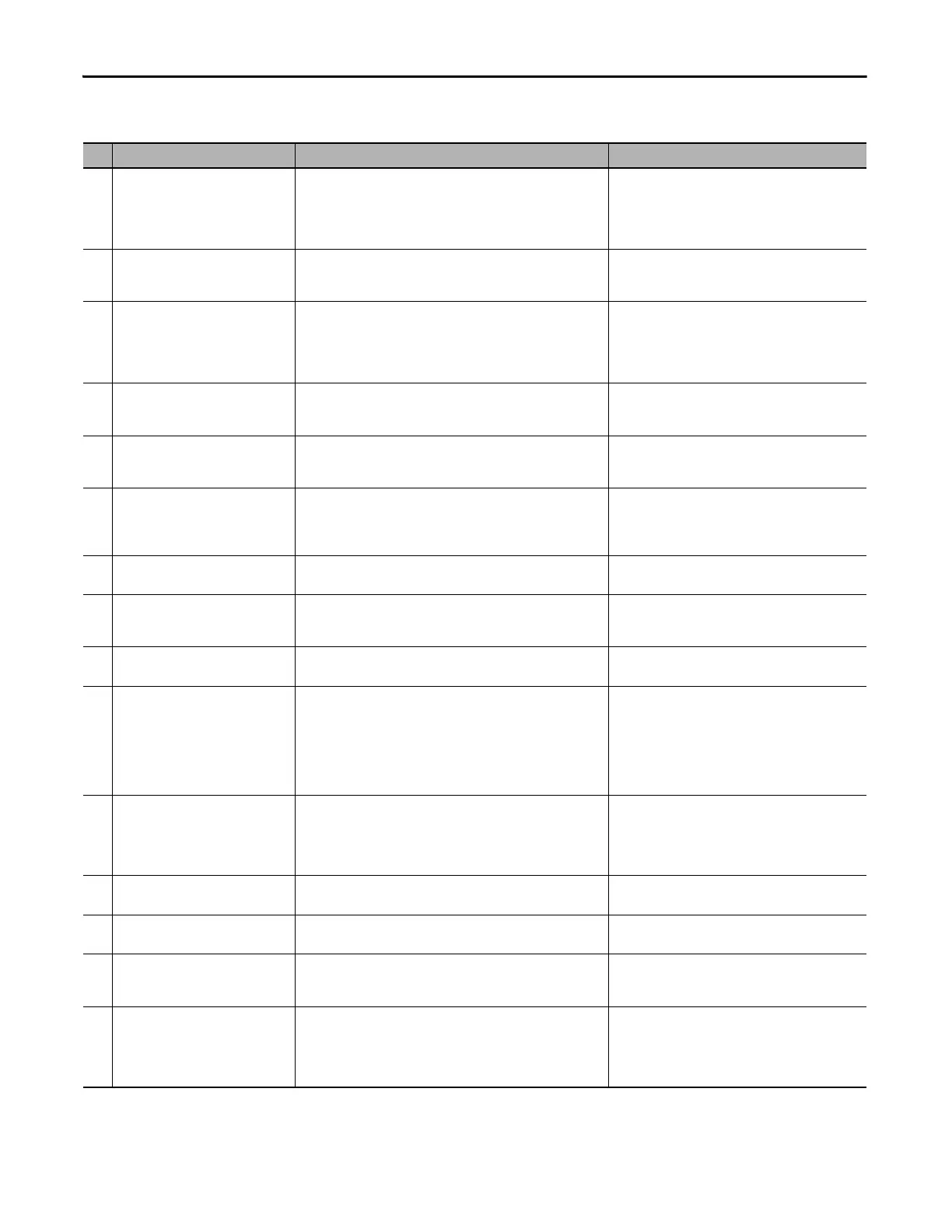208 Rockwell Automation Publication 6000-TD004D-EN-P - November 2017
Chapter 3 Fault Messages
Power Cell Faults
No. Power Cell Fault Message Description Recommended Action(s)
103 IGBT Over Current In Power Cell #N The working current of the IGBT has exceeded the preset threshold for
a certain duration (depending on hardware value).
This fault means the working current of power cell #N is too high.
• Check if output over current or short circuit on the
motor side is present.
• Check the connection between the IGBT gate and
PCCB.
• Check if IGBT or PCCB is damaged.
104 Capacitor Abnormal in Power Cell #N The deviation between the actual voltage and the rated voltage on the
detected capacitor is larger than the hardware level in DC-link.
• Check if capacitor is short circuited or damaged.
• Check if connection between MVB board and
capacitors in DC-link is disconnected.
105 Input Over Voltage in Power Cell #N The sampled voltage of DC-link has exceeded the over voltage
threshold.
• Check parameters Acceleration Time (P401) and
Deceleration Time (P399) are set correctly.
• Check if voltage on line side is over threshold or
fluctuation is present.
• Check if PCCB is damaged.
106 DC Bus Undervoltage in Power Cell #N The sampled voltage of DC-link is lower than the under voltage
threshold.
• Check if voltage on line side is under threshold or
fluctuation is present.
• Check if PCCB is damaged.
107 Communication Error in Power Cell #N The signal sent from the power cell control board is lost. • Check if fiber optic cable in power cell #N is connected
properly, disconnected, or damaged.
• Check if PCCB is damaged.
108 No PWM Pulse for IGBT in Power Cell #N A certain duration has passed with no pulse signal sent from the
control box.
• Check if fiber optic cable in power cell #N is connected
properly, disconnected, or damaged.
• Check if power cell control board is damaged.
• Check PWM board.
109 Bypass Hardware Fault in Power Cell #N The feedback signal from the bypass circuit is wrong after a power cell
bypass command is received in power cell #N.
• Check the bypass circuit in power cell #N.
• Check the IGBT in power cell #N.
110 Communication Link Fault In Power Cell
#N
There is no communication link between the PCCB board and control
box in power cell #N
• Check if fiber optic cable in power cell #N is connected
properly, disconnected, or damaged.
• Check the power cell control board.
111 PCCB Version Not Compatible in Power
Cell #N
The hardware and software version of the PCCB board in power cell #N
are incompatible.
Check the PCCB board in power cell #N.
112 Over Temperature in Power Cell #N The temperature switch is changed from open to close if the
temperature of the heat sink exceeds the threshold.
• Check if the ambient temperature is greater than the
threshold.
• Check if there is power supply to the fans.
• Check if the temperature relay and cable is damaged.
• Check if one of these parts is blocked: air tunnel, inlet
filter, outlet, and so on.
• Check if there is over current in the power cell.
113 Power Cell #N Failed To Bypass The power cell bypass feedback signal delay has exceeded the duration
set in Power Cell Bypass Upper Limit For Bypass Feedback Time (P043).
•
Check hardware of the bypass power cell.
• Check parameter Power Cell Bypass Upper Limit For
Bypass Feedback Time (P043) is set correctly and if the
power cell can perform the bypass and receive the
feedback signal within the duration.
114 One Phase Lost in Power Cell #N The signal of phase loss detection circuit is abnormal when any phase
is lost.
• Check the voltage on the line side for fluctuations.
• Check if fuse in the power cell is damaged.
115 Two Phase Lost in Power Cell #N The signal of phase loss detection circuit is abnormal when two or
more phases are lost.
• Check the voltage on the line side for fluctuations.
• Check if fuse in the power cell is damaged.
116 Bypass Failure (OV) in Power Cell #N The power cell bypass was triggered but the bypass hardware failed
and no feedback signal was sent to the control board. The drive
continued to run and caused a DC bus over voltage trip to occur.
• Check if the power cell has a bypass circuit and for
damage.
• Check hardware of the power cell bypass circuit.
117 Over Temperature Time Out in Power
Cell #N
The over temperature fault has exceeded the duration set in Power Cell
Bypass Upper Limit For Bypass Feedback Time (P057) after being trigged
by the power cell bypass due to power cell over temperature.
• Check if there is power supply to the fans.
• Check if temperature sensor on heat sink is working.
• Check if one of these parts is blocked: air tunnel, inlet
filter, outlet, and so on.
• Check if there is over current in the power cell.
