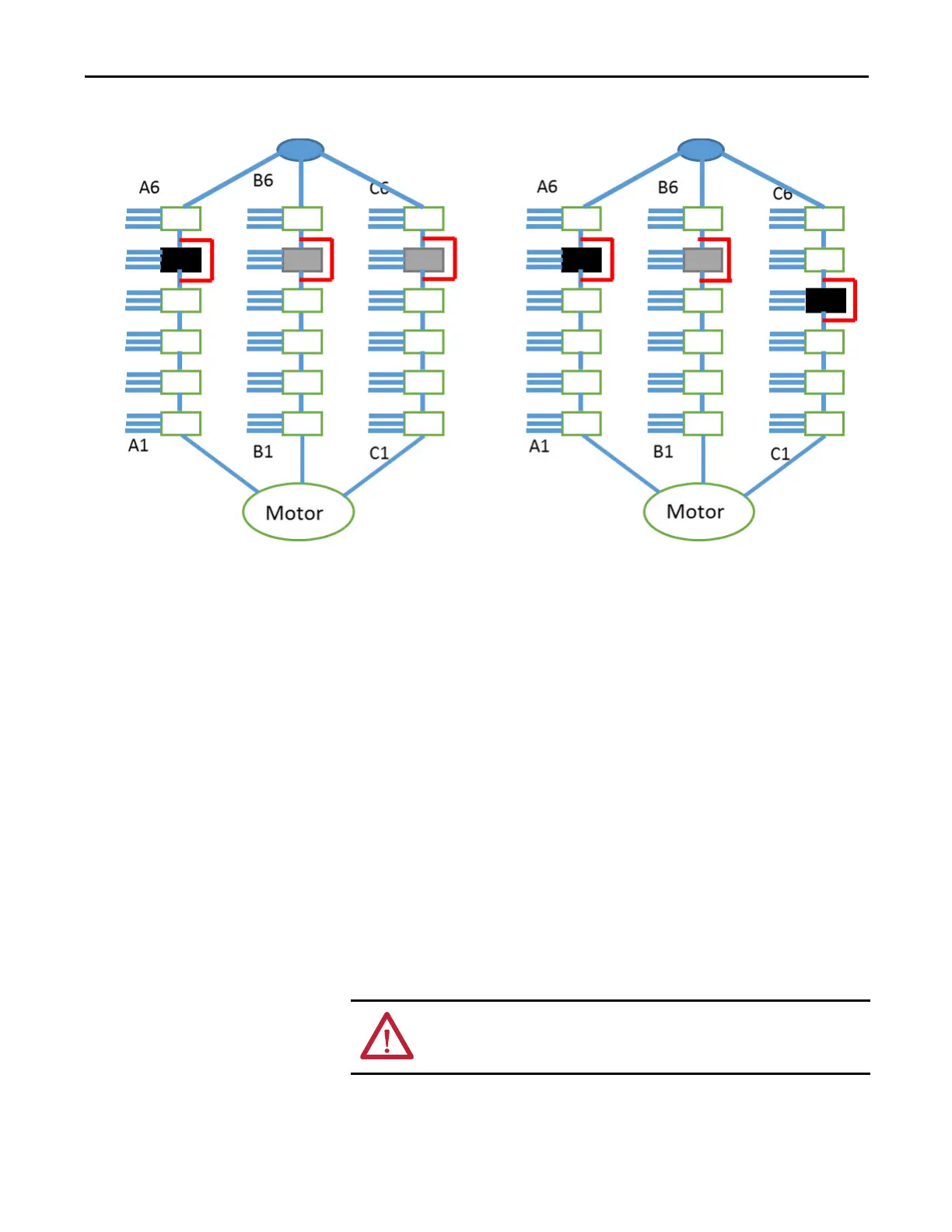Rockwell Automation Publication 6000-TD004D-EN-P - November 2017 31
Functional Descriptions Chapter 1
Figure 13 - Cell Bypass Process
For example, if Cell A5 faults, it is bypassed, and cells B5 and C5 are bypassed at
the same time. After that, the “Bypass in Power Cell” fault for cell C5 is removed
and the cell is restarted when Cell C4 faults and is bypassed.
Bypass Mode Select
This function allows the drive to choose between five different bypass programs
– no bypass, manually bypass, automatic one-to-one bypass, manual one-to-two
bypass, and automatic one-to-two bypass. The bypass program can be selected by
configuring parameter Bypass Mode Selection (P484).
To c o n f i g ur e Bypass Mode Selection, the drive must be offline before selecting the
desired option using the HMI or through remote communication. The selected
bypass mode is displayed on the HMI.
• 0 = No bypass
• 1 = Manual bypass
• 2 = Automatic one-to-one bypass
• 3 = Manual one-to-two bypass
• 4 = Automatic one-to-two bypass
WARNING: For safety, the parameter Bypass Mode Selection cannot be
changed when any MV switch is in the ON position. This parameter must be
configured according to the actual bypass scheme used.
