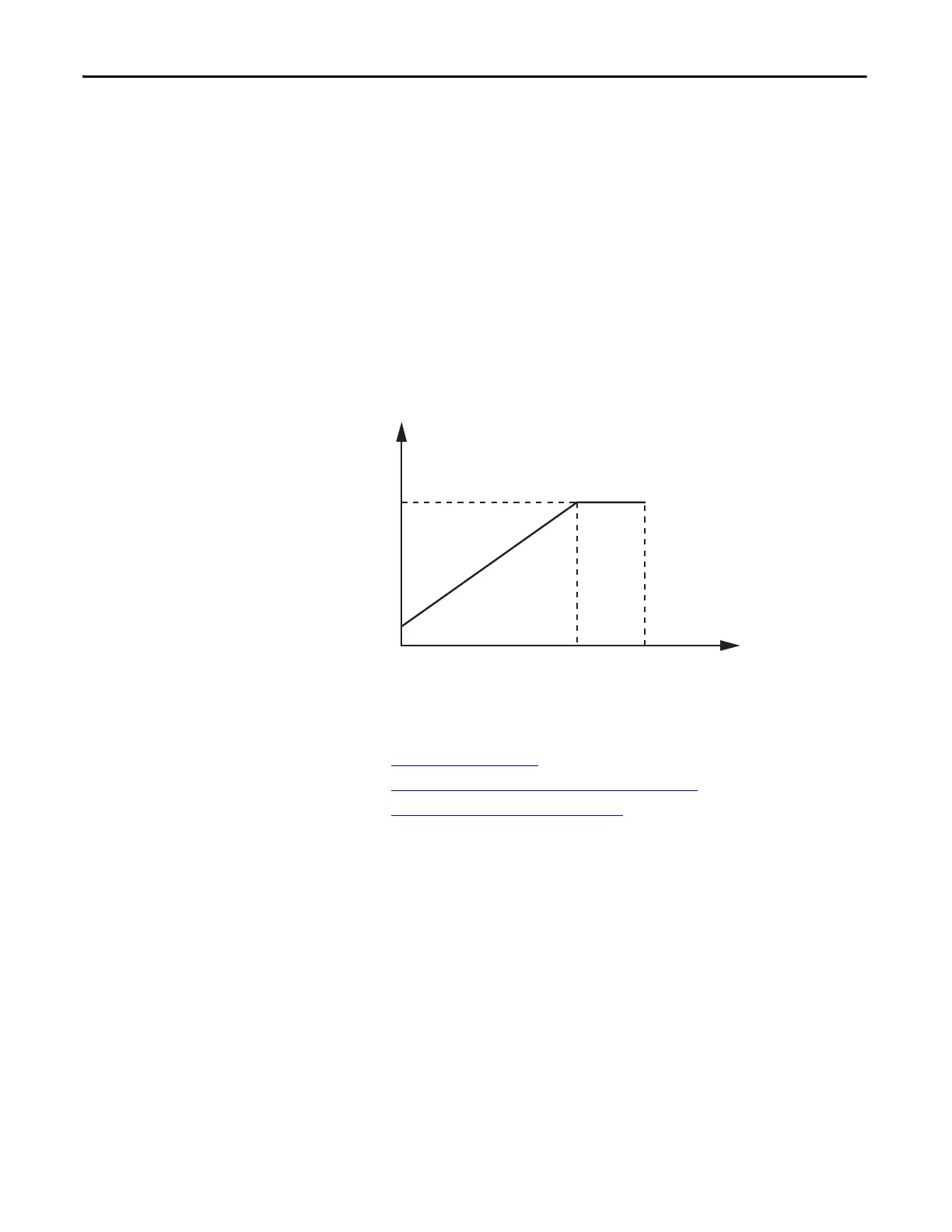26 Rockwell Automation Publication 6000-TD004D-EN-P - November 2017
Chapter 1 Functional Descriptions
Over Speed
This function is used to increase the speed above the motor’s rated frequency.
For example, a motor’s rated frequency is 50 Hz and the target frequency is
60 Hz. To accelerate the motor to the desired frequency, do the following:
1. Set the motor’s rated frequency with parameter Rated Output Frequency
(P460) to “50”.
2. Set the target frequency with parameter Maximum Output Frequency
(P466) to “60”.
3. Enable this function by setting parameter Over Speed Enable (P467) to “1”.
Figure 9 - Over Speed Function Diagram
Line Side
The line side settings include the following functions:
• Volta g e Sa g
on page 27
• Low Voltage Ride Through (LVRT) on page 28
• Power Loss Auto Restart on page 28
Voltage
Constant magnetic Weak magnetic
Frequency
P456
U0
0 P460 P466
