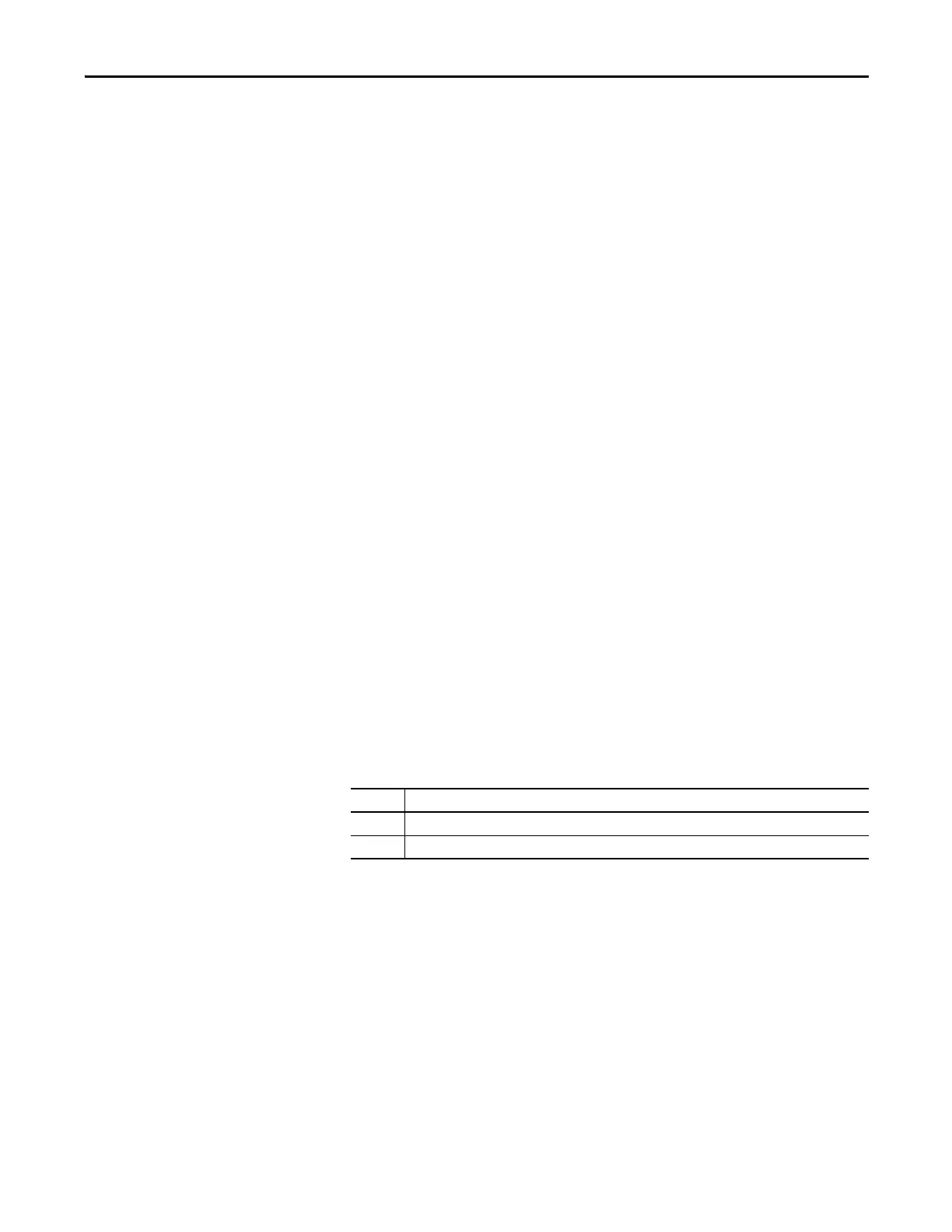Rockwell Automation Publication 6000-TD004D-EN-P - November 2017 103
Parameter Descriptions Chapter 2
Power Loss Allowable Time
Linear Number: P264
Default Value: 60 s
Minimum Value: 0 s
Maximum Value: 3600 s
Access Level: Setup, R&D
Read/Write: Read/Write
Modify Level: Offline only
This parameter sets the allowable time for power loss.
Power Loss Time Max Limit
Linear Number: P265
Default Value: 300 s
Minimum Value: 0 s
Maximum Value: 3600 s
Access Level: R&D
Read/Write: Read/Write
Modify Level: Offline only
This parameter sets the maximum time limit for power loss.
Cell Bypass Parameters
Power Cell Bypass Enable
Linear Number: P041
Default Value: 0
Minimum Value: 0
Maximum Value: 1
Access Level: Setup, R&D
Read/Write: Read/Write
Modify Level: Offline only
This parameter is used to enable or disable the Power Cell Bypass function.
Power Cell Bypass Delay After Power Cell Bypassed
Linear Number: P042
Default Value: 500 ms
Minimum Value: 20 ms
Maximum Value: 16000 ms
Access Level: R&D
Read/Write: Read/Write
Modify Level: Online/Offline
This parameter sets the Power Cell Bypass Delay After Power Cell Bypassed.
Value Description
0 Disable Power Cell Bypass
1 Enable Power Cell Bypass
