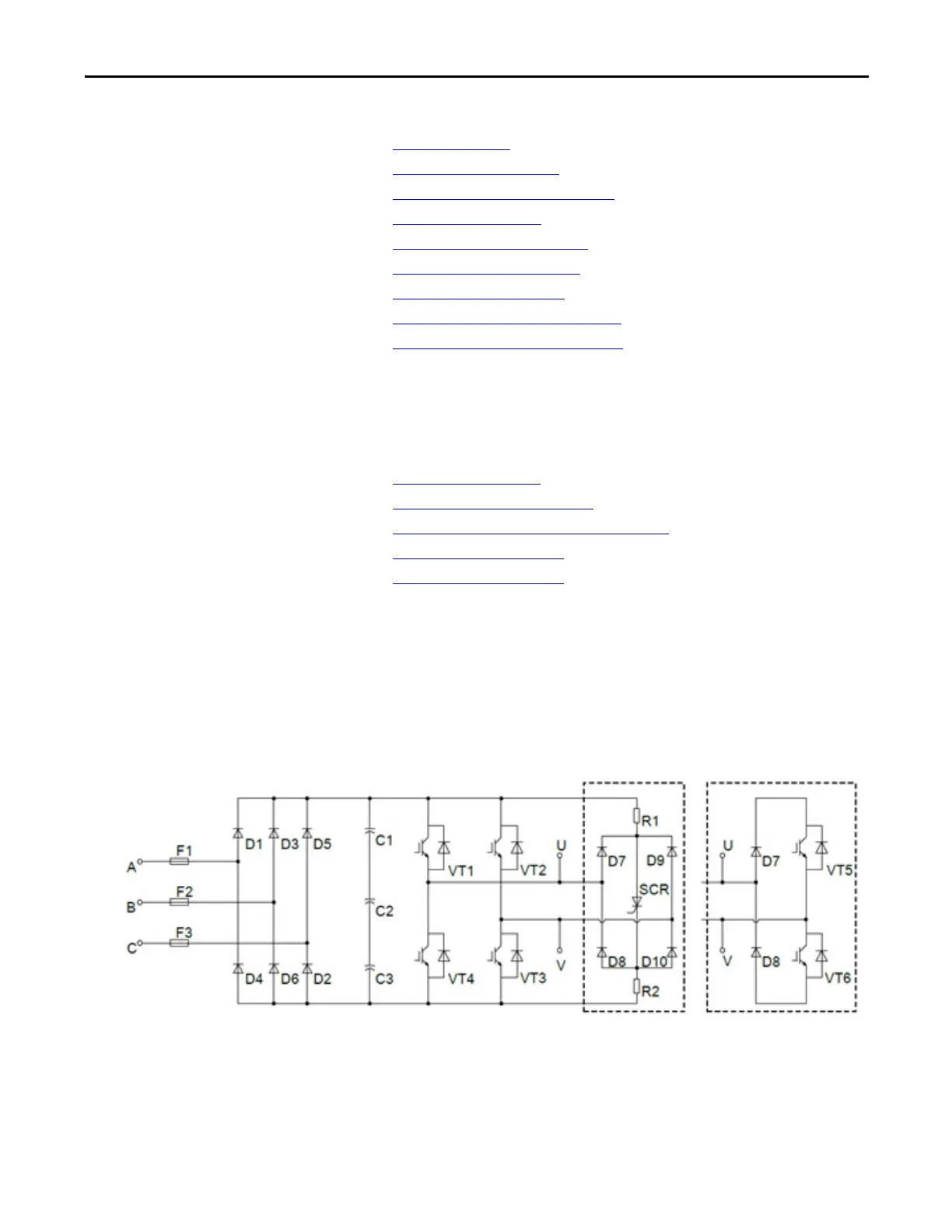Rockwell Automation Publication 6000-TD004D-EN-P - November 2017 29
Functional Descriptions Chapter 1
Motor Side
The motor side settings include the following function:
• Bypass
on page 29
• Current Limit on page 33
• Current Stability Loop on page 34
• Flying Start on page 35
• Load Loss Control on page 36
• Motor Auto-tune on page 36
• Restart Feature on page 37
• Skip Frequency Settings on page 38
• Start and Stop Sequence on page 38
Bypass
The bypass settings includes the following functions:
• Cell Bypass
on page 29
• Bypass Mode Select on page 31
• Automatically Switch to Bypass on page 32
• Bypass to VFD on page 32
• VFD to Bypass on page 33
Cell Bypass
This function is used for the drive cell bypass, which helps to reduce downtime
and avoid affecting production. The cell bypass function depends on the SCR or
IGBT circuit which is shown as follows.
Figure 12 - SCR and IGBT Circuit Schematic
Class 1: SCR Class 2: IGBT
