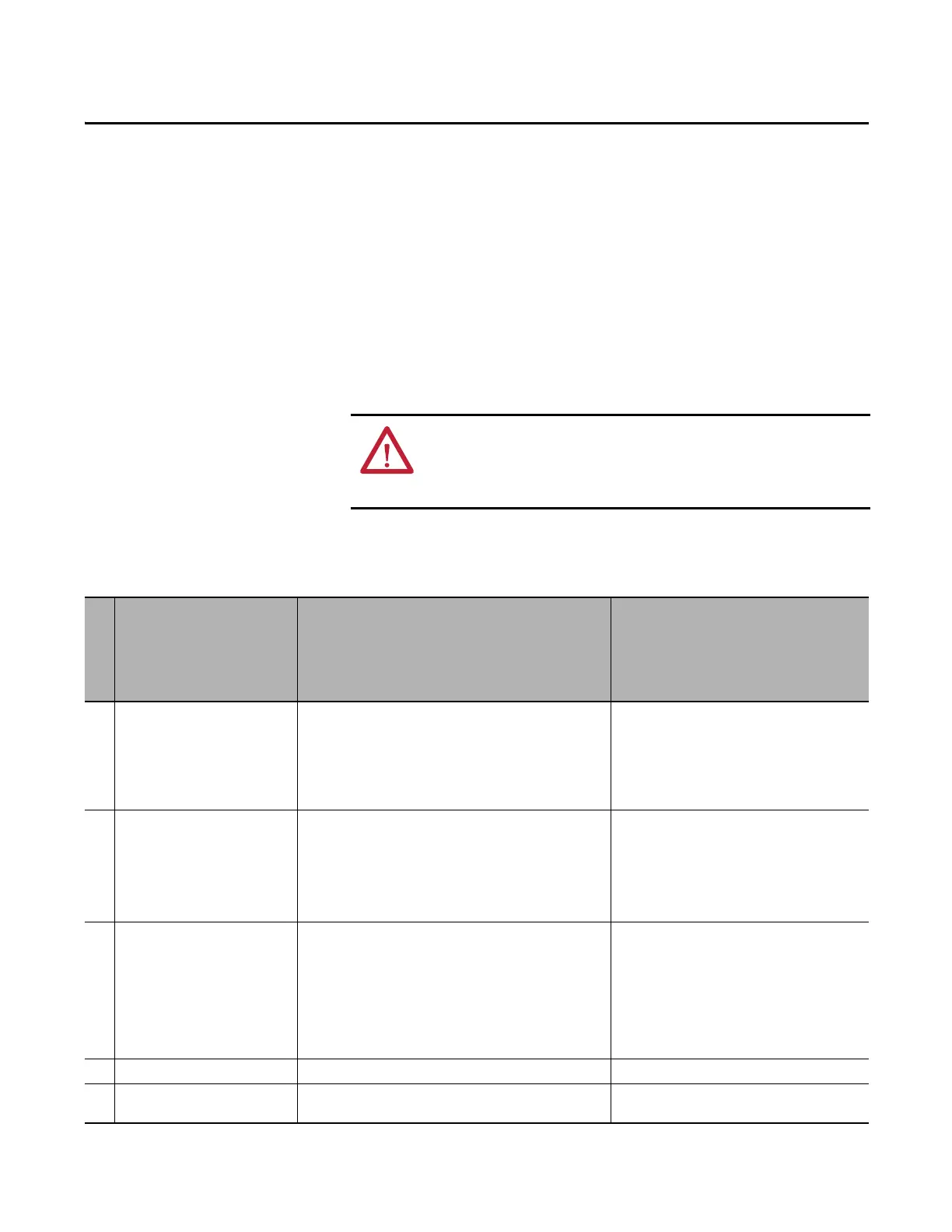Rockwell Automation Publication 6000-TD004D-EN-P - November 2017 209
Chapter 4
Warning Messages
Overview
All faults, warnings, or messages displayed on the Operator Interface should be
thoroughly documented by the user prior to resetting those messages. This will
assist maintenance personnel in correcting problems and ensuring they do not
recur. There are three types of warning messages – system warnings, logic
warnings, and power cell warnings.
Warning Messages
System Warning
ATTENTION: Investigate all faults before resetting the drive.
Resetting the drive into a fault condition that has been unresolved can
propagate the faults and cause an increased level of damage to the equipment.
No. System Warning Message Description Recommended Action(s)
1 Fan Failure Warning in Fan Group #1 There is an abnormal status in the transformer cabinet1 fans. • Check parameter Fan Control Fan Feedback Delay
(P101) and set the value larger.
• Check parameter Fan Control Group #1 Fan Number
(P095) and verify the actual number of fans.
• Check the fan operation in transformer cabinet1.
• Check the status of the fan feedback relay and
command execution relay, both should be identical.
2 Abnormal Output Voltage Warning The voltage which is measured on the motor side through the VSB was
different from the rated voltage at some frequency point.
This warning appears if the difference has exceeded Output Voltage
Deviation Warning Threshold (P223) for the duration set in Filter Time
For Abnormal Output Voltage (P211). If the difference is less than
Output Voltage Abnormality Warning Cancellation Threshold (P226), the
warning disappears.
• Check parameters Output Voltage Deviation Warning
Threshold (P223), Filter Time For Abnormal Output
Voltage (P211), and Output Voltage Abnormality
Warning Cancellation Threshold (P226) are set
correctly.
• Check if the VSB, resistor, and wire are damaged.
• Check hardware on the AT board.
3 Ground Fault Warning The drive detects the voltage between neutral and ground through the
VSB.
This warning appears if the voltage has exceeded Ground Fault Warning
Threshold (P229) for the duration set in Filter Time For Ground Fault
(P228). If the voltage is lower than Ground Fault Warning Cancellation
Threshold (P256), the warning disappears.
• Check parameters Ground Fault Warning Threshold
(P229), Filter Time For Ground Fault (P228), and Ground
Fault Warning Cancellation Threshold (P256) are set
correctly.
• Check if the VSB, resistor, and wire are damaged.
• Check hardware on the AT board.
• Check the output cable grounding.
• Check the motor stator winding grounding.
• Perform the ground insulation test.
4 Output Frequency Deviation Warning – –
5 Input Power Loss, Waiting Recovery This warning appears when input power is lost while the drive is
running and the “Power Loss Restart” function is enabled.
Verify the line side voltage state.
