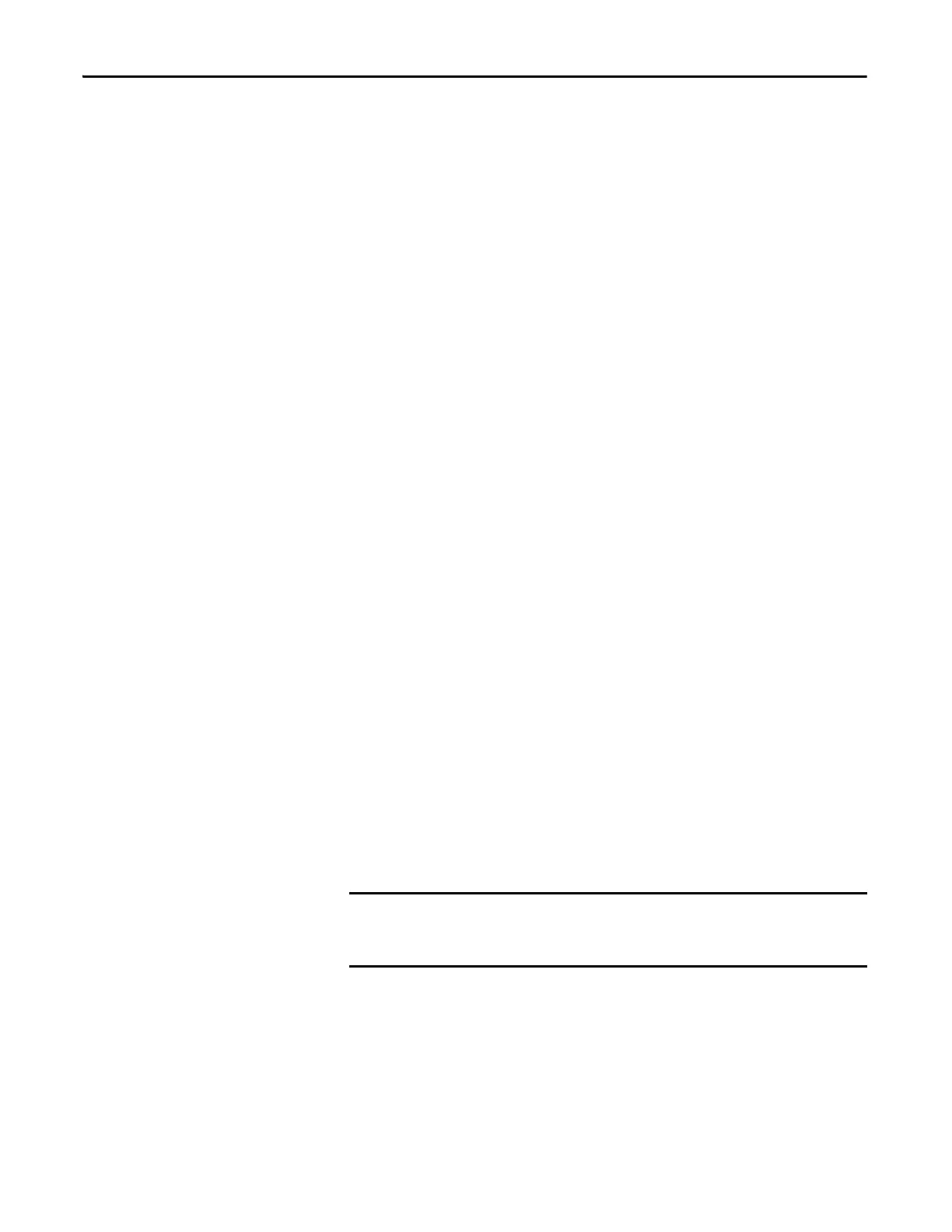16 Rockwell Automation Publication 6000-TD004D-EN-P - November 2017
Chapter 1 Functional Descriptions
Motor Direction Control
This function is designed to work with other functions such as command source,
motor rotation direction, switch frequency, and frequency command source
selection.
The command source function is used to select the command source for starting,
stopping, and resetting the drive.
The motor rotation direction function is used to change the motor's rotating
direction without any hardware changing. There are two methods available in
PowerFlex 6000. The offline method is performed locally and cannot be done
when the motor is running. The online method is performed remotely and can be
done using the DCS while the motor is running.
When Motor Rotation Direction Command Selection (P009) is set to “0”, it means
offline local control, and the user can only change the motor’s rotating direction
using the HMI when the drive is stopped. DCS control is disabled. To change the
motor’s rotating direction, set parameter Motor Rotation Direction Under Local
Control (P008) to “0” for reverse rotating or “1” for forward rotating.
When Motor Rotation Direction Command Selection (P009) is set to “1”, it means
online remote control, and the user can change the motor’s rotating direction
using the DCS while the drive is running. HMI control is disabled.
Switch Frequency Settings
The switch frequency function is used to set the switch frequency of the power
semiconductor. The frequency command source selection function is used the
select the given frequency mode.
Set parameter Switch Frequency Setting Enable Code (P087) to “0” to disable or
“1” to enable the function.
Set parameter Switch Frequency Setting (P088) to “0” to set the switch frequency
at 600 Hz or “1” to set the switch frequency at 1200 Hz.
Set the Switch Frequency Setting Enable Code parameter back to zero after
changing the Switch Frequency Setting parameter. The Switch Frequency
Setting parameter can only be changed when offline.
