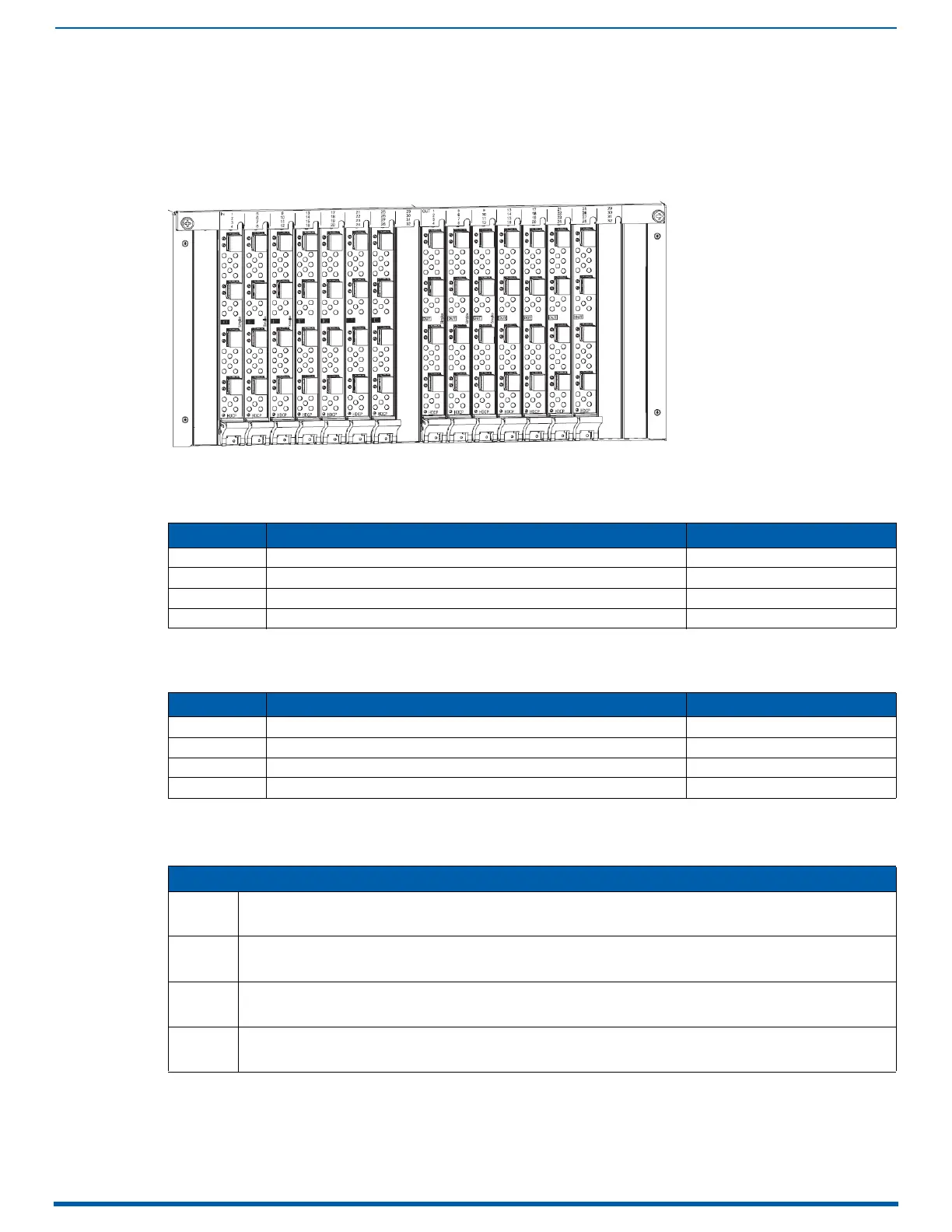DXLink Fiber Input & Output Boards
134
Enova Digital Media Switchers - Hardware Reference Manual
DXLink Fiber Input & Output Boards
Overview
This chapter pertains to DXLink Fiber Input and Output Boards (Duplex and Simplex).
DXLink Fiber Boards, Duplex
Duplex DXLink Fiber Boards handle simultaneous, bidirectional or unidirectional data transfer:
DXLink Fiber Boards, Simplex
Simplex DXLink Fiber Boards only handle unidirectional data transfer. By removing the fiber return path, Simplex hardware
provides an added layer of security.
DXLink Fiber Boards, Duplex and Simplex have four input or output connectors per board.
DXLink Fiber Boards, Simplex are labeled "Simplex." DXLink Fiber Boards, Duplex are not labeled.
NOTE: When powered on, Duplex transceiver LEDs are yellow and green; Simplex transceiver LEDs are blue.
FIG. 52
DXLink Fiber Boards, Simplex and Duplex (shown with dust plugs)
Part # Model Name Model Number
FG1058-622 Enova DGX DXLink Multimode Fiber Input Board, Duplex DGX-I-DXF-MMD
FG1058-632 Enova DGX DXLink Multimode Fiber Output Board, Duplex DGX-O-DXF-MMD
FG1058-620 Enova DGX DXLink Single Mode Fiber Input Board, Duplex DGX-I-DXF-SMD
FG1058-630 Enova DGX DXLink Single Mode Fiber Output Board, Duplex DGX-O-DXF-SMD
Part # Model Name Model Number
FG1058-623 Enova DGX DXLink Multimode Fiber Input Board, Simplex DGX-I-DXF-MMS
FG1058-633 Enova DGX DXLink Multimode Fiber Output Board, Simplex DGX-O-DXF-MMS
FG1058-621 Enova DGX DXLink Single Mode Fiber Input Board, Simplex DGX-I-DXF-SMS
FG1058-631 Enova DGX DXLink Single Mode Fiber Output Board, Simplex DGX-O-DXF-SMS,
Enova DGX Enclosure Support for DXLink Fiber Input and Output Boards
DGX 800 Enova DGX 800 enclosures can hold up to four DXLink Fiber Boards. Each enclosure holds a maximum of two input and two
output boards, accommodating connector configurations up to a maximum of 8x8, as well as three subsets (i.e., 4x4, 4x8, or
8x4).
DGX 1600 Enova DGX 1600 enclosures can hold up to eight DXLink Fiber Boards. Each enclosure holds a maximum of four input and
four output boards, accommodating connector configurations up to a maximum of 16x16, as well as subsets (e.g., 16x8 or
4x12).
DGX 3200 Enova DGX 3200 enclosures can hold up to sixteen DXLink Fiber Boards with four inputs or outputs per board. Each enclosure
holds a maximum of eight input and eight output boards, accommodating connector configurations up to a maximum of
32x32, as well as subsets (e.g., 12x24 or 32x8).
DGX 6400 Enova DGX 6400 enclosures can hold up to thirty-two DXLink Fiber Boards. Each enclosure holds a maximum of sixteen input
and sixteen output boards, accommodating connector configurations up to a maximum of 64x64, as well as subsets (e.g.,
12x48 or 52x8).
