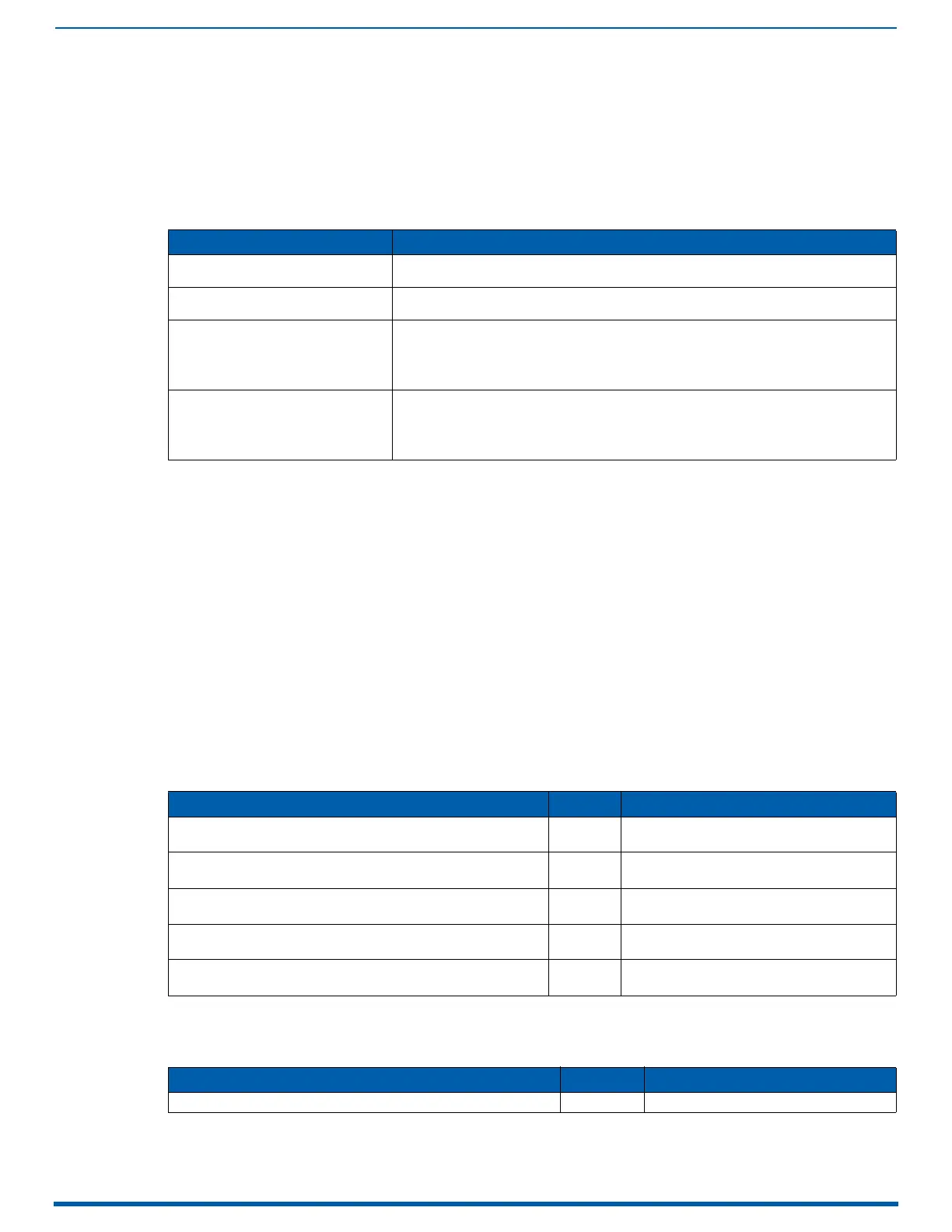Enova DGX 100 Series - Overview
27
Enova Digital Media Switchers - Hardware Reference Manual
Input and output channel numbers correspond to the connectors and are located as follows:
Enova DGX 800/1600 – on the vertical numbering plate (metal strip) between input and output connectors.
Enova DGX 3200 – on the horizontal numbering plate (metal strip) directly above connectors.
Enova DGX 6400 – on the vertical numbering plate (metal strip) between left and right input and left and right
output connectors.
NOTE: For information on the board connectors on the expansion boards, see the chapter for the specific type of
expansion board.
Connectors and Signal Types
* For a DVI connector to support embedded audio on an HDMI signal, the EDID must be updated.
** For Simplex models – control can be provided if a supplemental independent network connection is used (see
illustration on page 142).
Enova DGX Expansion Boards
Expansion boards work in conjunction with HDMI Boards, DVI Boards, DXLink Twisted Pair Boards, DXLink Fiber Boards to
route audio with video and/or breakaway the audio (depending on the board). Enova DGX Switchers support three
types of expansion boards:
Dante Audio Switching Boards (ASB-DAN)
Audio Switching Boards (ASB)
Audio Insert/Extract Board (AIE)
If the expansion board slots in an enclosure are empty, the slots can be used for expansion boards to expand the
functionality of the system.
The procedure for installing/replacing Audio Switching Boards is the same as for the standard input/output boards. The
procedure for the Audio Insert/Extract Board (which needs to be set for insertion or extraction) starts on page 178.
NOTE: Enova DGX expansion boards do not work in standard input or output board slots. Likewise, standard input or
output boards do not work in expansion board slots.
Audio Switching Board (ASB-DAN and ASB) Sets (page 164)
NOTE: Audio Switching Boards will not operate unless the complete board set (one or two I/O pairs, depending on model)
is installed.
Enova DGX Audio Insert/Extract Board (page 175)
Connector Supported Signals
HDMI • HDMI with or without HDCP or embedded digital audio
• DVI-D (single link) with or without HDCP (adapter cable required)
DVI • DVI-D (single link) with or without HDCP
• HDMI with or without HDCP or embedded digital audio*
DXLink (RJ-45)
(Signal support depends on the type of
DXLink Twisted Pair 4K TXs and RXs used.)
• HDMI with or without HDCP or embedded digital audio
• DVI with or without HDCP or embedded digital audio
• Analog video input (RGBHV, RGBS, RGsB, Y/Pb/Pr)
• Digital audio or analog stereo audio
• Embedded power, NetLinx, and Ethernet
DXLink Fiber (LC Duplex)
(Signal support depends on the type of
DXLink Fiber TXs and RXs used.)
• HDMI with or without HDCP or embedded digital audio
• DVI with or without HDCP or embedded digital audio
• Analog video input (RGBHV, RGBS, RGsB, Y/Pb/Pr)
• Digital audio or analog stereo audio
• NetLinx and Ethernet (DXLink Fiber, Duplex models only)**
Type Part # Model
Audio Switching Board Set (one I/O pair) for DGX 800/1600 FG1061-716 DGX800/1600-ASB
(ENOVA DGX 800/1600 AUD SWITCH BOARD KIT)
Audio Switching Board Set (one I/O pair) for DGX 3200 FG1061-732 DGX3200-ASB
(ENOVA DGX 3200 AUD SWITCH BOARD KIT)
Audio Switching Board Set (two I/O pairs) for DGX 6400 FG1061-764 DGX6400-ASB
(ENOVA DGX 6400 AUD SWITCH BOARD KIT)
Dante Audio Switching Board Set (one I/O pair) for DGX 800/1600/3200 FG1061-832 DGX3200-ASB-DAN
(DANTE AUD SWITCH BOARD KIT)
Dante Audio Switching Board Set (two I/O pairs) for DGX 6400 FG1061-864 DGX6400-ASB-DAN
(DANTE AUD SWITCH BOARD KIT)
Type Part # Model
Audio Insert/Extract FG1058-705 DGX-AIE
