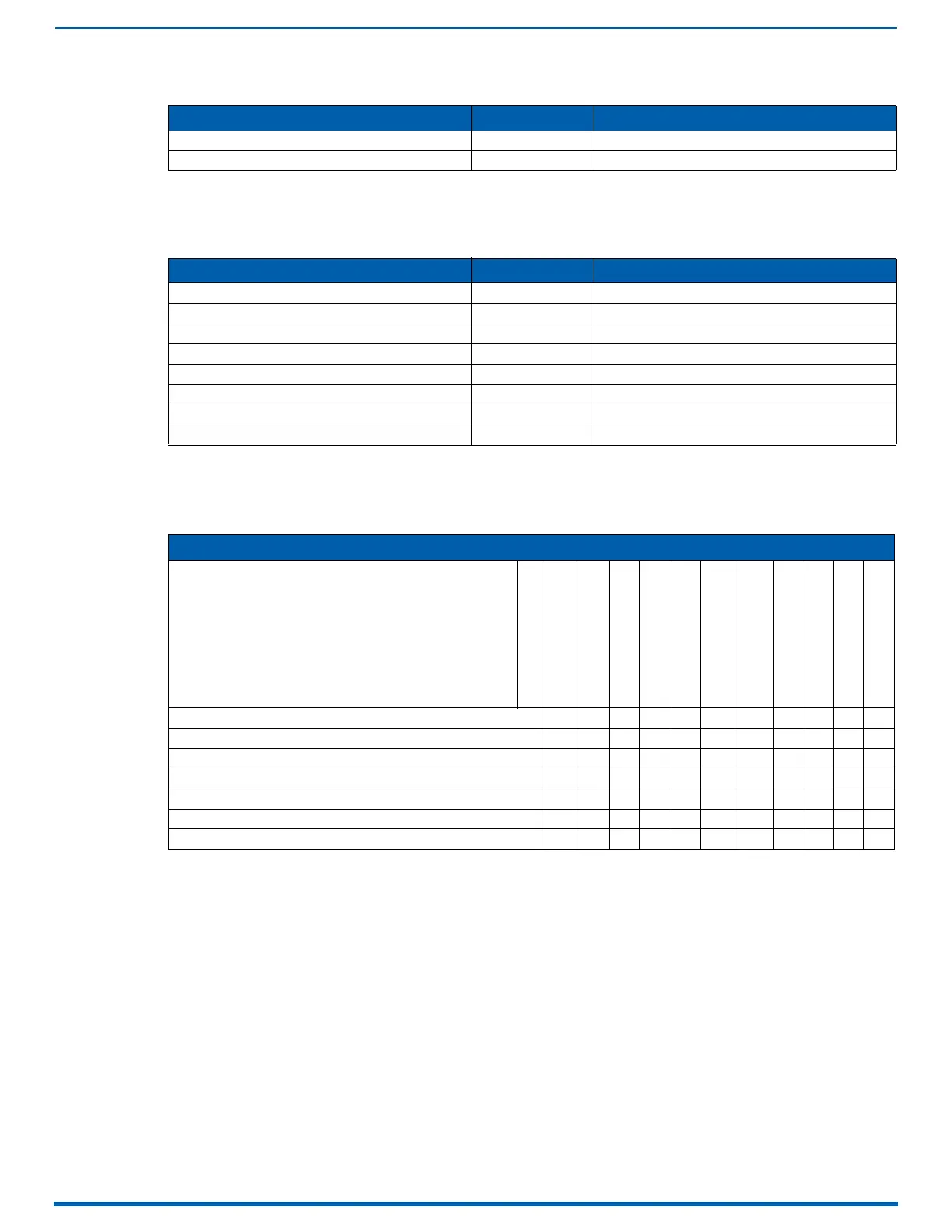Enova DGX 100 Series - Overview
26
Enova Digital Media Switchers - Hardware Reference Manual
Enova DGX DXLink Twisted Pair 4K Boards
NOTE: Enova DXLink Twisted Pair 4K Boards must be used in conjunction with DXLink Twisted Pair 4K Transmitters and
Receivers or other AMX DXLink signal management solutions. For model numbers of compatible Transmitters and
Receivers, see page 123. For system setup information, see page 127.
Enova DGX DXLink Fiber Boards
NOTE: Enova DXLink Fiber Boards must be used in conjunction with DXLink Fiber Transmitters and Receivers. For model
numbers of compatible Transmitters and Receivers, see page 134. For system setup information, see page 139.
Input and Output Boards and Signal Types
A single enclosure can handle a combination of signals depending on the types of input and output boards.
* HDMI Boards require a cable adapter to support single-link DVI signals.
** For a DVI Board to support embedded audio on an HDMI signal, the EDID must be updated.
*** Supported analog video signals include RGBHV, RGBS, RGsB, and Y/Pb/Pr in and RGBHV out.
^ Signals supported by DXLink Twisted Pair Boards depend on the type of DXLink Twisted Pair TXs and RXs used.
^^ Signals supported by DXLink Fiber Boards depend on the type of DXLink Fiber TXs and RXs used.
NOTE: The DXLink Twisted Pair Boards also support embedded power, NetLinx control, and Ethernet. The DXLink Fiber
Boards also support NetLinx control and Ethernet (Duplex units provide this by default; Simplex units require additional
setup).
All signals are automatically converted to the destination device’s format, with DXLink Twisted Pair TXs and RXs used for
transport of signals with DXLink Twisted Pair Boards and DXLink Fiber TXs and RXs used for transport of signals with DXLink
Fiber Boards.
Input and Output Board Connectors
The connectors on the input and output boards are the attachment points for source and destination devices that
connect to the system. Viewed from the rear of the enclosure, the input connectors (for attaching sources) are on the left,
and the output connectors (for attaching destinations) are on the right, with the exception of the DGX 6400 enclosure
which has inputs on top and outputs on bottom.
Type Part # Model
DXLink Twisted Pair 4K Input FG1061-570 DGX-I-DXL-4K
DXLink Twisted Pair 4K Output FG1061-580 DGX-O-DXL-4K
Type Part # Model
DXLink Multimode Fiber Input Board, Duplex FG1058-622 DGX-I-DXF-MMD
DXLink Multimode Fiber Output Board, Duplex FG1058-632 DGX-O-DXF-MMD
DXLink Single Mode Fiber Input Board, Duplex FG1058-620 DGX-I-DXF-SMD
DXLink Single Mode Fiber Output Board, Duplex FG1058-630 DGX-O-DXF-SMD
DXLink Multimode Fiber Input Board, Simplex FG1058-623 DGX-I-DXF-MMS
DXLink Multimode Fiber Output Board, Simplex FG1058-633 DGX-O-DXF-MMS
DXLink Single Mode Fiber Input Board, Simplex FG1058-621 DGX-I-DXF-SMS
DXLink Single Mode Fiber Output Board, Simplex FG1058-631 DGX-O-DXF-SMS
Input and Output Boards and Supported Signals
I/O Board Types
Signal Types
HDMI w/HDCP
HDMI w/out HDCP
DVI-D w/HDCP
DVI-D w/out HDCP
Embedded Audio
Embedded Audio from
Audio Insert/Extract Board
Analog Video
Discrete Digital Audio
Analog Stereo Audio
3D Video
Deep Color
Input: HDMI and 4K HDMI • • •* •* •• ••
Output: HDMI • • •* •* •• •
Input: DVI • • • • •** •••
Output: DVI • • • • •** ••
Input and Output: DXLink Twisted Pair^ • •••• ••*** ••••
Input and Output: DXLink Twisted Pair 4K^ • •••• ••*** ••••
Input and Output: DXLink Fiber^^ • •••• ••*** ••••
