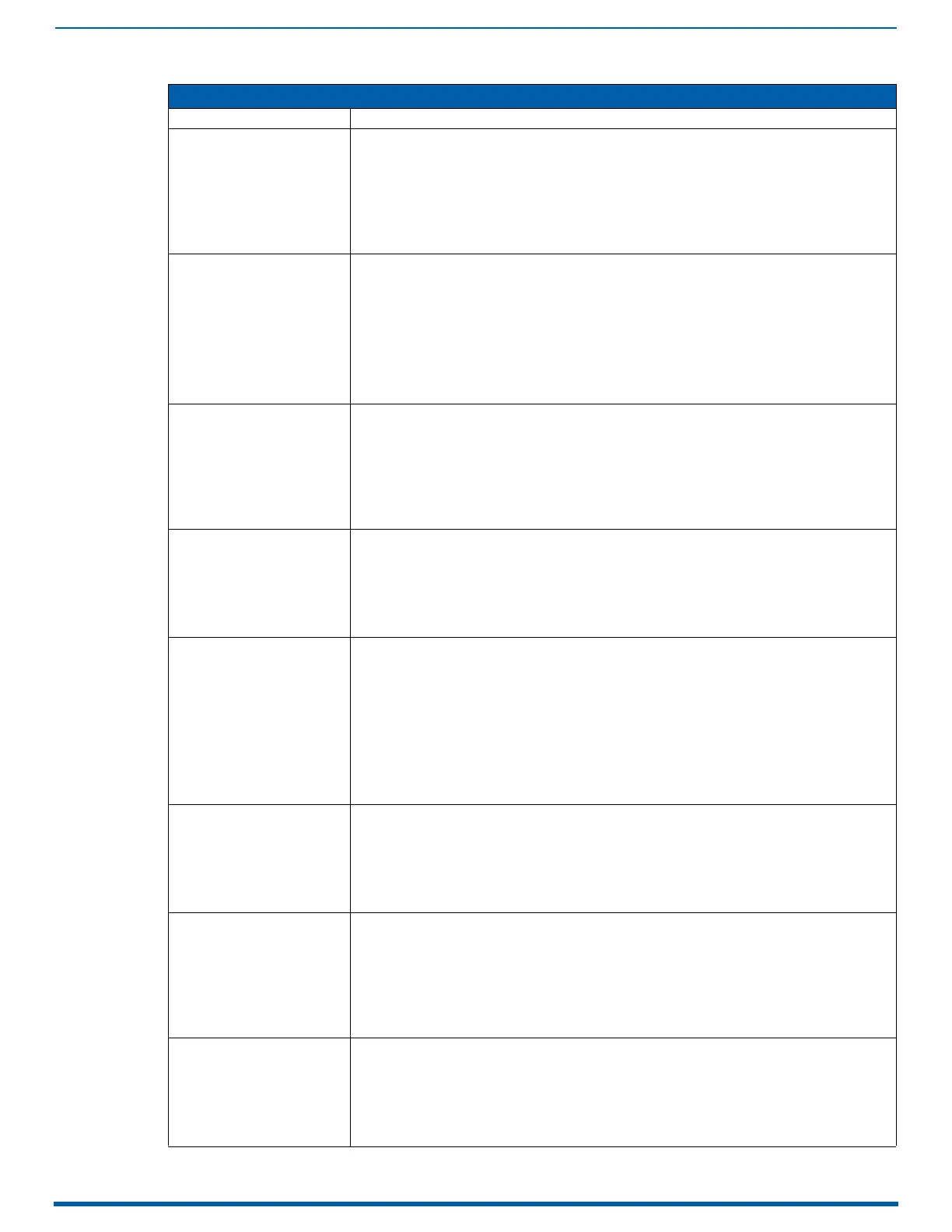Integrated Master - NetLinx Programming
217
Enova Digital Media Switchers - Hardware Reference Manual
Standard Output SEND_COMMANDs (Cont.)
Command Description
?VIDOUT_ASPECT_RATIO Requests the aspect ratio of the video output port addressed by the D:P:S.
Syntax:
SEND_COMMAND <DEV>, "'?VIDOUT_ASPECT_RATIO'"
Example:
SEND_COMMAND VIDEO_OUTPUT_1, "'?VIDOUT_ASPECT_RATIO'"
Returns a COMMAND string of the form:
VIDOUT_ASPECT_RATIO-<ratio>
Note: See the VIDOUT_ASPECT_RATIO command for the list of aspect ratios.
VIDOUT_ASPECT_RATIO Sets the aspect ratio of the video output port addressed by the D:P:S. The <ratio> value is case
sensitive.
Syntax:
SEND_COMMAND <DEV>, "'VIDOUT_ASPECT_RATIO-<ratio>'"
Variable:
• ratio = MAINTAIN, STRETCH, ZOOM, ANAMORPHIC (dependent on board type)
Note: This command also accepts FULL in place of MAINTAIN.
Example:
SEND_COMMAND VIDEO_OUTPUT_1, "'VIDOUT_ASPECT_RATIO-ZOOM'"
Sets the output port’s aspect ratio to zoom.
?VIDOUT_BLANK Requests the image setting of the video blanking feature on the video port addressed by the D:P:S.
Syntax:
SEND_COMMAND <DEV>,"'?VIDOUT_BLANK'"
Example:
SEND_COMMAND VIDEO_OUTPUT_1,"'?VIDOUT_BLANK'"
Returns a COMMAND string of the form:
VIDOUT_BLANK-<image>
Note: See the VIDOUT_BLANK command for the list of images.
VIDOUT_BLANK Sets the image of the video blanking feature for the video output port addressed by the D:P:S.
Syntax:
SEND_COMMAND <DEV>,"'VIDOUT_BLANK-<image>'"
Variable:
•image = black, blue
Example:
SEND_COMMAND VIDEO_OUTPUT_1,"'VIDOUT_BLANK'"
VIDOUT_BLOCKED Provides details about the reason a route is indicated as VIDOUT_STATUS-UNSUPPORTED.
Syntax:
SEND_COMMAND <DEV>,"'VIDOUT_BLOCKED>'"
Example:
SEND_COMMAND VIDEO_OUTPUT_1,"'VIDOUT_BLOCKED'"
Returns a COMMAND string of the form:
VIDOUT_BLOCKED-NONE|LEAF|SWITCHER
• NONE: pre-qualification permits the signal to pass
• LEAF: the routed signal cannot be displayed on the connected sink
• SWITCHER: output chain downstream of the distribution matrix does not support the routed signal
Note: This command is a query command and is also sent asynchronously.
?VIDOUT_BRIGHTNESS Requests the output brightness of the video port addressed by the D:P:S.
Syntax:
SEND_COMMAND <DEV>,"'?VIDOUT_BRIGHTNESS'"
Example:
SEND_COMMAND VIDEO_OUTPUT_1,"'?VIDOUT_BRIGHTNESS'"
Returns a COMMAND string of the form:
VIDOUT_BRIGHTNESS-<value>
VIDOUT_BRIGHTNESS Sets the output brightness of the video port addressed by the D:P:S to <value>.
Syntax:
SEND_COMMAND <DEV>,"'VIDOUT_BRIGHTNESS-<value>'"
Variable:
• Value = 0 to 100
Example:
SEND_COMMAND VIDEO_OUTPUT_1,"'VIDOUT_BRIGHTNESS-50'"
Sets the brightness of video output port (#1 based on D:P:S) to 50.
?VIDOUT_CABLE_CONNECTED Determines if a Video Display is connected to a Video Output Port.
Syntax:
SEND_COMMAND <DEV>,"'?VIDOUT_CABLE_CONNECTED'"
Example:
SEND_COMMAND VIDEO_INPUT_1,"'?VIDOUT_CABLE_CONNECTED'"
Returns a COMMAND string of the form:
VIDOUT_CABLE_CONNECTED-<CONNECTED|DISCONNECTED>
