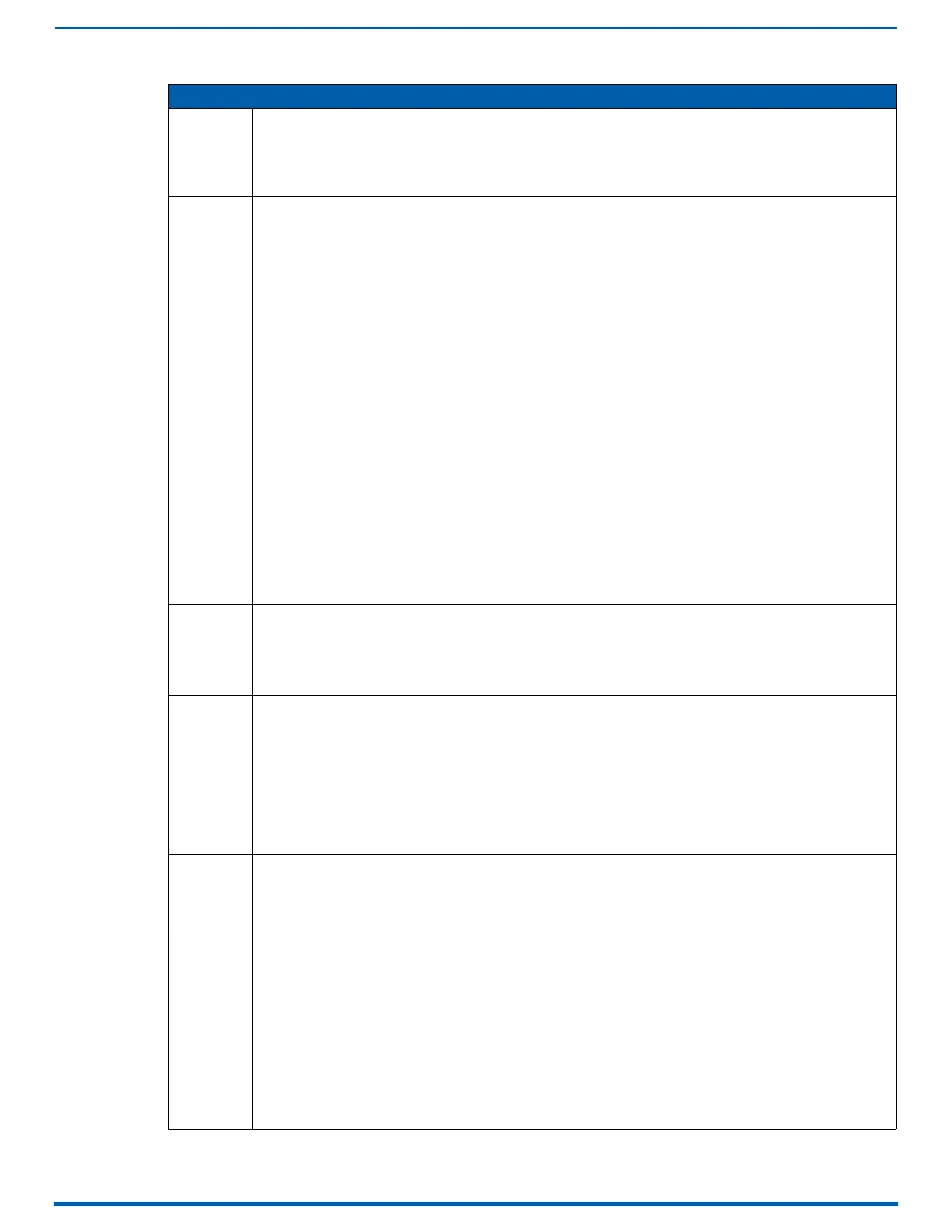Appendix C - DGX_SHELL Commands
254
Enova Digital Media Switchers - Hardware Reference Manual
Basic DGX_SHELL Commands (Cont.)
show This command displays system information.
Usage:
show {aie|bdf|pop|status|stats|version} {BCPU|BCPUx|BCPUx:y|BCPUx:y:z}{CENTER|CENTERx}{PPIC}
{EXPIN|EXPINx}{EXPOUT|EXPOUTx}
When displaying information for BCPUs, DXLink Fiber Boards will report as "DxLinkFiber" for Duplex Boards and
"DxLinkSimplex" for Simplex Boards.
splash This command prints splash screen information.
Usage:
splash {i:v:}
Options:
-i <PID_number> 1,2,3,4,5,6,7,9 supported
-v <verbosity> levels 1-3
Example 1:
DGX_SHELL> splash
[1:Enclosure] AMX Enova DGX 3200
[2:Storage Blocks] cleared
[3:Communication Interfaces] count = 5
[4:Hardware Boards] detected
[5:VM Configuration] count = 5
[6:Power System] good
[7:System Sensors] detected
[9:BCPU Info]
Example 2:
DGX_SHELL> splash -i1 -v2
[1:Enclosure] AMX Enova DGX 3200
[host software] 1.0.8
[hardware driver] 3.0.0.3_20150916 D
[build date] 2015-09-16 11:00:02
[pld version] A1
[fbpld version] A0
[xnet address] 0x110c3
[fp xnet address] 0x157c7
[nvram status] valid.. user preferences restored
[nvram magic] 0xdedafabb
[target id] 0
[hardware id] 0
[srm version] gen: 1 version: 5 build: 1
su This command changes the user privilege level from basic (default) to Super User, enabling advanced commands.
Usage:
su {<system>} {<password>}
Example:
su enova 12amx34
Super User privileges are lost and only basic DGX_SHELL commands are available on closing the terminal.
switch This command graphically displays a matrix switching table with outputs on the top and inputs on the left, indicating the
routing state of switches.
Usage:
switch <VM>
VM (Virtual Matrix):
0 - Video with embedded audio matrix (default switching matrix) showing 8x8, 16x16, 32x32, or 64x64
1 - Video only matrix showing 8x8, 16x16, 32x32, or 64x64
2 - Audio only matrix showing 16x16, 24x24, 40x40, or 80x80
Example:
DGX_SHELL> switch 1
outputs a matrix similar to the example matrix switching table in FIG. 140 on page 255.
unset This command returns a variable to its default state.
Usage: unset <target> <variable>
Example:
DXG_SHELL> unset BCPU10_auto_setup_disabled
BCPU10_auto_setup_disabled=none
version This command displays the system component versions.
Usage:
version
Example:
DGX_SHELL> version
AMX Enova DGX 3200
Copyright Harman International, AMX by Harman 2015
Serial: 000000000
Firmware:
Bootloader: 1.0.8
Application: 3.0.0.3_20150916
System: 3.0.1
Hardware:
Target ID: 0.0
System ID: 0x01
