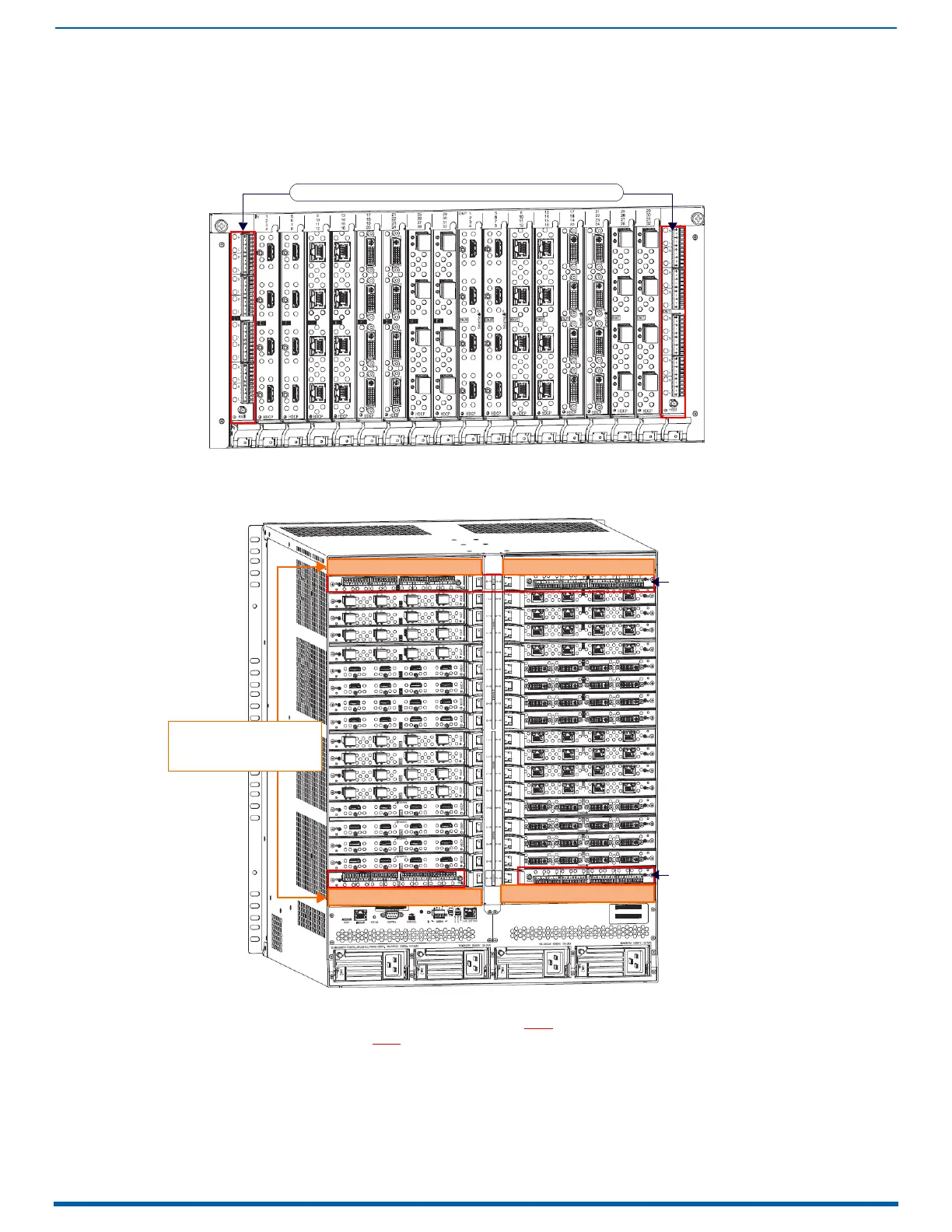ASB Audio Switching Boards
165
Enova Digital Media Switchers - Hardware Reference Manual
Enova DGX Model Specific Audio Switching Board Location
Enova DGX 800/1600 enclosures – Must use one input board (in left expansion slot) and one output board (in right
expansion slot). Boards are installed horizontally.
Enova DGX 3200 enclosures – Must use one input board (in left expansion slot) and one output board (in right
expansion slot). Boards are installed vertically.
Enova DGX 6400 enclosures – Must use two input boards and two output boards in specific expansion board slots
(FIG. 74). Boards are installed horizontally:
CAUTION:
Enova DGX 6400 – Audio Switching Input Boards must be installed directly above standard Input Boards in left
and right slots and Output Boards must
be installed directly below standard Output Boards in left and right slots. See the
example in the figure above.
FIG. 73
ASB Audio Switching Boards - Enova DGX 3200 shown
FIG. 74 ASB Audio Switching Boards - Enova DGX 6400 shown
ASB Audio Switching Boards installed in Expansion slots
ASB Audio Switching Boards (Input)
installed in the appropriate Input
Expansion Board Slots
ASB Audio Switching Boards (Output)
installed in the appropriate Output
Expansion Board Slots
Do not install ASB Audio
Switching Boards in these
expansion slots
