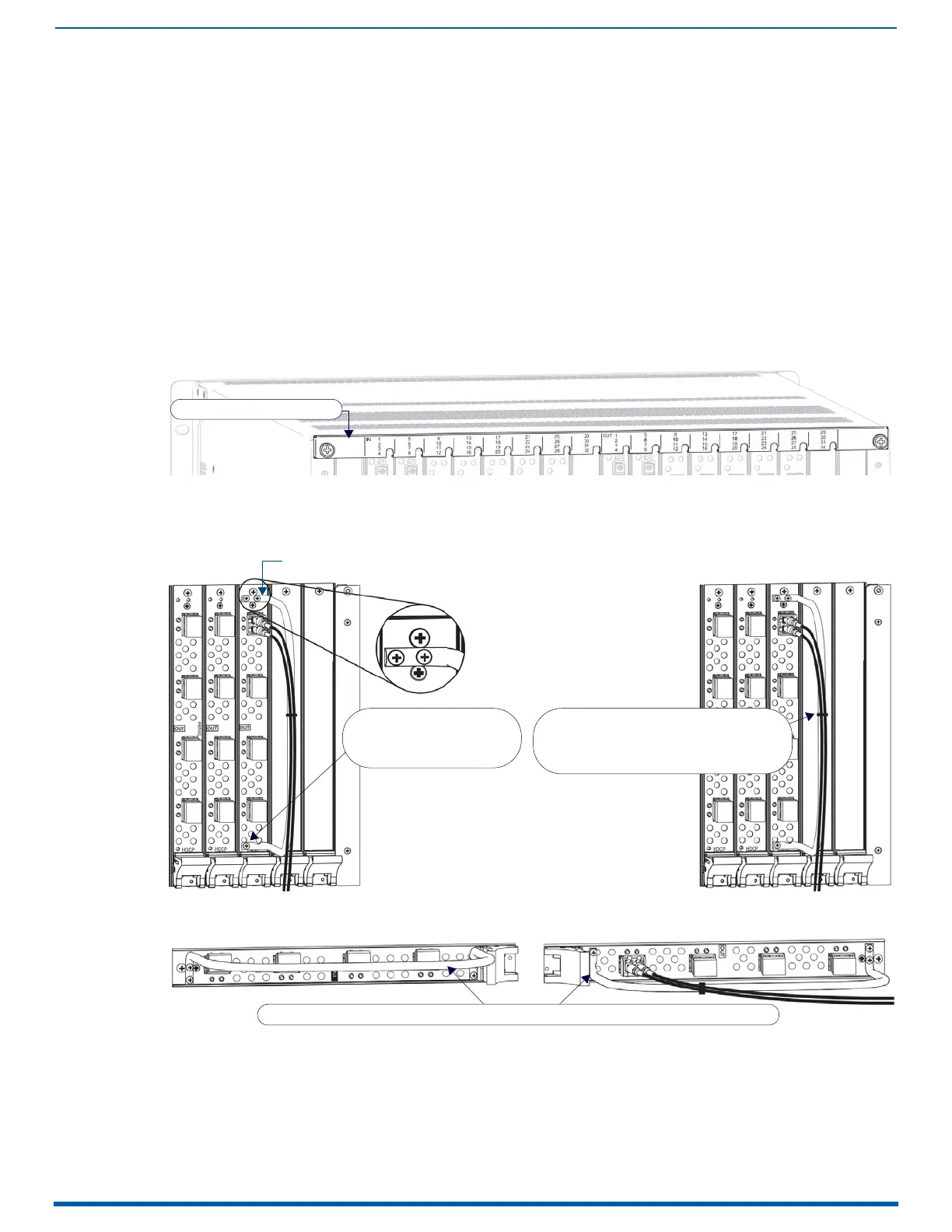Installation and Setup
50
Enova Digital Media Switchers - Hardware Reference Manual
Installation Options
Additional installation tasks may include the following:
Attaching an AxLink Device – page 59
Using the ID Pushbutton – page 60
Setting PRD Mode – page 61
Establishing Telnet connection with the CPU – page 256
Establishing external serial control – page 313
Attaching Cable Management Bars
If the enclosure has DXLink Fiber Input and Output Boards installed, Cable Management Bars are provided.
CAUTION:
Do not severely bend or kink any type of fiber cable. Irreversible damage can occur. Refer to the physical
limitations (bend radius) specified for the cable by the manufacturer.
Cable management bars are not to be used as handles to remove or install boards.
1. Enova DGX 3200 only – Loosen the two captive screws that hold the Connector Numbering Plate at the top of the
connectors (FIG. 17). Remove the Connector Numbering Plate and set aside.
2. Align the two screw holes on the end of the Cable Management Bar with the two screw holes on the end of the
board. Note the position of the long part of the bar in relation to screw holes (FIG. 18, FIG. 19):
3. Insert and tighten the two screws at the end of the Cable Management Bar.
4. Align, insert, and tighten the single screw at the other end of the Cable Management Bar.
5. Tie the cable to the cable management bar far enough from the connector to maintain the manufacturer’s
recommended bend radius.
6. Enova DGX 3200 only – Replace the Connector Numbering Plate that was removed in Step 1.
FIG. 17
Connector Numbering Plate (DGX 3200)
FIG. 18 Cable Management Bars - Enova DGX 3200
FIG. 19 Cable Management Bars - Enova DGX 800/1600/6400
Connector Numbering Plate
IMPORTANT!
Do not over-tighten
the installation screws
Fasten Cable Management
Bar with two screws on one
end, and one on the other
Tie cable to the Cable Management Bar far
enough from the connector to allow for the
manufacturers recommended bend radius
Cable Management Bar
Input board
Output Board
Note that the orientation of Cable Management Bar is reversed from input to output board
