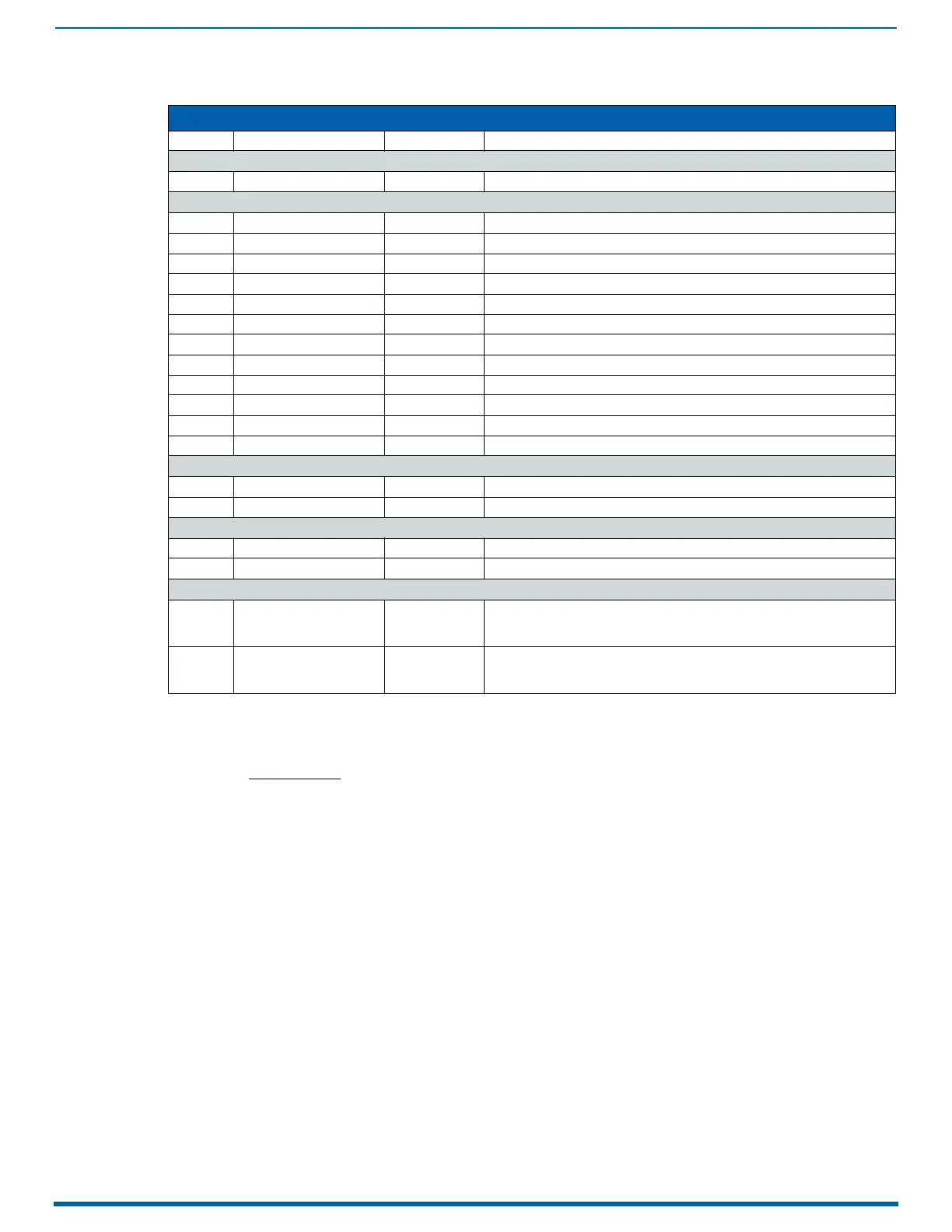Integrated Master - NetLinx Programming
209
Enova Digital Media Switchers - Hardware Reference Manual
NetLinx Levels
Digital Media Switchers: SEND_COMMANDs
IMPORTANT: The SEND_COMMANDs listed in this section are for the switcher only. For additional information on NetLinx
commands used in conjunction with this product, see "WebConsole & Programming Guide – NX-Series Controllers"
(available at www.amx.com
).
Note the following port information:
Commands derive their port addressing from the target D:P:S (Device:Port:System).
To distinguish the functionality of signal input and output ports from the overlapped device port numbers, the
signal input and output numbers are part of the command’s action.
Video (with/without AIE) input and output ranges:
Enova DGX 800: 1-8
Enova DGX 1600: 1-16
Enova DGX 3200: 1-32
Enova DGX 6400: 1-64
NOTE:
Because the Audio Insert/Extract Board can be set to insert/extract audio into/out of video inputs or outputs, the audio
signals from these boards switch as embedded audio in conjunction with the corresponding video signals.
Audio Switching Board (ASB and ASB-DAN) input and output ranges**:
NOTE:
Audio Switching Board (ASB and ASB-DAN) signal routing is accomplished via SEND_COMMANDs (see below), via the
System Configuration interface (see page 127), or as embedded audio only via the control panel (see page 246).
Enova DGX 800: 1-8 embedded audio, 9-16 audio only
Enova DGX 1600: 1-16 embedded audio, 17-24 audio only
Enova DGX 3200: 1-32 embedded audio, 33-40 audio only
Enova DGX 6400: 1-64 embedded audio, 65-80 audio only
NOTE:
For each system, one port is available as an additional input for down-mix. The down-mix port number follows
sequentially after the last audio only port (e.g., an Enova DGX 800 Switcher?s down-mix port is port number 17).
NOTE: All text is based on a Unicode index.
NetLinx Levels
Level Ports Range Function
Input Audio
5 All A/V & ASB Inputs -24 to 24 -24 dB to 24 dB
Output Audio (Switched Audio Only)
1 All A/V & ASB Outputs 0 to 100 Output Volume
2 All A/V & ASB Outputs -20 to 20 Output Balance
31 All A/V & ASB Outputs -12 to 12 Audio EQ Band 1
32 All A/V & ASB Outputs -12 to 12 Audio EQ Band 2
33 All A/V & ASB Outputs -12 to 12 Audio EQ Band 3
34 All A/V & ASB Outputs -12 to 12 Audio EQ Band 4
35 All A/V & ASB Outputs -12 to 12 Audio EQ Band 5
36 All A/V & ASB Outputs -12 to 12 Audio EQ Band 6
37 All A/V & ASB Outputs -12 to 12 Audio EQ Band 7
38 All A/V & ASB Outputs -12 to 12 Audio EQ Band 8
39 All A/V & ASB Outputs -12 to 12 Audio EQ Band 9
40 All A/V & ASB Outputs -12 to 12 Audio EQ Band 10
DXLink TX VGA Input Video
17 DXLink TX VGA Inputs -50 to 50 Video Input Horizontal Shift
19 DXLink TX VGA Inputs -10 to 10 Video Input Vertical Shift
Output Video
20 All A/V Outputs 0 to 100 Video Output Brightness
22 All A/V Outputs 0 to 100 Video Output Contrast
Output Switching Levels
50 All A/V Outputs 0 to Max Input Video Switching: Level 50 for each output will be a value from 0 to Highest
Video Input Port indicating which video input is switched to that output.
Changing the value of this level results in a video switch.
51 All A/V & ASB Outputs 0 to Max Input Audio Switching: Level 51 for each output will be a value from 0 to Highest
Audio Input Port indicating which audio input is switched to that output.
Changing the value of this level results in a audio switch.
