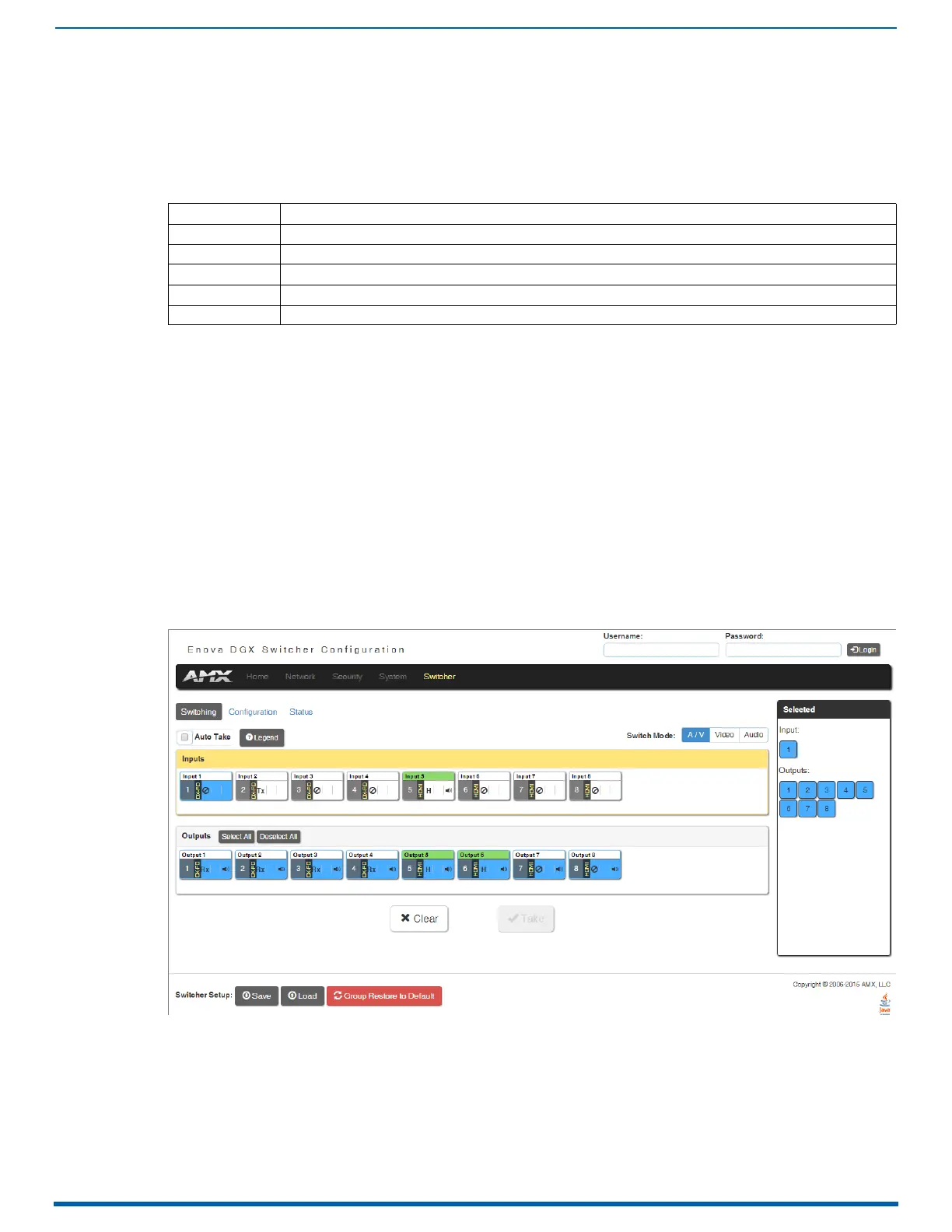System Configuration Interface
185
Enova Digital Media Switchers - Hardware Reference Manual
Information represented in the System Configuration interface is provided through both synchronous and
asynchronous communication. The interface should be refreshed after making changes to the system, if the
interface session has been open but unchanged for over an hour, or at any point information does not appear to
be correct.
Menu Bar
The menu bar at the top of the UI contains the following menu items:
Home Page
The Home page provides options for Web Control (e.g., RMS Config, Virtual keypad, Modero Touch Panel, and Classic
Master Website).
From the main menu’s Switcher drop-down list, you can access the Switching, Configuration, and Status pages whose
functionality is described in the remainder of this chapter, which applies to all current Enova DGX 100 Series Switchers (all
contain integrated NetLinx NX Masters).
Switching Page
The Switching page is used to route the system’s inputs to its outputs during system setup.
Each input and output can be labeled by filling in the Input Name or Output Name field on the Configuration page.
NOTE: The one exception to this statement is the audio input "down-mix" button, which cannot be renamed.
The number of available video and audio inputs and outputs depends on the Enova DGX 100 Series model and the
number and type of boards it contains.
Switching Page Components
The Switching Page Components are described below (FIG. 97):
Home Access the Web Controls options page
Network Access the IPv4 Setup, IPv6 Setup, and Date/Time pages
Security Access the General, Users, Groups, and LDAP pages
System Access the Info and Devices pages
Modules Access the Device Options, Bindings, User-Defined Devices, and Active Devices pages
Switcher Access the (Enova DGX Switcher Configuration) Switching, Configuration, and Status pages
FIG. 97 Switching page
