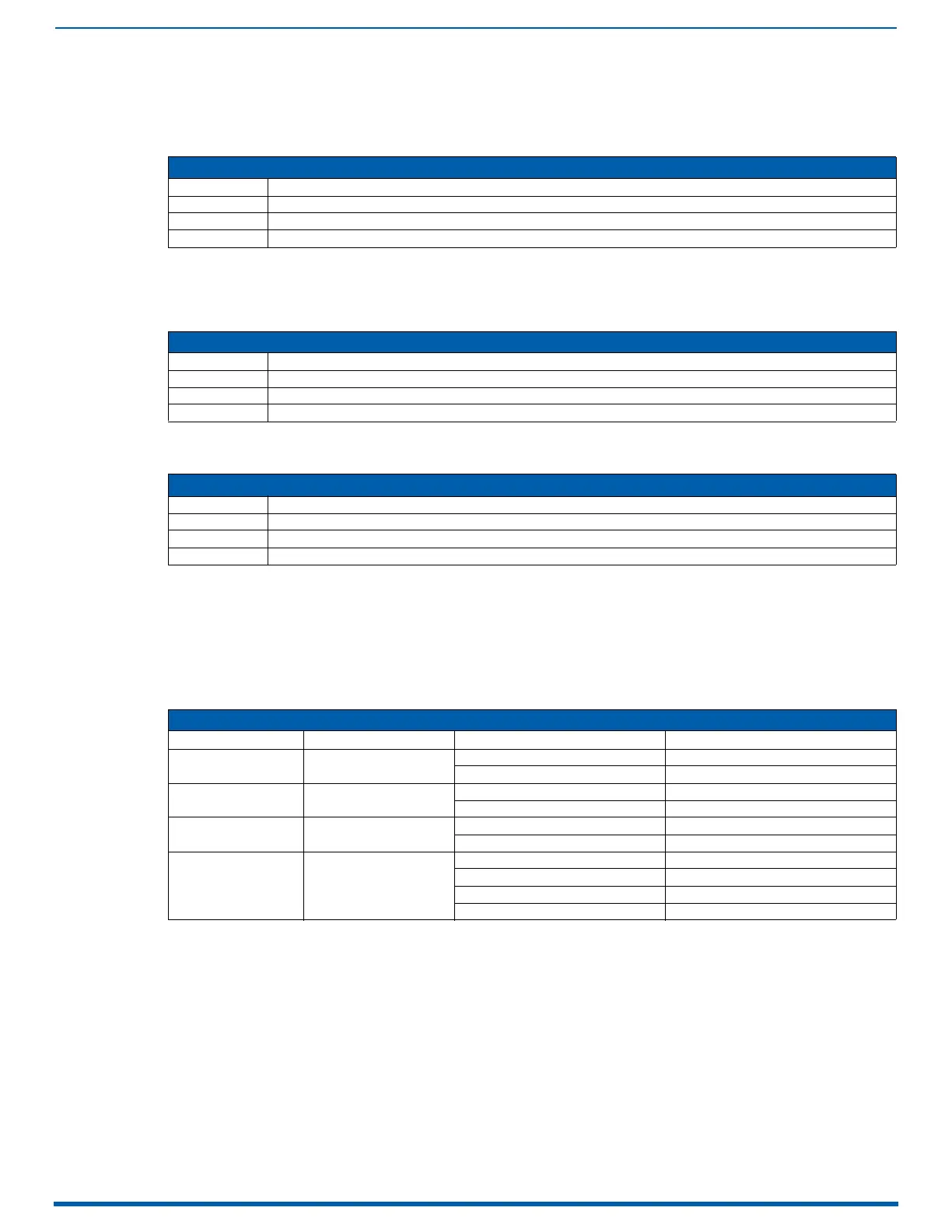Dante Audio Switching Boards
160
Enova Digital Media Switchers - Hardware Reference Manual
Routing Audio Signals
Audio Routing Capability
The audio routing capability of systems with Dante Audio Switching Boards is system dependent:
System Configuration interface - Audio Virtual Matrix (VM 2)
In the System Configuration interface, the Audio Virtual Matrix (VM 2) is controlled by selecting the Switch Mode: Audio
button. Virtual Matrix (VM) sizes reflect the model of the enclosure. VM 2 includes audio-only signals and audio
embedded on video signals:
Audio Matrix I/O Paths
For routing purposes, the audio matrix I/O paths are numbered as follows:
A/V and Video input and output ranges cover the basic switching size of the system: 8x8, 16x16, 32x32, or 64x64
Audio only input and output ranges cover the embedded audio as part of the basic switching size of the system,
plus the audio available on the Dante Audio Switching Boards in the expansion slots, plus the assignment of one
input as a down-mixed audio path, which is routed as a separate input:
For switching audio only via the System Configuration interface, use the Audio Switch Mode (VM 2). When embedded
audio is sent as audio only, each signal will be numbered according to the number of the video input or output that
contains the embedded audio. Audio on the Dante Audio Switching Boards will be numbered using the numbering
scheme of the video input or output number +1, +2, +3, etc. per product according to the table below
.
The input and output numbers in the last column in the table above are the numbers used for routing the Dante Audio
Switching Board’s audio paths in the Audio Switch Mode.
For example, on an Enova DGX 800: In the System Configuration interface, to route the source wired to the first connector
on the Dante Audio Switching Input Board in the first input expansion slot, select the Audio Switch Mode and click Input 9.
In addition, audio embedded on an HDMI video input can be routed as an embedded audio-only signal.
For example, on an Enova DGX 800: In the System Configuration interface, to route an embedded audio-only signal from
the source attached to the third connector on the first HDMI Input Board, select the Audio Switch Mode and click Input 3.
Audio Routing Capability - per System
Enova DGX 800 16x16 audio I/Os comprised of 8 audio only I/Os and 8 video with embedded audio I/Os
Enova DGX 1600 24x24 audio I/Os comprised of 8 audio only I/Os and 16 video with embedded audio I/Os
Enova DGX 3200 40x40 audio I/Os comprised of 8 audio only I/Os and 32 video with embedded audio I/Os
Enova DGX 6400 80x80 audio I/Os comprised of 16 audio only I/Os and 64 video with embedded audio I/Os
System Configuration interface - Audio Virtual Matrix (VM 2)
Enova DGX 800 8x8 VMs with the exception of VM2 Audio which is 16x16
Enova DGX 1600 16x16 VMs with the exception of VM2 Audio which is 24x24
Enova DGX 3200 32x32 VMs with the exception of VM2 Audio which is 40x40
Enova DGX 6400 64x64 VMs with the exception of VM2 Audio which is 80x80
Audio Matrix I/O Paths
Enova DGX 800 1-8 embedded audio, 9-16 audio only, 17 down-mix audio only
Enova DGX 1600 1-16 embedded audio, 17-24 audio only, 25 down-mix audio only
Enova DGX 3200 1-32 embedded audio, 33-40 audio only, 41 down-mix audio only
Enova DGX 6400 1-64 embedded audio, 65-80 audio only, 81 down-mix audio only
Dante Audio Switching Boards - Routing Numbers
Product Board Orientation Expansion Board Number Connector/Routing Number
Enova DGX 800 Horizontal
Input 1 Inputs 9-16
Output 1 Outputs 9-16
Enova DGX 1600 Horizontal
Input 1 Inputs 17-24
Output 1 Outputs 17-24
Enova DGX 3200 Vertical
Input 1 Inputs 33-40
Output 1 Outputs 33-40
Enova DGX 6400 Horizontal
Input 1 Inputs 65-72
Input 2 Inputs 73-80
Output 1 Outputs 65-72
Output 2 Outputs 73-80
