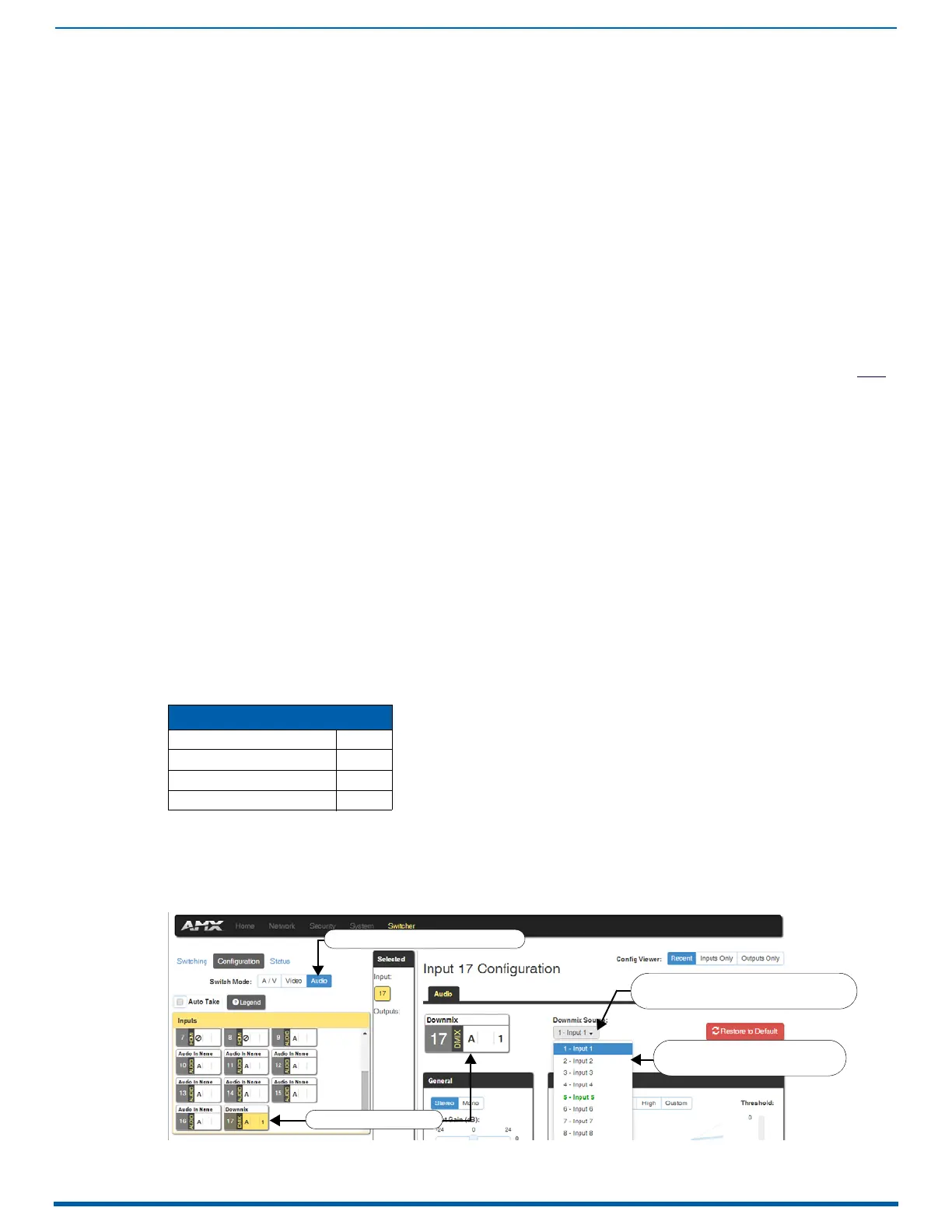System Configuration Interface
188
Enova Digital Media Switchers - Hardware Reference Manual
Switch Mode
The Switch Mode buttons allow you to choose between switching Audio follow Video (A/V), Video (with embedded
audio), or Audio only.
IMPORTANT: Support for the Audio Switch Mode (VM 2) requires Audio Switching Boards in the enclosure.
A/V and Video input and output ranges cover the basic switching size of the system: 8x8, 16x16, 32x32, or 64x64
Audio only input and output ranges cover the embedded audio as part of the basic switching size of the system,
plus the audio available on the Audio Switching Boards (ASB and ASB-DAN) in the expansion slots, plus the
assignment of one input as a down-mixed audio channel:
Enova DGX 800: 1-8 embedded audio, 9-16 audio only, 17 down-mix audio only
Enova DGX 1600: 1-16 embedded audio, 17-24 audio only, 25 down-mix audio only
Enova DGX 3200: 1-32 embedded audio, 33-40 audio only, 41 down-mix audio only
Enova DGX 6400: 1-64 embedded audio, 65-80 audio only, 81 down-mix audio only
Executing a Switch
To execute a switch, click the Switch Mode button (otherwise the switch will default to A/V), an Input button, an Output
button(s), and the Take button. This is input-oriented switching (also known as one-to-many switching).
NOTE: If you select an output button first (output-oriented switching, which can only be one-to-one switching), you must
select an input button next followed by the Take button, i.e., you cannot select additional outputs before you select the
input. If you select an output button first and then the input button, the only way to select multiple outputs is to click the
Clear button and click the input button followed by the output buttons.
To deselect (clear status) an input button that has already been selected, click another input button or click Clear.
To deselect (clear status) a single output button that has already been selected (before an input button), click
another output button or Click Clear.
To clear status of an input and any or all output buttons, click Clear.
To disconnect all currently selected outputs for an input, click the Deselect All button followed by clicking Take.
To execute a switch with a down-mixed signal the Audio Switch Mode must be selected and the input used for the
down-mix signal must be selected on the Configuration page. Click the down-mix button, click the output(s), and
click Take.
NOTE: Audio Switching Boards must be present for this functionality to work.
Configuring/Switching the Down-mix Signal
When the system contains Audio Switching Boards (ASB or ASB-DAN), one embedded audio signal can be down-mixed
and routed at any given time.
NOTE: Signal must be Dolby Digital, Dolby TrueHD, DTS, DTS-HD Master Audio, or 2 CH through 8 CH L-PCM.
When Audio Switch Mode is selected, the "down-mix" input automatically displays as the last analog audio input+1. The
down-mix Input number for each of the Enova 100 Series models is shown in the following table.
NOTE: The table above also applies to Enova 8/16/32/64 enclosures that have been upgraded with an Enova DGX 100
Series CPU and that contain Audio Switching Boards (ASB and ASB-DAN).
To designate the source to be routed on the down-mix Input, (in the Configuration page) click the down-mix button in the
Switching pane on the left and select the input from the down-mix Source drop-down list in the Configuration pane on the
right (FIG. 100):
Down-mix Input #
Enova DGX 800 17
Enova DGX 1600 25
Enova DGX 3200 41
Enova DGX 6400 81
FIG. 100 Down-mix Input Ready To Switch or Configure
Switch Mode must be set to Audio
Downmix Source routes the selected
input (Input 1 in the example)
Drop-down list displays inputs
available for downmixing
Downmix Input button
