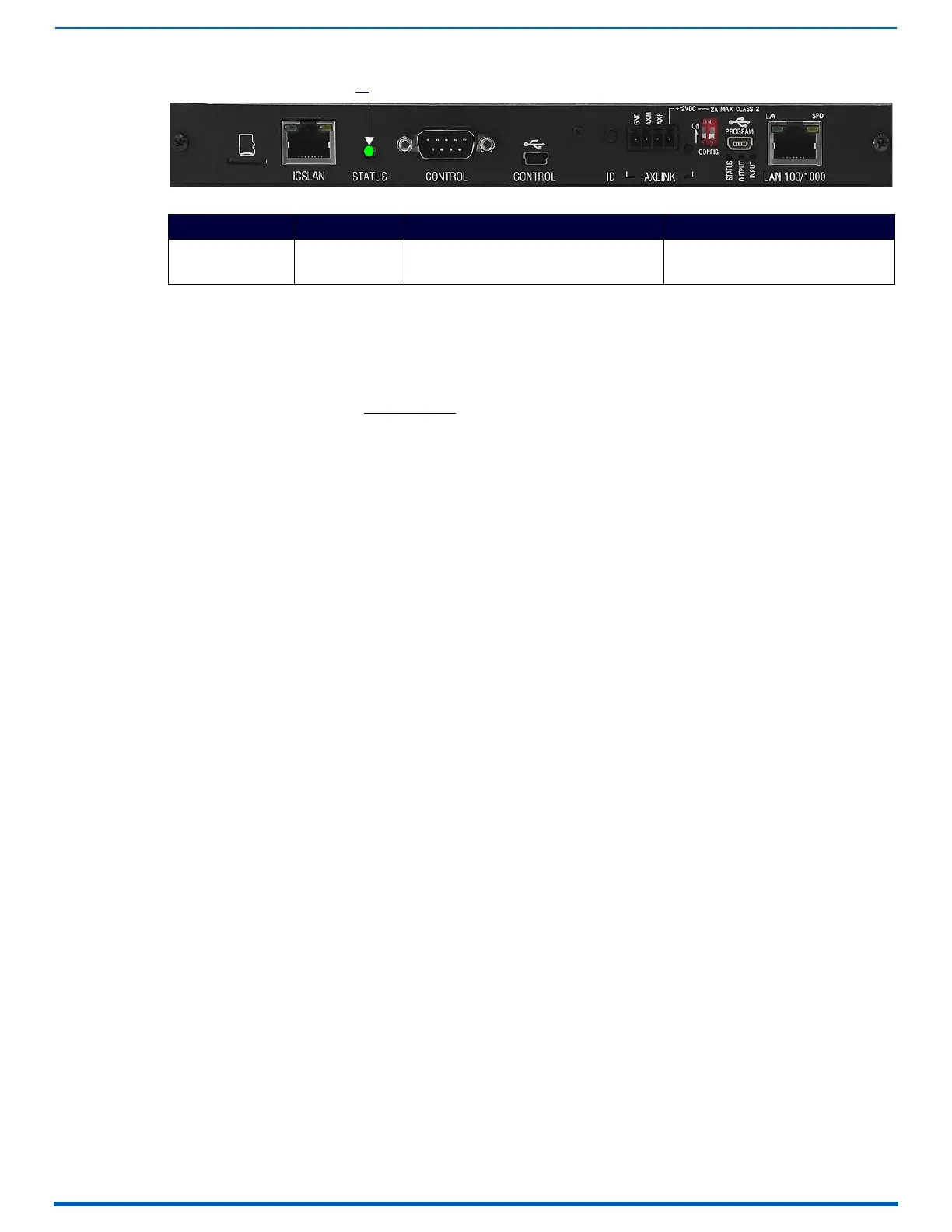Appendix E - Upgrading/Downgrading the System
269
Enova Digital Media Switchers - Hardware Reference Manual
NOTE:
A system is in IOS mode when an unexpected, temporary, critical error is trapped and logged and control is passed to the
host software (IOS) which prevents the normal appcode from running until the error is manually cleared. Please report all such
errors to technical support (see page 80).
12. Re-attach any cables that were removed in Step 2.
13. Execute a test switch to make sure the system is working correctly.
NOTE: If you are not familiar with operating this type of system, see the Enova DGX 8/16/32/64 Digital Media Switchers
Hardware Reference Manual at www.amx.com
for control information.
Troubleshooting
First
Check all cable connections, check the System Status LED, and execute a test switch.
If the System Status LED is still not illuminated or the test switch does not work
Repeat the installation procedure, checking the internal SD card to be sure it is securely in place and re-seating the CPU
board to make sure that connection is established.
If the System Status LED still does not display normal indications
Contact technical support.
FIG. 158
System Status LED indicator (Enova DGX 64 shown)
LED Indicator Indicates Normal Display Cautionary Display
System Status LED System status Constant green during power up, then blinking
green at 1/2 second on/off intervals
• Blinking red/green: an exception has
been logged in IOS (validation failure)
• Blinking red: dropped into IOS mode
