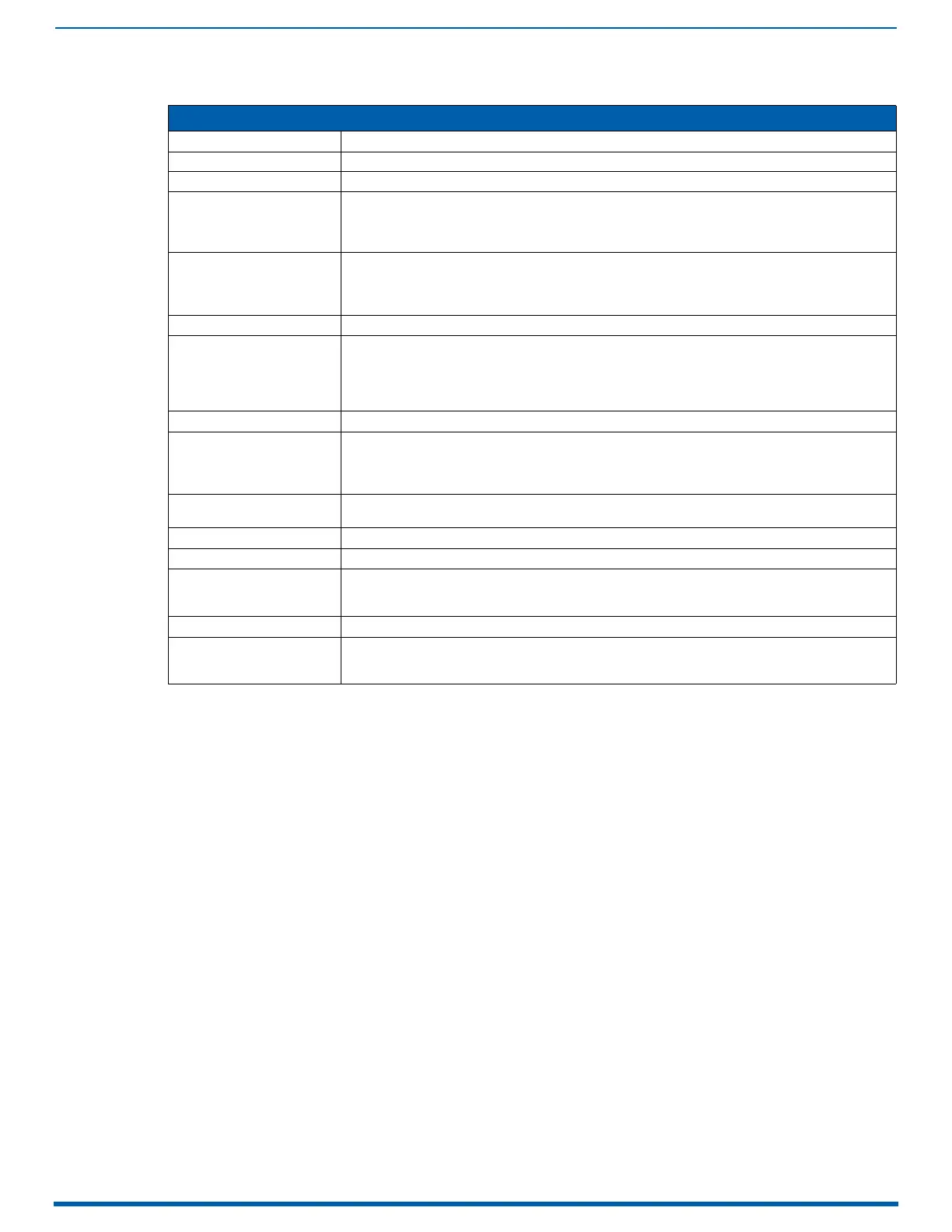ASB Audio Switching Boards
173
Enova Digital Media Switchers - Hardware Reference Manual
Input and Output Digital Signal Processing
NOTE: Configuration data is not affected by firmware upgrades.
Stereo Audio
Audio on Audio Switching Boards can be processed as a stereo audio pair. Stereo audio input channels are paired (left
and right) to present the grouped output on both output channels (left and right).
down-mix Audio Input
In sound recording and reproduction, down-mixing is the process by which multiple recorded channels are combined
into one or more channels.
In multi-track recording, multiple sound sources are recorded from separate microphones to individualized audio
channels. down-mixing is the process of combining those audio channels to produce one or two channels that include all
content.
Audio Switching Board down-mix Input
Audio Switching Output Boards provide the ability to down-mix the audio signal from one HDMI input (must be assigned as
the down-mix input) to stereo audio. While the sample rate can be any valid rate, the data will be sample rate converted
to 48 kHz. The resulting audio can be routed to any or all of the analog or digital audio outputs.
The down-mixed input is fed from a single selectable embedded audio input from any Enova DGX Input Board. down-
mixed audio from a single input can be switched to any or all embedded or auxiliary audio outputs.
Supported down-mix Input Formats
Dolby TrueHD
Dolby Digital Plus
Dolby Digital
DTS-HD Master Audio
DTS-HD High-Resolution Audio
DTS
2 CH through 8 CH L-PCM
Input and Output Digital Signal Processing
Digital Signal Processing Audio Adjustment Parameters
Output Volume -100 dB to 0 dB (attenuation)
Volume Limiter Programmable minimum and maximum volume limits
Mute Mute function on each output path
• When a muted output is un-muted, the output returns to its previously un-muted volume
• When a volume command is sent to a muted output, the output remains muted; when the output is
un-muted, the volume returns at the new level
Input Gain -24 dB to +24 dB
• Allows source signals of varying amplitudes to be equalized
• Inputs are set to unity gain at the factory
Note: Make input gain adjustments before fine tuning the outputs.
EQ Gain -12 dB to +12 dB
Compression (Enable/Disable) Audio inputs (when enabled) can be independently configured for the following settings:
• Attack from 1 to 2000 milliseconds
• Release from 10 to 5000 milliseconds
• Threshold of -60 dB to +0 dB
•Ratio 1 to 20
Delay 0 to 200 milliseconds (each audio signal independently)
10-Band Parametric Equalizer Selectable center frequency for each band independently
• Used to boost or cut the frequencies for each output
• Each equalization band spans one octave and is identified by its center frequency
• Bands are set for a flat response (0 dB) at the factory
Preset Filter Types Available preset filter types (apply to each band independently):
Bell, Bass shelf, Treble shelf, Low pass, High pass, Band pass, Band stop,
Band Gain -12 dB to +12 dB
Band Q 0.1 to 20
Tone Available types of tones:
Off (default), Voice, Music, Movie
Note: The tone adjustment is applied on top of the equalizer adjustments.
Balance Balance level can be set from -20 to +20, left to right (default value is 0)
Tone Generation
(may be switched to one
or more audio outputs)
Available test tones:
60 Hz, 250 Hz, 400 Hz, 1 kHz, 3 kHz, 5 kHz, 10 kHz, Pink noise, White noise
