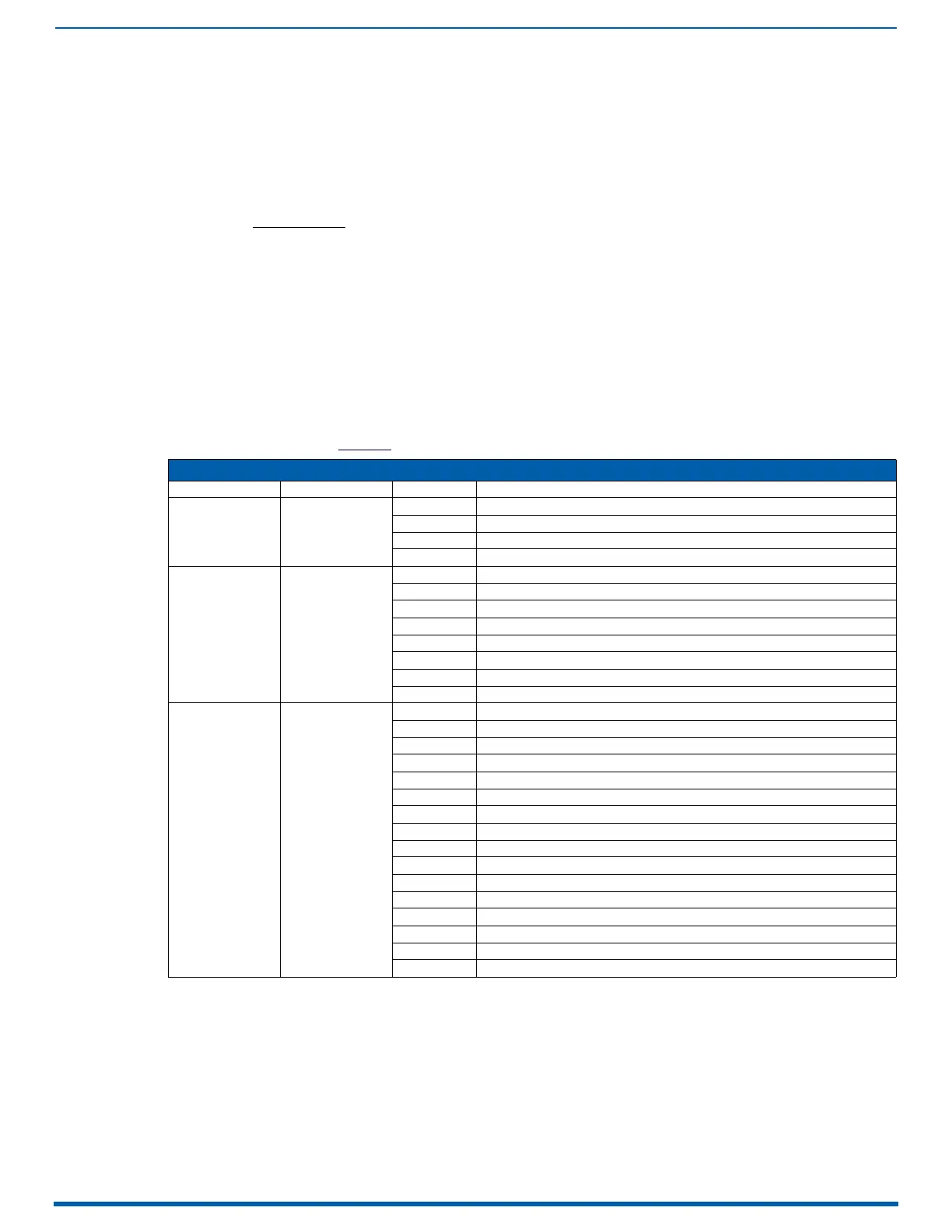Appendix C - DGX_SHELL Commands
248
Enova Digital Media Switchers - Hardware Reference Manual
NOTE:
If the terminal is open while the Switcher is booting, the terminal window displays status for firmware, hardware, and
Ethernet ports. If the terminal is opened after the switcher has completed the boot process, the terminal window is blank. In
either case, press ENTER to display the DGX_SHELL prompt and begin entering DGX_SHELL commands.
6. At the prompt (DGX_SHELL>), type the command and press the Enter key.
Switching Between DGX_SHELL and BCS Interfaces
1. From the DGX_SHELL prompt, type "bcs" followed by <enter> and enter the BCS interface.
2. Enter BCS command(s). (For information on BCS commands, see the Basic Control Structure Protocol Programming
Guide at www.amx.com
.)
3. Press CTRL+C to exit the BCS interface and return to the DGX_SHELL interface.
NOTE: In order to be able to send a Control Character (i.e., CTRL+C), Control Characters must be enabled for your
Terminal (see instructions on page 210).
Product to Board Slot Correspondence
When a board slot is the target in a DGX_SHELL command, the command specifies BCPUx, where x is the board slot
number. To determine the number of the correct board slot to enter in this command, see the following table which
provides board slot to product correspondence for Enova DGX Switchers. Note that the board slot numbering starts with
the first input board and continues through the output boards.
NOTE: For targets that need to pinpoint the specific channel on a board, use BCPU:x:y, where the variable y = 0, 1, 2, or 3
(i.e., 0 = the first input or output channel on the board, 1 = the second channel, 2 = the third channel, and 3 = the forth
channel).
NOTE: Board slot numbering does not
include boards in the expansion board slots.
Product to Board Slot Correspondence
Product Board Orientation Board Slot # Connector Numbers
Enova DGX 800 Horizontal
1Inputs 1-4
2Inputs 5-8
3Outputs 1-4
4Outputs 5-8
Enova DGX 1600 Horizontal
1Inputs 1-4
2Inputs 5-8
3 Inputs 9-12
4Inputs 13-16
5Outputs 1-4
6Outputs 5-8
7 Outputs 9-12
8Outputs 13-16
Enova DGX 3200 Vertical
1Inputs 1-4
2Inputs 5-8
3 Inputs 9-12
4Inputs 13-16
5Inputs 17-20
6Inputs 21-24
7Inputs 25-28
8Inputs 29-32
9Outputs 1-4
10 Outputs 5-8
11 Outputs 9-12
12 Outputs 13-16
13 Outputs 17-20
14 Outputs 21-24
15 Outputs 25-28
16 Outputs 29-32
