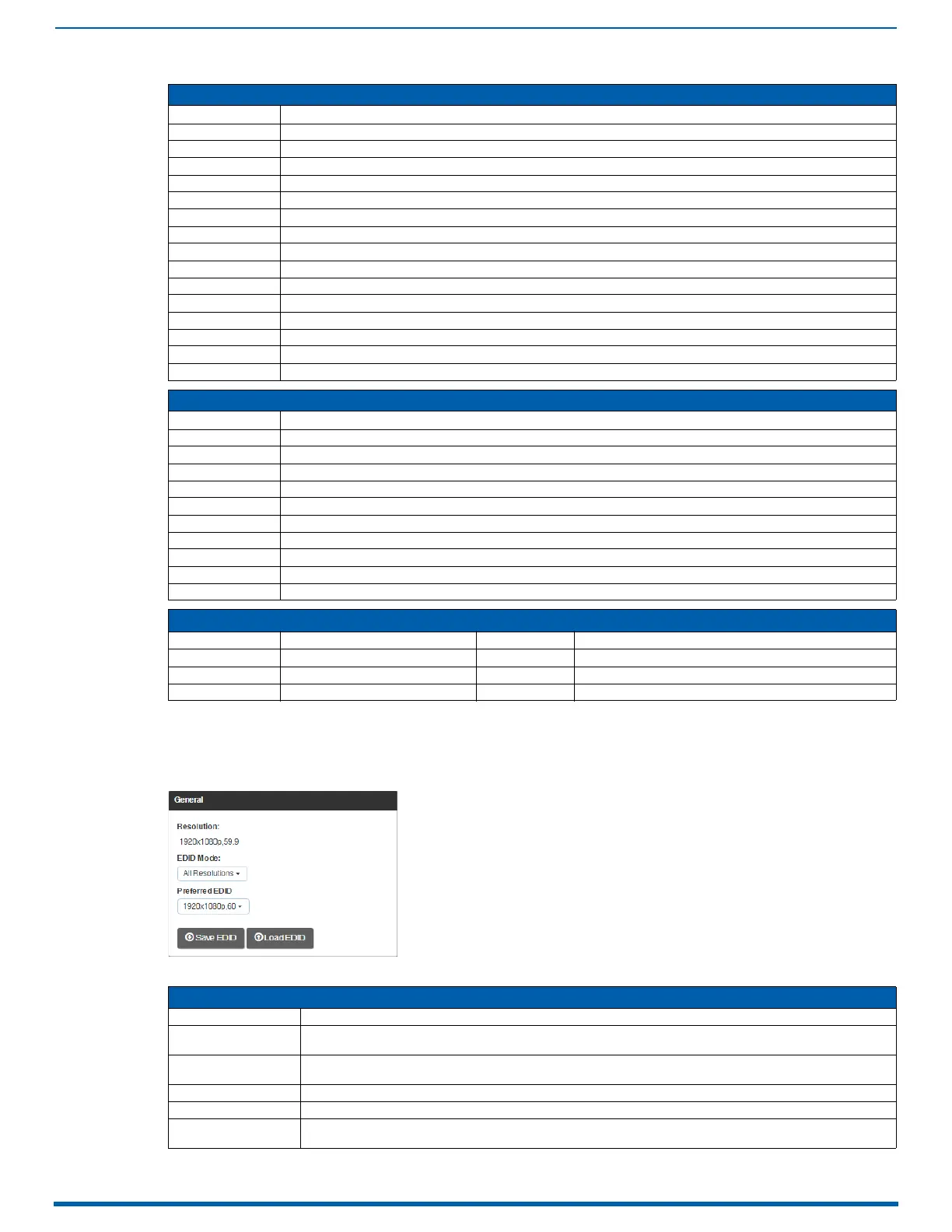System Configuration Interface
191
Enova Digital Media Switchers - Hardware Reference Manual
Video Settings
Video settings display when the Switch Mode is A/V or Video, the Video tabbed view is selected, and a specific input or
output is selected.
Inputs Only - General
Video Input Window - Video Flag Information
Flag Text Indicates
NoVideo No video signal present, or signal is unstable
EmbAud Embedded audio data (ASP or HBR) and ACR data present
Invalid Video signal detail(s) are unreliable or unavailable
HDMI Video mode set to HDMI
NotHDCP HDCP not supported
FRun Free Run video present
HDCP HDCP content present
HDCPErr HDCP sub-system currently failing authentication
3D 3D video present
I Interlaced video present
NoCable Video cable not detected
Analog Analog video source
Scrambled TDMS stream is scrambled: Video Tier 3 signal requires HDMI 2.0 capable components throughout the video path
Premium Video containing HDCP 2.2 Premium Content: requires HDCP 2.2 compliant components throughout the video path
Unsupported Video route to channel exceeds output channel hardware’s supported video format tier
Audio Input Window - Video Flag Information
Flag Text Indicates
NoAudio No audio signal present, or signal is unstable
EmbAud Embedded audio data (ASP or HBR) and ACR data present
Invalid Audio signal detail(s) are unreliable or unavailable
Mute Audio is Muted
UInj Upstream injected audio present
LInj Local injected audio present
FRun Free Run video present
LPCM Audio signal is L-PCM
InvCHST No audio or distorted audio
Mono Audio signal is Mono
HDR Colorimetry Information
Color Space Colorimetry Ext. Colorimetry Type
RGB Extended 6 BT.2020 RGB
YCbCr Extended 6 BT.2020 YCbCr
YCbCr Extended 5 BT.2020 YCbcCrc
FIG. 103 Video Settings - Inputs Only - General
Video Settings - Inputs Only - General
Resolution Displays the detected input Resolution (read-only)
EDID Mode In the drop-down list, select the EDID (All Resolutions, Wide-Screen, Full-Screen, 4K or 4K60) to be presented to
the source
Preferred EDID In the drop-down list, select the specific resolution/refresh rate to be presented as the preferred resolution to the
source
HDR (4k60 boards only) Drop-down list options are None or HDR10.
Save EDID button Use to save a copy of the EDID from the selected display to your PC/tablet device
Load EDID button Use to load a saved EDID to the selected input from your PC or device (EDID files are available in the AMX EDID
Library or they can be saved from a specific input or output.)
