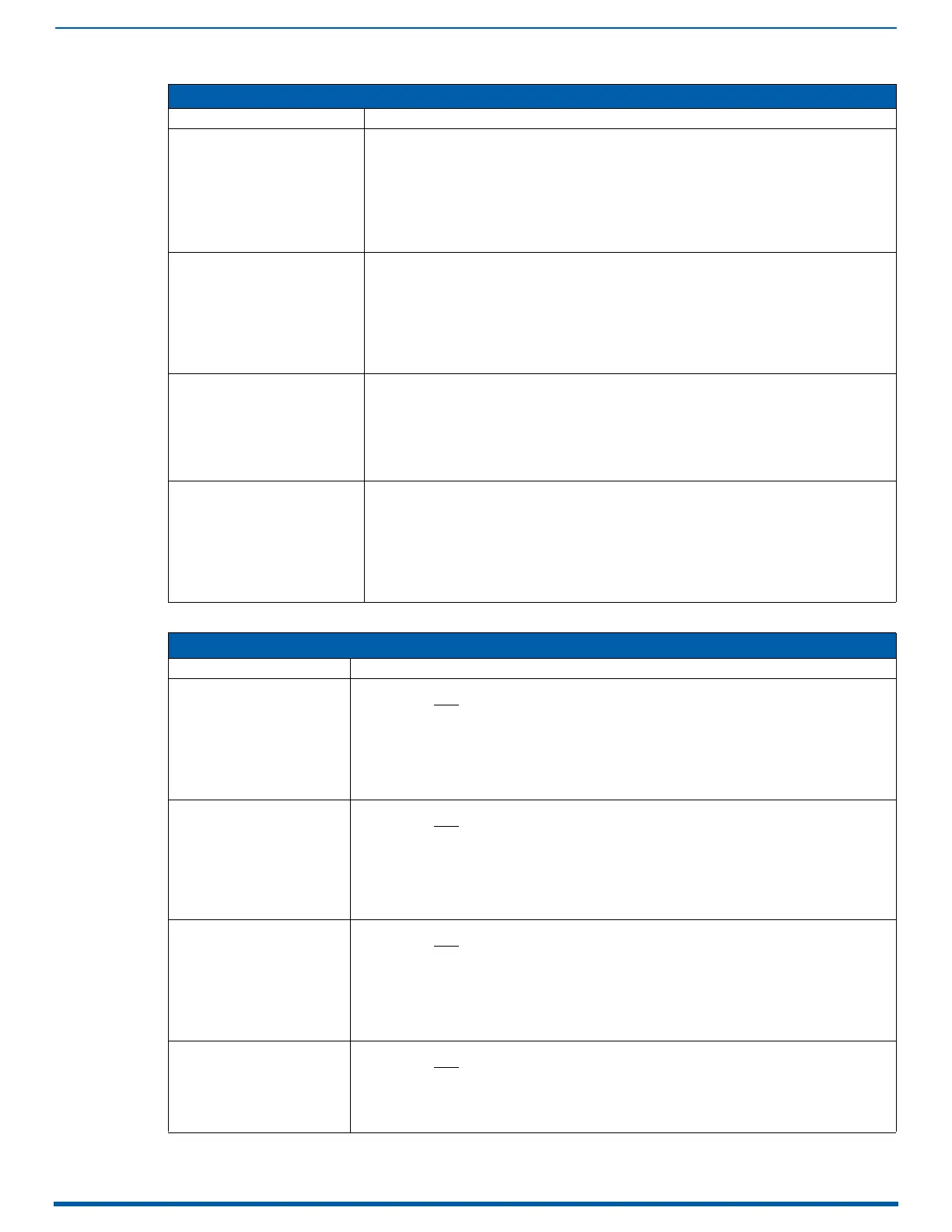Integrated Master - NetLinx Programming
231
Enova Digital Media Switchers - Hardware Reference Manual
Audio Switching Board Down-mix SEND_COMMANDs
Audio Output SEND_COMMANDs (Cont.)
Command Description
?AUDOUT_VOLUME Requests the volume setting of the specified audio output port addressed by the D:P:S.
Syntax:
SEND_COMMAND <DEV>, "'?AUDOUT_VOLUME'"
Example:
SEND_COMMAND AUDIO_OUTPUT_1, "'?AUDOUT_VOLUME'"
Returns a COMMAND string of the form:
AUDOUT_VOLUME-<value>
Note: See the AUDOUT_VOLUME command for the volume value range.
AUDOUT_VOLUME Sets the volume on the audio output specified by the D:P:S to <value>.
Syntax:
SEND_COMMAND <DEV>, "'AUDOUT_VOLUME-<VALUE>'"
Variable:
• value = 0 (-100 dB) to 100 (0 dB)
Example:
SEND_COMMAND AUDIO_OUTPUT_1, "'AUDOUT_VOLUME-50'"
Sets the volume of audio output port #1 to 50 (-50 dB).
?HDMIOUT_AUDIO Requests the HDMI output port followed by the specified audio port addressed by the D:P:S.
Syntax:
SEND_COMMAND <DEV>, "'?HDMIOUT_AUDIO'"
Example:
SEND_COMMAND AUDIO_OUTPUT_1, "'?HDMIOUT_AUDIO'"
Returns a COMMAND string of the form:
HDMIOUT_AUDIO-<option>
HDMIOUT_AUDIO Determines which output the HDMI output port addressed by the D:P:S will use.
Syntax:
SEND_COMMAND <DEV>, "'HDMIOUT_AUDIO-<option>'"
Variable:
• option = embedded, switched
Example:
SEND_COMMAND AUDIO_OUTPUT_1, "'HDMIOUT_AUDIO-embedded'"
Sets the audio output port (#1 based on D:P:S) to use the audio associated with the HDMI source.
Down-mix SEND_COMMANDs
Command Description
?down-mix_DOLBY_DRC Requests the Dynamic Range Compression setting on the down-mix channel.
This command must
be sent to D:P:S port 1.
Syntax:
SEND_COMMAND <DEV>, "'?down-mix_DOLBY_DRC'"
Example:
SEND_COMMAND 5002:1:1, "'?down-mix_DOLBY_DRC'"
Returns a COMMAND string of the form:
down-mix_DOLBY_DRC-<AUTO|ON|OFF>
down-mix_DOLBY_DRC Enables or disables Dynamic Range Compression on the down-mix channel.
This command must
be sent to D:P:S port 1.
Syntax:
SEND_COMMAND <DEV>, "'down-mix_DOLBY_DRC-<option>'"
Variable:
• option = AUTO, ON, OFF (default = AUTO)
Example:
SEND_COMMAND 5002:1:1, "'down-mix_DOLBY_DRC-<OFF>'"
?down-mix_SOURCE Requests the input port acting as the source for the down-mix option.
This command must
be sent to D:P:S port 1.
Syntax:
SEND_COMMAND <DEV>, "'?down-mix_SOURCE'"
Example:
SEND_COMMAND 5002:1:1, "'?down-mix_SOURCE'"
Returns a COMMAND string of the form:
down-mix_SOURCE-<input>
down-mix_SOURCE Sets an input port to act as the source for the down-mix option.
This command must
be sent to D:P:S port 1.
Syntax:
SEND_COMMAND <DEV>, "'down-mix_SOURCE-<input>'"
Example:
SEND_COMMAND 5002:1:1, "'down-mix_SOURCE-<13>'"
