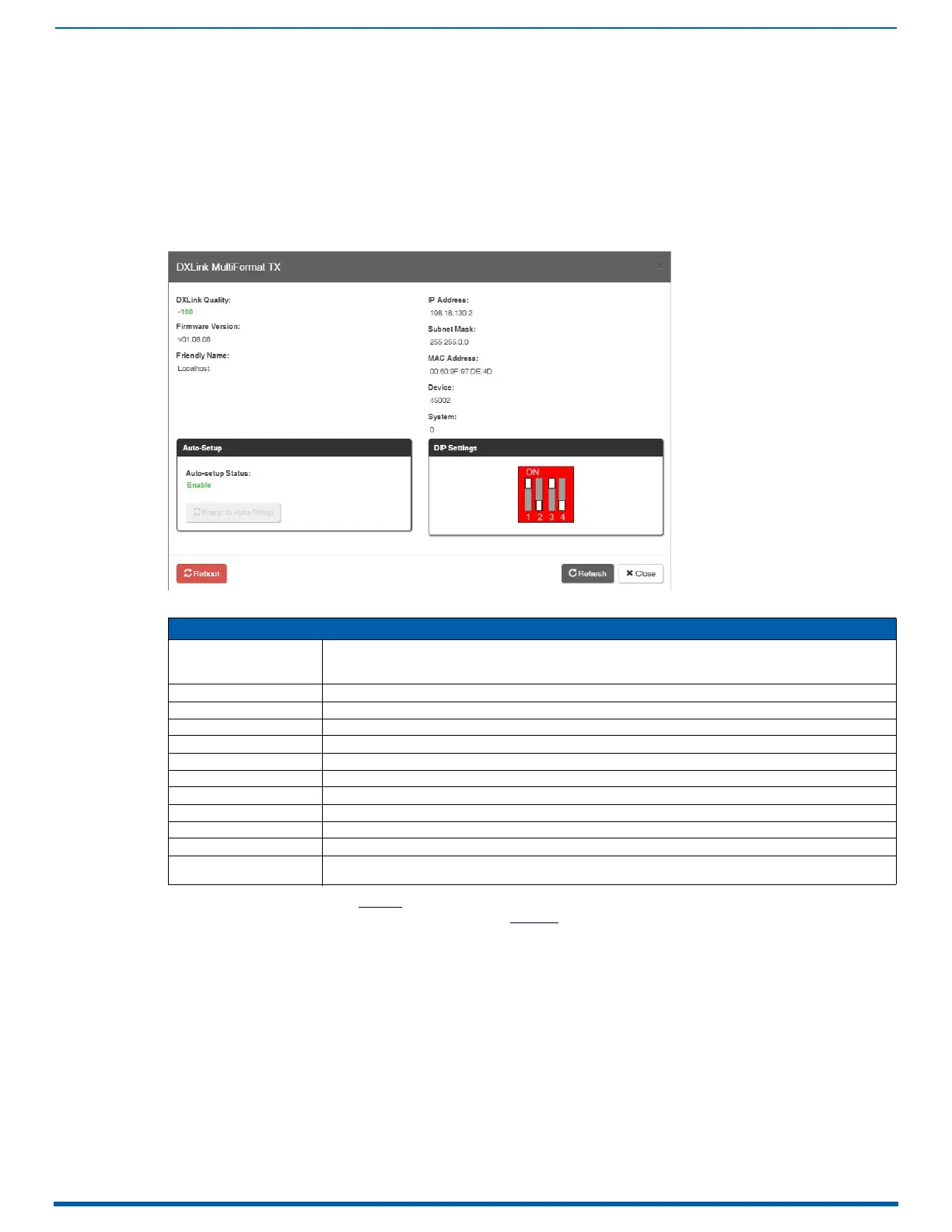System Configuration Interface
194
Enova Digital Media Switchers - Hardware Reference Manual
DXLink Video Settings
DXLink specific video settings display when a DXLink Twisted Pair or DXLink Fiber Transmitter or Receiver (or other DXLink
equipment) is connected to the selected input or output. These settings display in addition to the normal video settings for
the input or output described in the previous section. The Video tabbed view must be selected.
Video Priority – click either the HDMI, Analog, or Manual button.
AV Source – click Analog or Digital.
Video Type – non-editable.
DXLink Details button – click to display additional settings for the DXLink Transmitter (FIG. 109)
DXLink (Twisted Pair or Fiber) Transmitters (for selected video input)
IMPORTANT: The DXLink settings are not asynchronous. To obtain the latest information, the Refresh button in the dialog
box that opens when the DXLink Details button is clicked must be
clicked.
NOTE: The 4k wall plate transmitter will only show the DxLink Details button which will only provide DxLink Quality data.
FIG. 109
DXLink (Twisted Pair or Fiber) Transmitters
DXLink Transmitters Settings
DXLink Quality green = good, red = poor
• DXLink Twisted Pair quality range is from -100 to 0 with the best quality at -100 and the worst quality at 0.
• DXLink Fiber quality range is from 0 to -100 with the best quality at 0 and the worst quality at -100.
Firmware Version current version
Friendly Name current name
IP Address for auto-setup, displays integrated Master’s IP address
Subnet Mask current setting
D. P. S. current setting
MAC Address current setting
Auto-Setup Status (Enable/Disable) and Force to Auto-setup button
DIP Settings indicates settings on DIP switch
Reboot button reboots TX
Refresh button updates status of TX settings
VGA Settings
(DXLink Twisted Pair only)
use sliders to adjust Phase, Horizontal Shift, and Vertical Shift settings.
