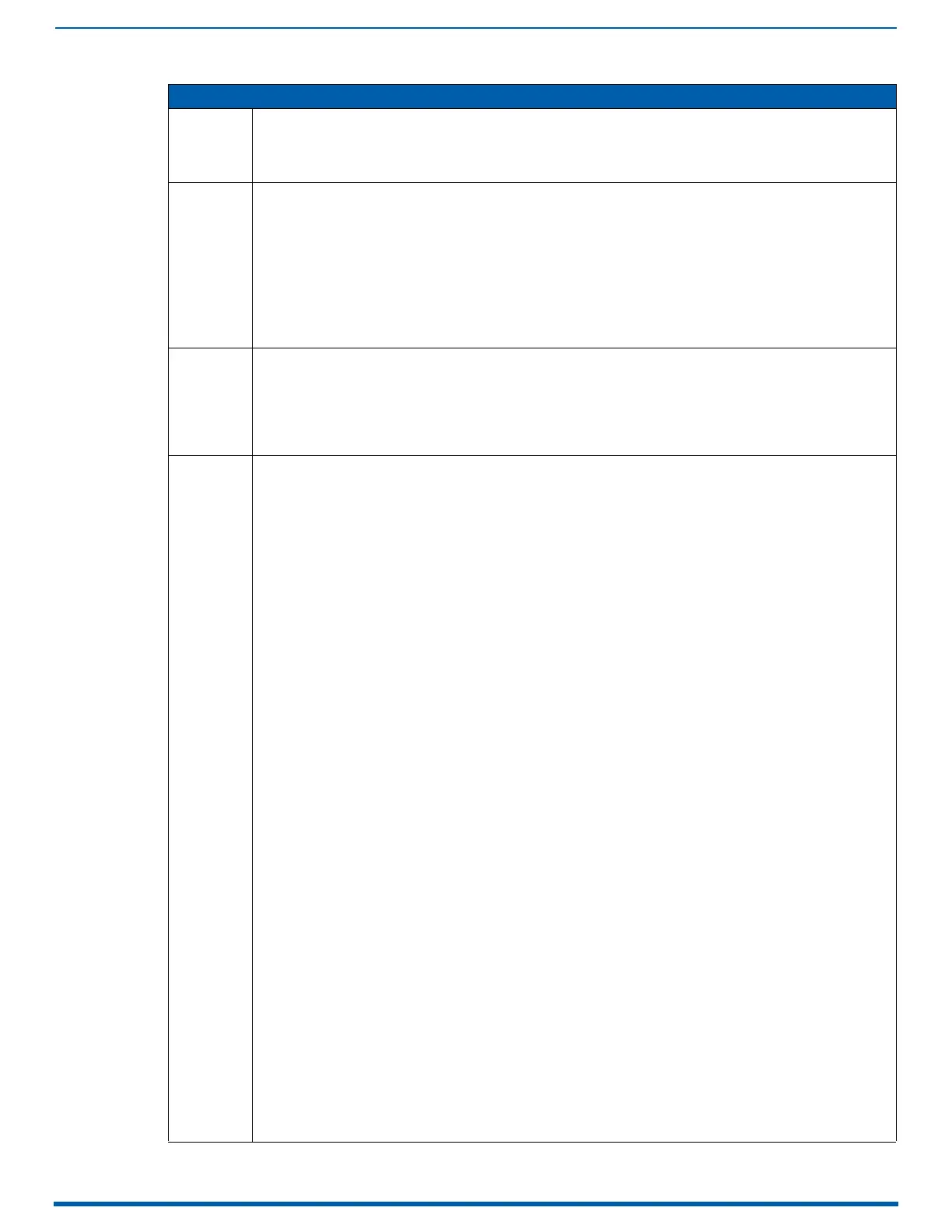Appendix C - DGX_SHELL Commands
253
Enova Digital Media Switchers - Hardware Reference Manual
Basic DGX_SHELL Commands (Cont.)
reboot
(Cont.)
• If no specific targets are chosen, the command will apply to all possible targets.
• If -r is selected, a hardware line to all I/O boards is forced low then released, causing the boards to experience a hard
MCLR (Hardware Master Clear).
• If -s is selected, in addition to having the main power supplies turned off, a hardware connection to the PowerPIC is
forced low then released, causing the PowerPIC to experience a hard MCLR.
reset This command resets settings and other system data to their default values.
Usage:
reset [options] <action>
Actions:
factory (apply system default settings to MCPU and BCPUs)
Options:
--help, -h (displays command usage information.
Note: In elevated shell user levels, run reset -h to display information on additional options.)
Example:
reset factory
Apply defaults to MCPU and BCPUs
sc This command sends an ICSP Send Command to a Port of the 5002 device.
Usage:
sc
Actions:
<port> <command> Destination Device Port and Command
Example:
sc 1 AUDOUT_MUTE-ENABLE
set This command displays a list of configuration variables indicating the current setting.
• A variable’s setting can be altered, except for the ones marked "# READONLY."
• "# VOLATILE" indicates that the value set will be reset to the default value if the MCPU reboots.
auto_setup_disabled=1,2,3,4 (DXLink Twisted Pair and DXLink Fiber only)
bdf_writeprotect=ON
shell_start_cmdstr_COM1=
shell_start_cmdstr_COM2=
shell_start_cmdstr_telnet=
com1_baudrate=115200
com2_baudrate=115200
com3_baudrate=115200
com1_data_bits=8
com2_data_bits=8
com1_stop_bits=1
com2_stop_bits=1
com1_parity=none
com2_parity=none
mcpu_eth1_enabled=DISABLE
mcpu_eth1_hostname=
mcpu_eth1_dhcp_enabled=DHCP
mcpu_eth1_ip_address=0.0.0.0
mcpu_eth1_subnet_mask=0.0.0.0
mcpu_eth1_default_gateway=0.0.0.0
BCPUx_debug_enabled=none
BCPUx_ip_address=10.0.0.64
BCPUx_mac_address=02:d0:47:00:10:4d # READONLY
BCPUx_syslog_enabled=OFF
BCPUx_syslog_server_port=514
BCPUx_syslog_server_ip_address=0.0.0.0
BCPUx_syslog_server_mac_address=00:00:00:00:00:00
BCPUx_bg_vsync_disabled=OFF
BCPUx_dxlink_force_uni_mode_en=none
BCPUx_dxlink_mode_actual=1(Link-lost),2(Bi),3(Lin# READONLY ink-lost)
BCPUx_auto_setup_disabled=none
PPIC_ethernet_mirroring=OFF # VOLATILE
PPIC_ethernet_mirrored_ports=none # VOLATILE
PPIC_icslan_multiport=private # VOLATILE
Usage:
set {-d}{-v}{<name>}{=}{value}
Options:
-d default Restore the variable’s default value.
-v verbose Print the variable’s description and syntax.
Target (target names contain a following underscore):
BCPU_
BCPUx x = 1-4 (DGX800), 1-8 (DGX1600), 1-16 (DGX3200), 1-32 (DGX6400)
CENTER use for an Enova DGX 800/1600 or to target all centers in an Enova DGX 3200/6400
CENTERx where x = 1-4 for an Enova DGX 3200/6400
PPIC_
EXPIN (expansion board in the input section of the enclosure)
EXPINx where x = 1-4 for an Enova DGX 6400 (expansion board in input section of enclosure)
EXPOUT (expansion board in the output section of the enclosure)
EXPOUTx where x = 1-4 for an Enova DGX 6400 (expansion board in output section of enclosure)
EXPCPU_
