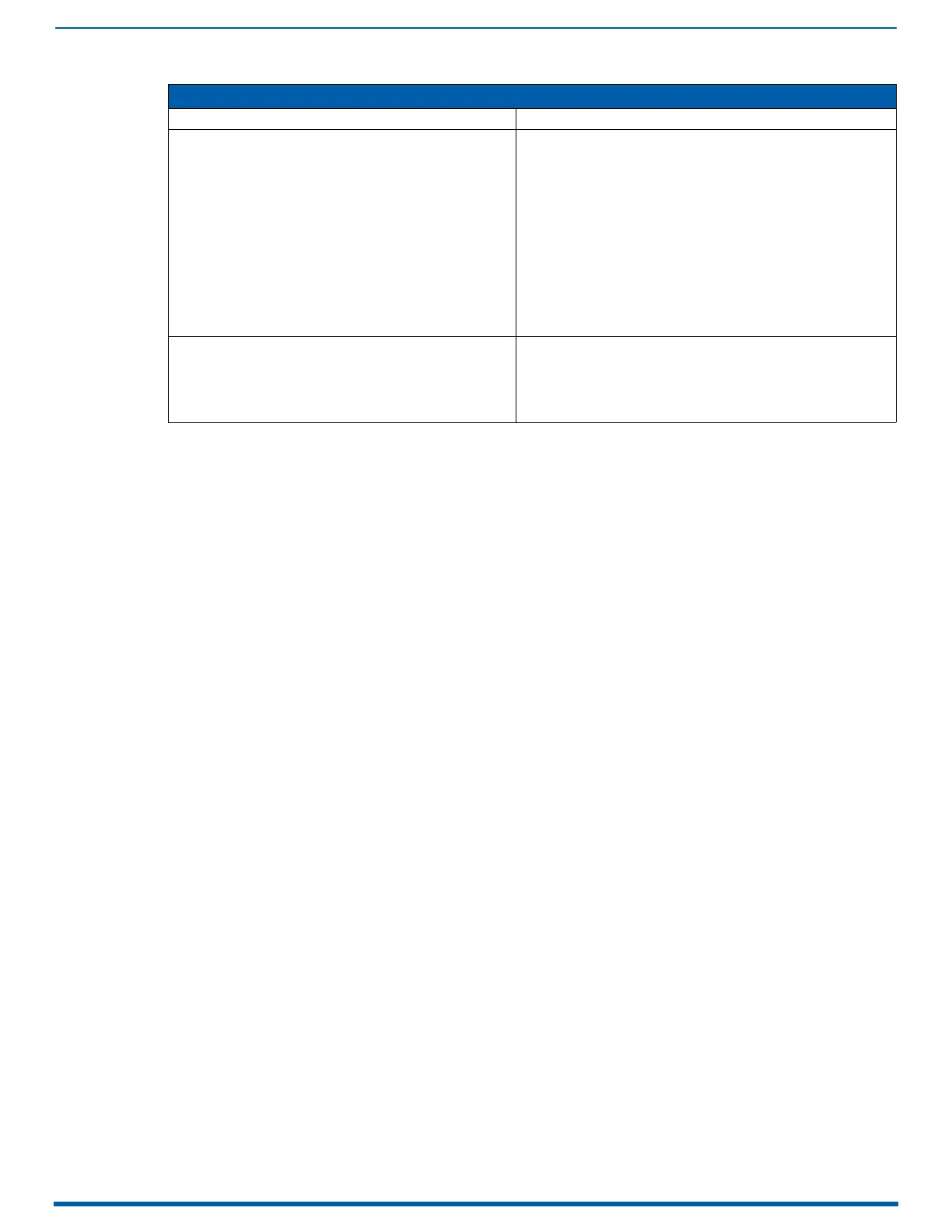4K60 HDMI Input & Output Boards
90
Enova Digital Media Switchers - Hardware Reference Manual
Video Troubleshooting (Cont.)
Problem Solution
Flashing Video: persistent, identical flashing content on all "one
to many" routed outputs
Execute a AV channel reset on the input using the MCPU console
command "reboot -u 6 BCPUx:y"
if the content is HDCP and the input channel reset does not resolve,
then disconnect each output allowing 5 seconds between
disconnects. When the video stops flashing on all remaining outputs,
you have identified the output that is repetitively failing to
authenticate.
Execute an output channel reset on that channel using the MCPU
console command "reboot -u 6 BCPUx:y".
If this does not resolve the issue, then execute a power cycle of the
sink.
Note: Verify that the input channel is persistently cycling video -
indicated in the System Configuration Interface by an input tile flashing
video present, and/or input card 4 pin debug with 'S' and 'L' debug
enabled.
Flashing Video: Persistent flashing content on a single output
Execute a AV channel reset on the output using the MCPU console
command "reboot -u 6 BCPUx:y".
Note: Verify that the input channel is persistently cycling video -
indicated in the System Configuration Interface by an input tile flashing
video present,
and/or input card 4 pin debug with 'S' and 'T' debug enabled.
