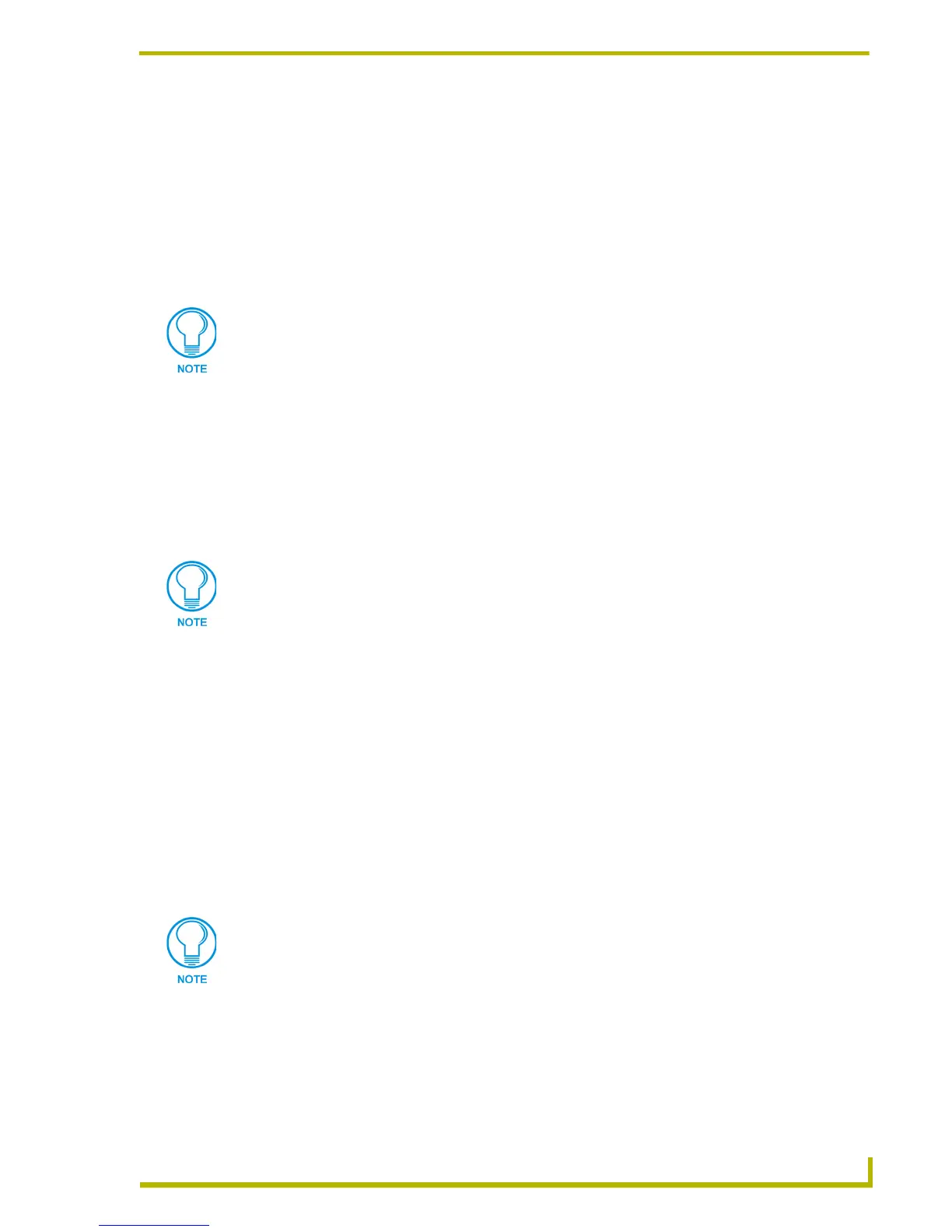File Transfer Operations
131
PDesign4 Touch Panel Design Program
The suggested settings are:
d. Click OK to save the configuration and close the Connection Settings dialog
2. Click Connect in the Connect dialog to establish the modem connection.
3. Once communication is established, either the Send To Panel or Receive From Panel dialog is
invoked (depending on wether you selected Send to Panel or Receive From Panel from the
Transfer menu), displaying an online device tree, indicating all devices connected to the
Master that are currently online (according to the Filter setting). The online device tree lists the
online devices by System #, Device #, Description, (firmware) Version, and Manufacturer.
4. Use the Options checkboxes in the Send to Panel or Receive From Panel dialog to enable/
disable the following transfer options:
Smart transfer (updated panel files only): Select to utilize the Smart Transfer feature,
which reduces the transfer time by only replacing those panel files that have been updated
(relative to the files already loaded in the panel). Any bitmaps, sound files and fonts that
all already resident on the target panel, or in your panel file on your PC (for uploads) are
not included in the transfer.
Normal transfer (all panel files): This option sends all panel files.
Full clean transfer (all panel & system graphic files): Select this option to
automatically wipe out any existing project files resident in the target panel before
loading the new panel file.
Open received panel (uploads only): Select this option to automatically open the panel
file once it is received.
Clear from status queue when complete: This option (enabled by default) clears each
transfer from the Transfer Status Window when complete.
• Baud Rate 38400
• Data Bits 8
• Parity none
• Stop Bits 1
• Flow Control none
• Phone Number Enter the telephone number of the target Master.
These settings must match those of the Modem.
To refresh the Online Devices Tree, disconnect and reconnect via the commands in
the Transfer menu.
If you are simply sending a panel file to a panel, you don't need to use the Full Clean
option, since any existing panel files on the target panel will be wiped out anyway.
The Full Clean option adds considerable time to the transfer, since it involves sending
many more files, and is not necessary in most cases.