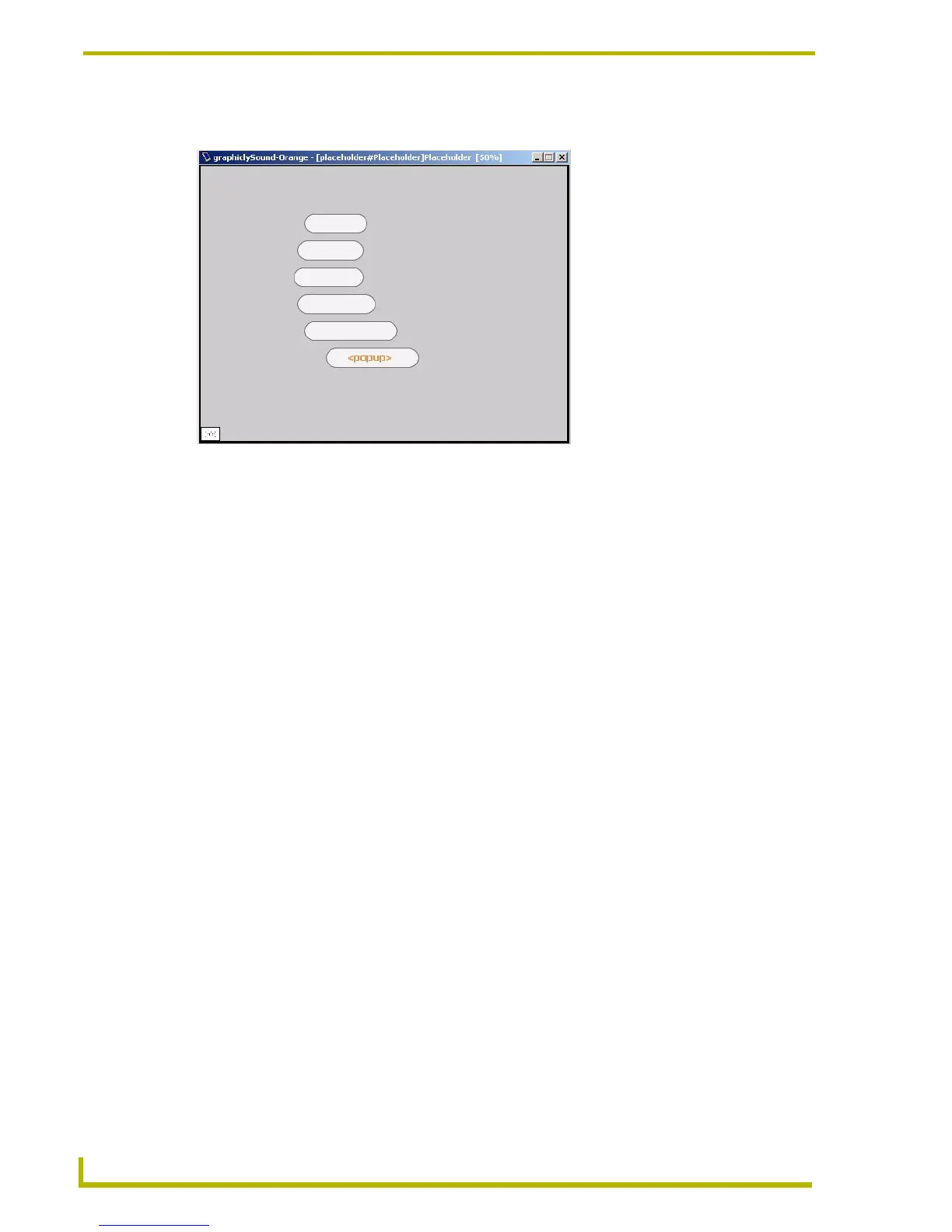Appendix B: G4 Panel Builder
180
TPDesign4 Touch Panel Design Program
FIG. 46 shows the "[placeholder#Placeholder]Placeholder" page as it appears in the Workspace:
Placeholder Element Conventions
FIG. 46 The "[placeholder#Placeholder]Placeholder" page in the Workspace
Placeholder Pages: A template may contain one or more Placeholder elements, which
must be composed of a page and optional popup pages.
[placeholder#placeholderName]pageName
• placeholderName - The name of the Placeholder element as it will
appear in G4 PanelBuilder.
• pageName - The base page name that will be used in the generated
TP4 project.
Info Button: One and only one of the pages/popups in an Placeholder element
may contain an Info button which contains the page flip information for
displaying the Placeholder element and may also contain an optional
icon image.
[info]buttonName
• buttonName - Unused; The button is deleted in the generated TP4
project.
Title Button: The pages/popups in a Placeholder element may contain one or more
Title buttons, whose text will be replaced with the name given to the
Placeholder element in the generated TP4 project.
[title]buttonName
• buttonName - The button name that will be used in the generated
TP4 project.