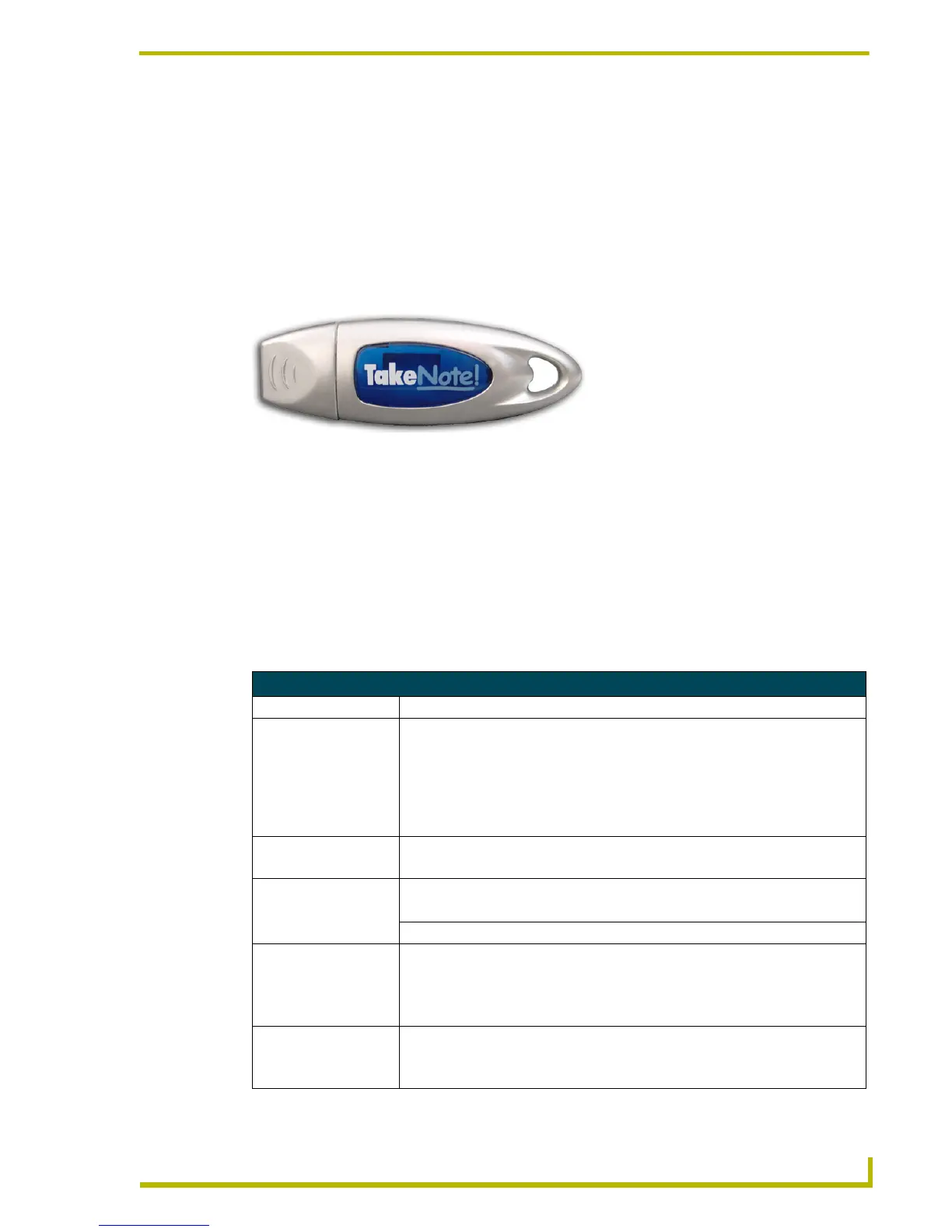Appendix C: TakeNote
187
PDesign4 Touch Panel Design Program
Appendix C: TakeNote
Introduction
AMX Modero Touch Panels, TPI/4 Touch Panel Interfaces, and TPDesign4 software now come
Computer Control ready. In combination with the NXA-USBTN (FG070-603) USB stick, this
innovative application allows you to connect any computer to the NetLinx control network. For
more information, refer to the on-line literature at www.amx.com.
This 32MB USB Control Stick contains everything you need to implement both Computer Control
and TakeNote functionality including:
The amxCC server application
The configCC configuration utility
NetLinx cc-GuestPC code module
The TakeNote on-screen annotation application
USB Stick Specifications
FIG. 47 NXA-USBTN - TakeNote USB Computer Control Stick
NXA-USBTN Specifications
Dimensions (HWD): • 0.32" x 0.87" x 2.87" (8.0 mm x 22.0 mm x 73.0 mm)
Supported OS and
System Requirements:
• Windows XP and Windows 2000 operating systems
• 1 GHz (or higher) Pentium
®
processor
• USB port
• 256 MB of RAM
• Note: Other configurations may experience some performance impact while
remote clients are connected.
Included Applications • TakeNote
• Computer Control (G4CC)
Features:
Port compatibility • USB 1.1 and USB 2.0
LED • Blue LED indicates the drive connection status
Operating /Storage
Environments:
• Operating Temperature: 0° C (32° F) to 40° C (104° F)
• Operating Humidity: 20% - 85% RH
• Storage Temperature: -20° C (-4° F) to 60° C (140° F)
• Storage Humidity: 5% - 85% RH
Included Accessories • Lanyard (neck strap)
• USB extension cable
• Quick Start Guide (93-070-603)
