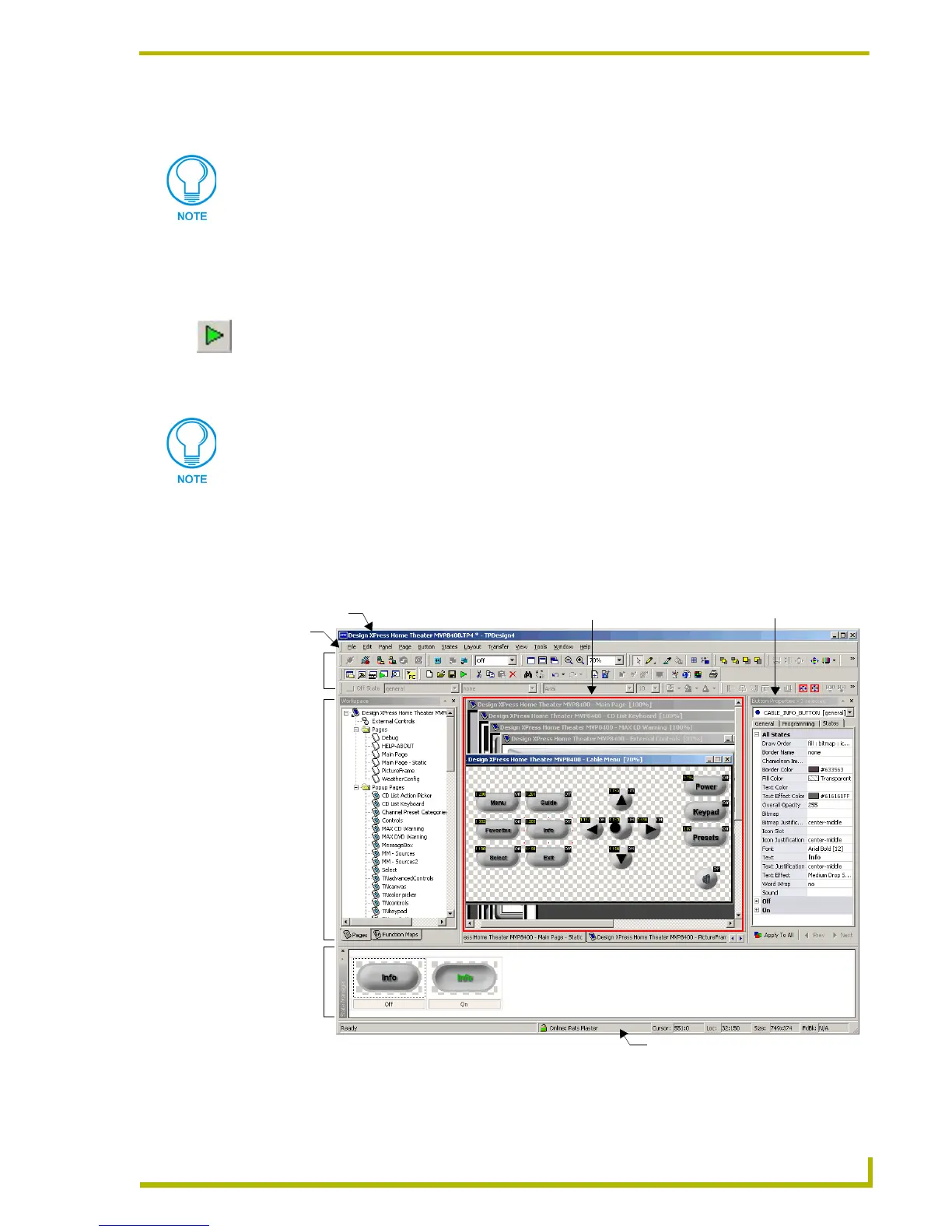TPDesign4 Program Overview
5
PDesign4 Touch Panel Design Program
Note that the File menu options relating to G4 PanelBuilder are disabled if G4 PanelBuilder is not
installed.
G4 PanelPreview
G4 PanelPreview is a stand-alone application (installed separately) from AMX that allows you to
preview TPDesign4 projects for G4 touchpanels.
To preview your panel project, select Panel > Send To G4 PanelPreview (or click the toolbar
button) to launch the G4 PanelPreview application, where you can preview the project and simulate
push and release of buttons, (including multi-state and bargraph buttons) via the mouse and
keyboard on your PC.
Refer to the G4 PanelPreview online help file for details.
TPDesign4 Work Area
The TPDesign4 work area (FIG. 2) comprises several main components:
For details on using G4 PanelBuilder, refer to the Appendix B: G4 Panel
Builder section on page 173.
The G4 PanelPreview application is available from www.amx.com, and must be
installed in order to activate this menu option.
FIG. 2 TPDesign4 Work Area
Title Bar
Menu Bar
Workspace
Design View Windows Properties Control Window
Status Bar
Toolbars
Navigator
State
Manager
Window
Window