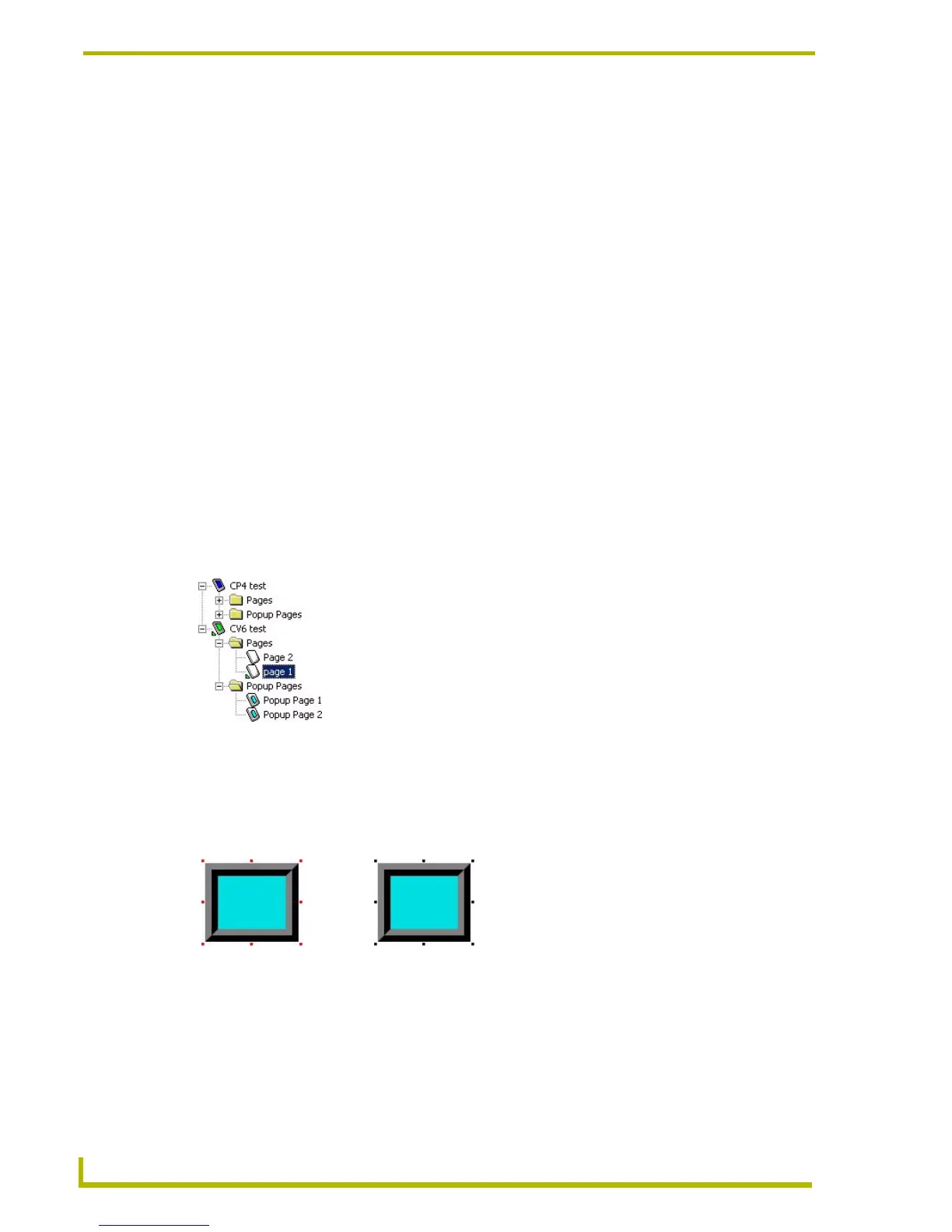TPDesign4 Project Files
30
TPDesign4 Touch Panel Design Program
Inappropriate File Name Characters
Avoid using the following characters when naming TPDesign4 project files:
Edit Focus
The page, popup page, or button(s) that are the target for change actions are said to have the Edit
Focus.
For pages and popup pages, edit focus is indicated in the Workspace Navigator (Pages tab) by a
small arrow at the lower-left corner of the icon for the selected page or popup page. The following
example shows that "Page 1" has the edit focus.
For buttons, edit focus is indicated in the design view window with small red squares with yellow
outlines on the edges of the selected button. Buttons that do not currently have the Edit Focus are
displayed with selection handles that are black squares with white outlines (FIG. 14):
The Copy and Paste functions in TPDesign4 always work on the element which has the current edit
focus. This means the last thing selected, which is not always necessarily a button displayed in the
Design View windows, has the edit focus.
•Vertical Bar
• Question Mark
•Asterisk
• Less Than Sign
• Greater Than Sign
• Forward Slash
• Back Slash
• Double Quotes
• Colon
•Period
FIG. 13 Edit focus - pages
FIG. 14 Edit focus - buttons
Edit focus indicated (No edit focus)
by red handles
