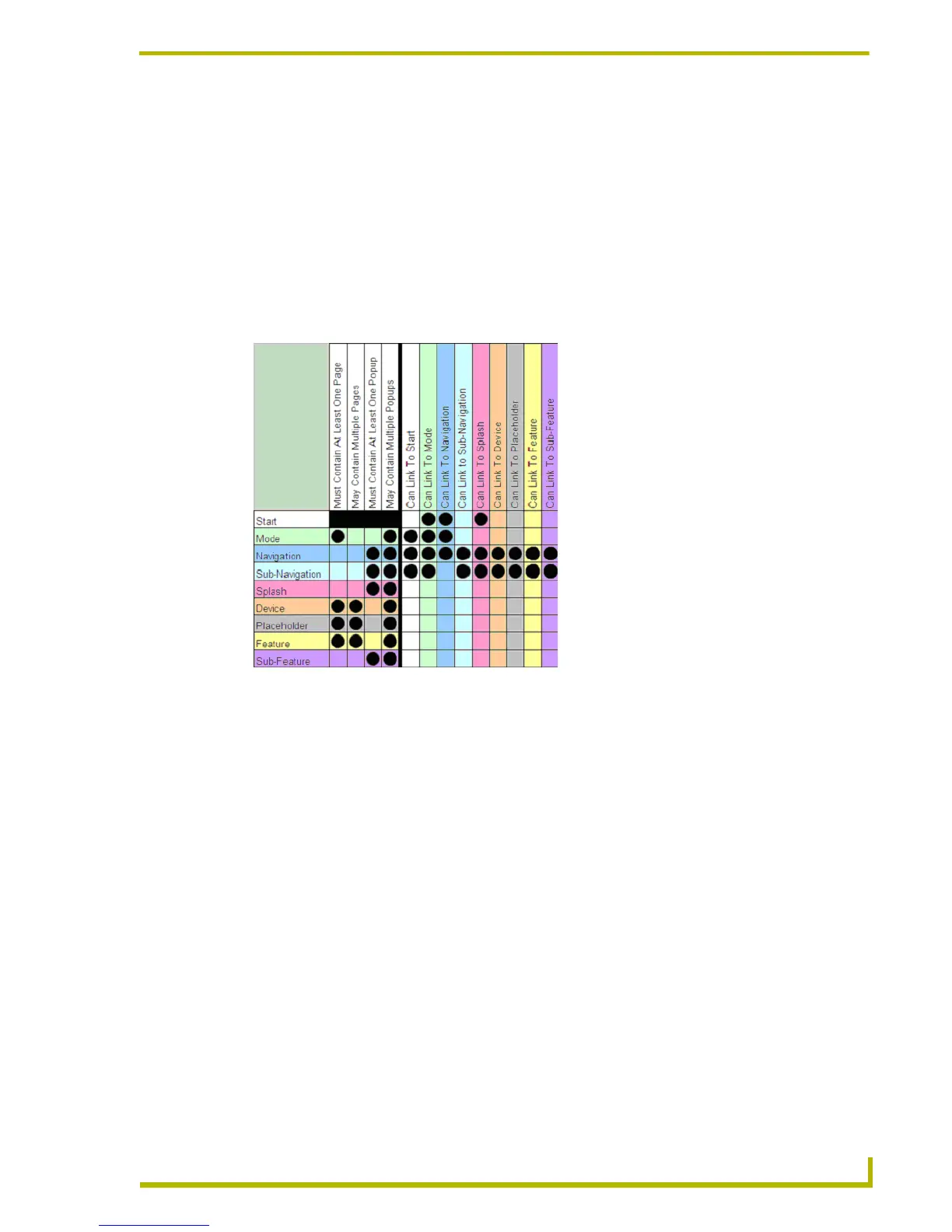Appendix B: G4 Panel Builder
175
PDesign4 Touch Panel Design Program
Template Requirements
There are a few key items required of all templates. TPD4 will not allow you to create a template
without:
A minimum of 1 Navigation Element.
A minimum of 1 Placeholder Element.
A main Preview Image.
When designing a template it is important to remember the rules that govern elements and their
relation with the templates, as indicated in FIG. 40.
Optional Template Elements
Your templates can have any of the following:
Mode Elements - This element is generally used for designating "modes" your system
will work in, i.e., "Video Conference Mode" or "Presentation Mode." Additionally, Mode
elements can be associated with rooms.
Consists of a single page and can contain multiple popups.
Only one Mode element can be displayed at a time.
Element Specific Conventions (click to access)
Sub-Navigation Elements - This element is a submenu and can occur on screen with
Navigation elements.
Consists of at least one popup and can contain multiple popups.
Cannot contain pages.
FIG. 40 G4 PanelBuilder - Template element rules
