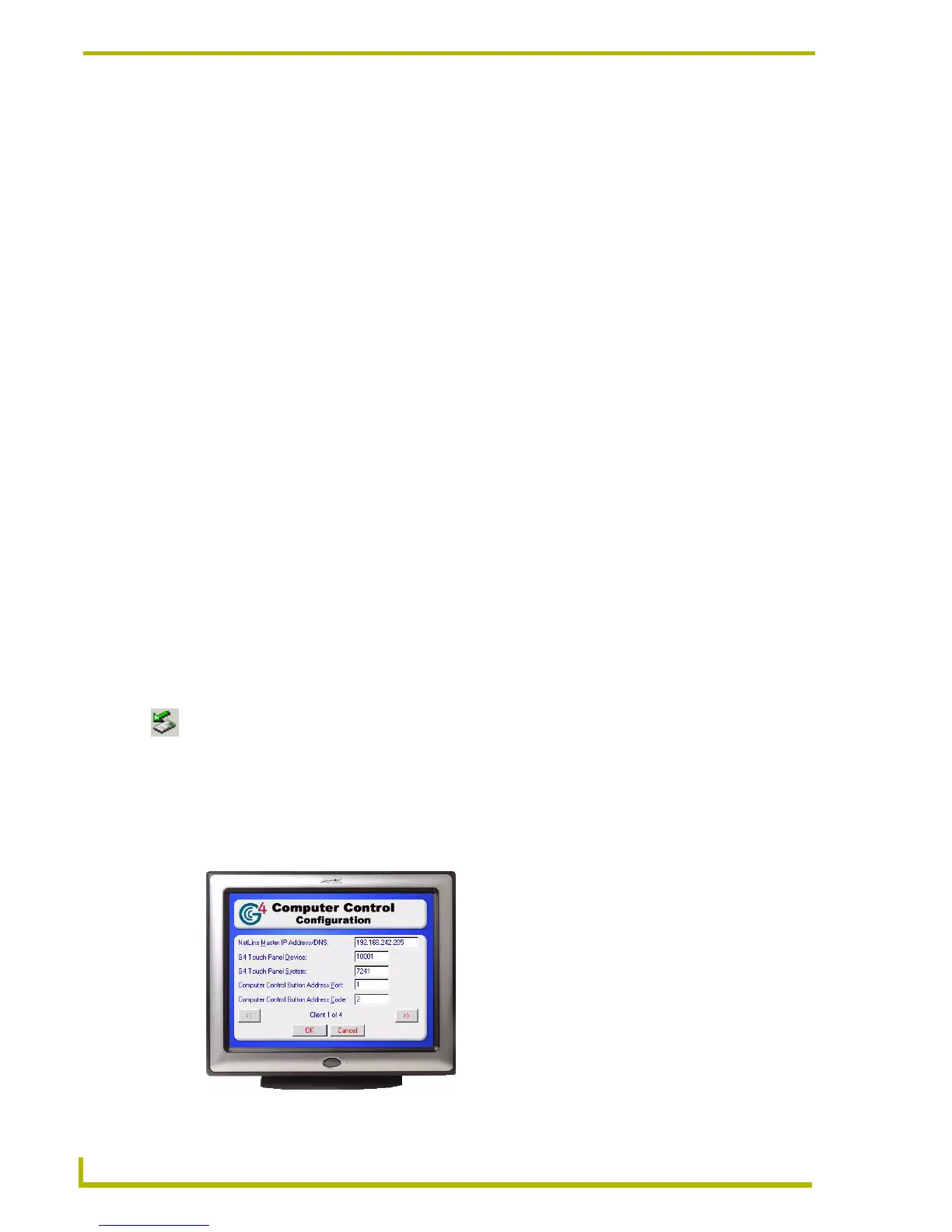Appendix A: G4 Computer Control
170
TPDesign4 Touch Panel Design Program
2: Source Code
1. A Telnet device connection must be added to your device definitions. Example:
vdvGuestPC = 0:5:0
Module Definition:
DEFINE_MODULE 'cc-GuestPCMod' < mdlGuestPC > (<vdvGuestPC >)
where:
< mdlGuestPC > - local name for this instance of the cc-GuestPC module
< vdvGuestPC > - device for cc-GuestPC to use for internal data events; this should be
a DEFINE_DEVICE for the events to work properly
2. cc-GuestPC.tko is located in the module folder on the USB stick. The cc-GuestPC.tko file
needs to be added to your workspace in Studio to compile with source code.
3. Compile and load source code to NetLinx master.
3: G4CC (Computer Control) Configuration:
Launch configCC.exe (on the USB stick). Use this application to configure G4CC.
Using configCC.exe to Configure G4CC
configCC.exe is the Configuration Utility for G4CC (included on the same USB stick). Use this
application to designate up to four Modero / TPI/4 panels that will be allowed to control this
computer.
1. Connect the computer to an Ethernet Network that can communicate with the NetLinx Control
System.
2. Insert the USB Computer Control Stick into the USB port on the computer that is being
controlled. A series of USB driver installation popup windows appear.
3. Confirm that a new USB detection icon appears in the lower-right taskbar of the display
window.
4. Use the computer’s file browser to navigate to the USB stick’s drive location and open the
Config folder on the USB Control Stick drive directory.
5. Double-click the configCC executable to run the G4 Computer Control Configuration Utility
from the NXA-USBTN drive (FIG. 39).
FIG. 39 G4 Computer Control Configuration Utility (configCC.exe)
