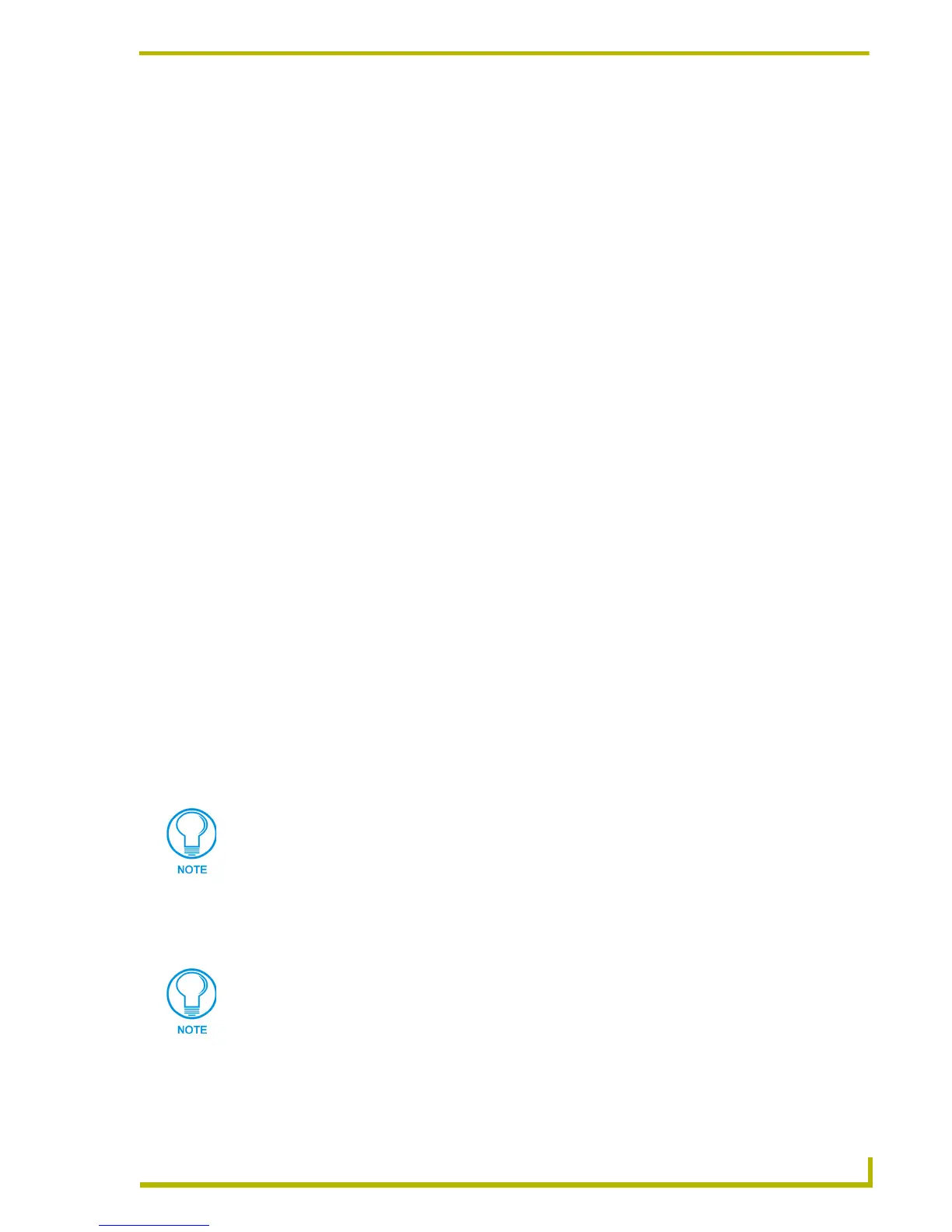Working With Palettes and Colors
137
PDesign4 Touch Panel Design Program
Working With Palettes and Colors
Working With Colors
A key feature of TPDesign4 is it's ability to utilize the full 32-bit RGB color palette, which allows
you to specify RGB (Red, Blue and Green) values, plus Hue, Saturation, Brightness and Opacity.
The RGB palette offers millions of possible colors, plus transparencies which can be applied to fills
(pages, popup pages and buttons) and text (pages, popup pages and buttons).
TPDesign4 also allows you to save or load custom palettes. Every color element that is not assigned
either directly via an RGB selection or the named color table will reference this palette and be
affected by any changes made to it. Palettes are saved as part of the panel file.
Additionally, TPDesign4 supports the importing of either a JASC® formatted palette file, a
Microsoft® formatted palette file, or a custom palette file previously saved from within the
application. Any color element that is not assigned either directly via an RGB selection or the
named color table will reference the custom palette, and will be affected by any changes made to it.
Palettes are saved as part of the panel file.
Color assignments are made through the Colors dialog. There are several ways to open the Colors
dialog:
When setting new button parameters, click on the Border Color, Fill Color or Text Color
toolbar icons to open the base palette, then click More Colors.
Click to select an existing page, popup page or button, and click on Fill Color in the
States tab of the Properties Control Window.
The Colors dialog supports three ways to select colors from the RGB color palette:
1. RGB Color: a full-feature RGB palette that allows you specify RGB (plus Hue, Saturation,
Brightness and Opacity) values numerically, or by dragging the cursor around the palette. The
RGB palette offers millions of possible colors.
2. Palette Index: a default palette that provides the Base 88 colors (which the can be modified if
desired). The Palette Index offers a maximum of 255 colors.
3. Color Name: a named color selection dialog based on the Base 88 color scheme. These Base
88 colors are identical to those provided in previous versions of TPDesign3, and include the
transparent color in position 255.
Because the RGB Color palette supports more colors than the Palette Index, you
might see some slight variation in some colors if you switch from the RGB Color
palette to Palette Index. In most cases, any variation that occurs in the translation is
extremely subtle, since TPDesign4 tries to match the color exactly.
Neither JASC nor Microsoft palette files support transparency in the same manner
that TPDesign4 utilizes transparency, so once imported, custom palettes cannot be
reopened in another graphics package.