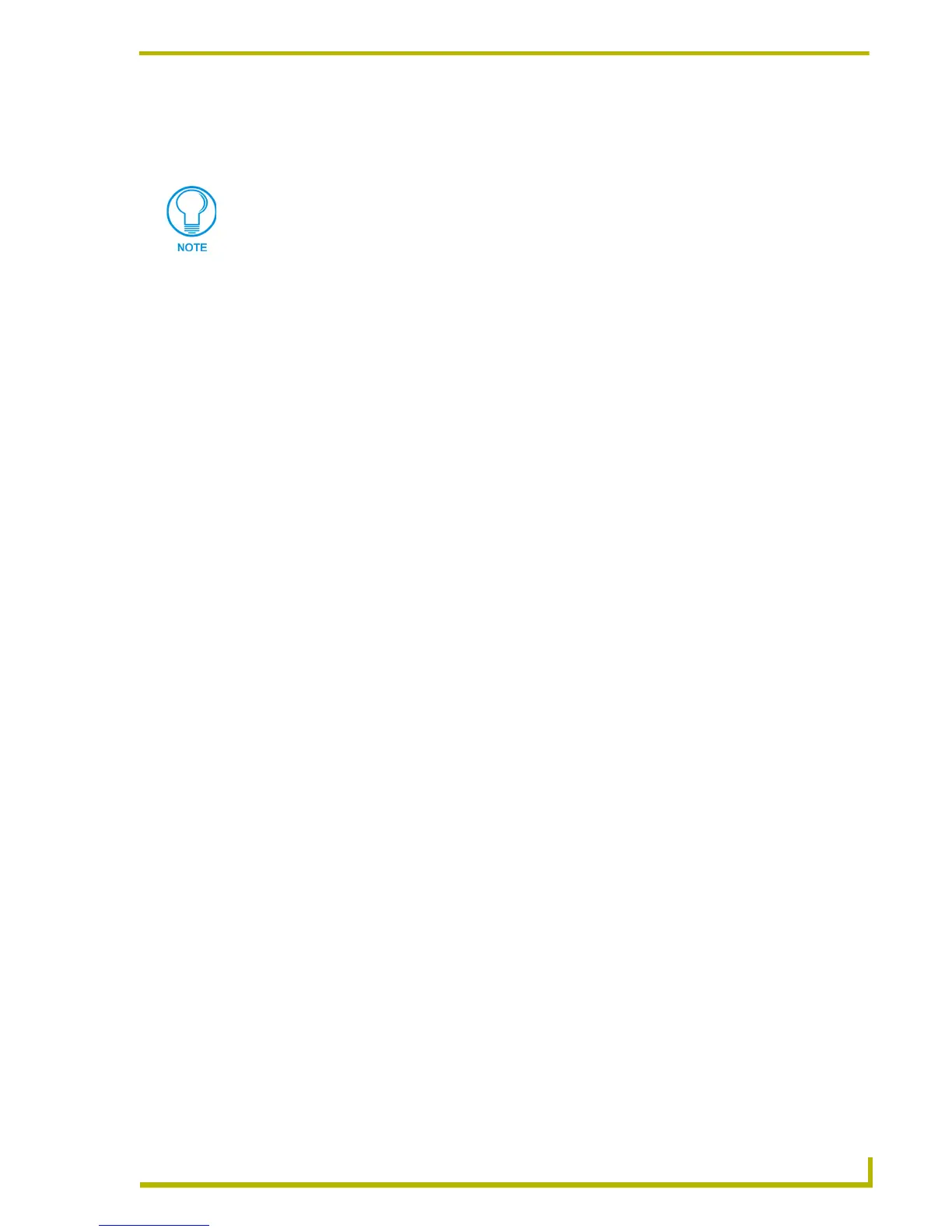Animations and Tweening
155
PDesign4 Touch Panel Design Program
• All Positions This option will tween the Bitmap, Icon, and Text positions at once.
• Text Size This option tweens the size of text applied to two selected button states.
The position-oriented tweener options only work when the selected elements are set
to use absolute positioning.