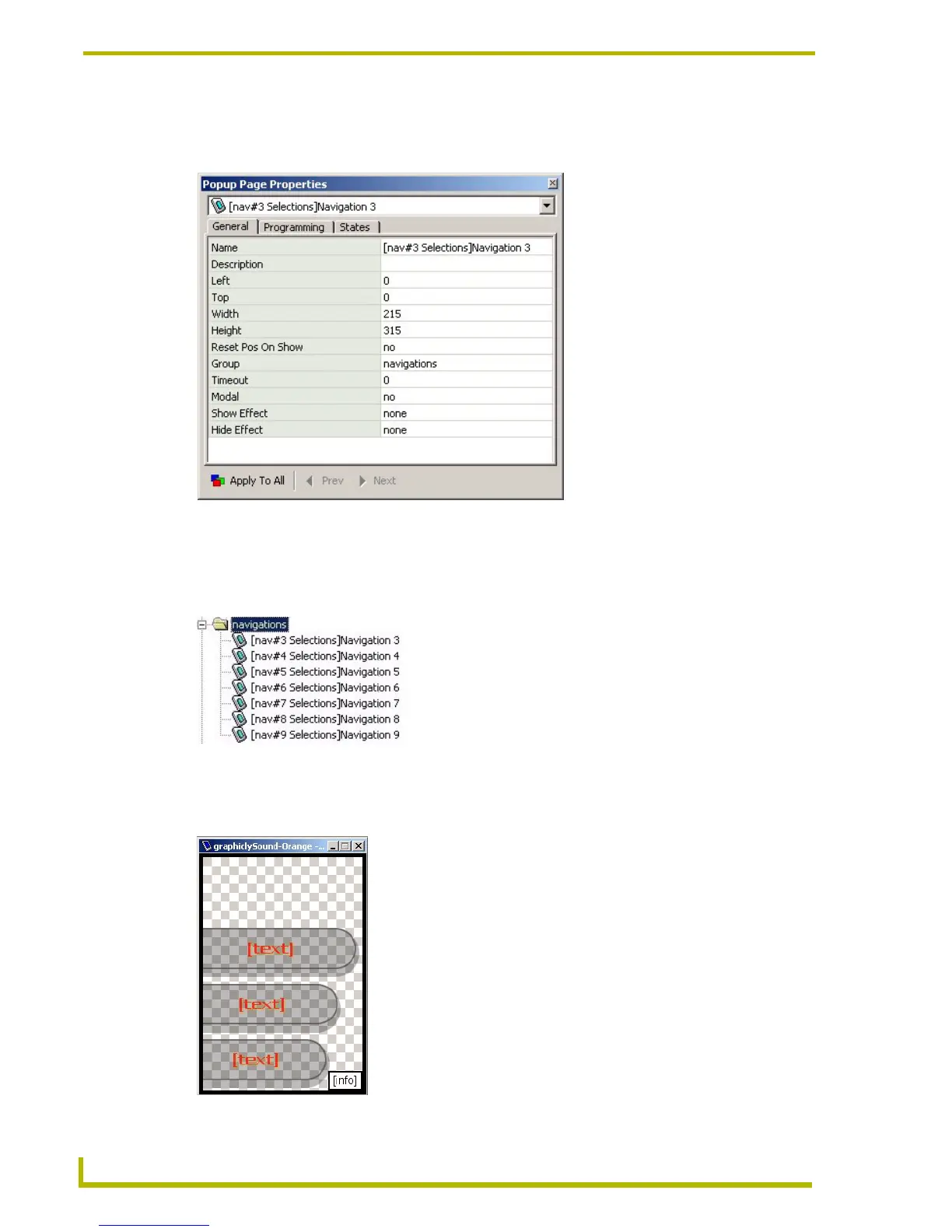Appendix B: G4 Panel Builder
178
TPDesign4 Touch Panel Design Program
Navigation popup named "[nav#3 Selections]Navigation 3", which as the name implies, contains
three buttons.:
The example Navigation popups in the Workspace Window represent the variations on the
Navigation theme for different numbers of buttons (FIG. 42).
The "[nav#3 Selections]Navigation 3" popup as it appears in the Workspace:
FIG. 41 Example (General) properties for a Navigation popup
FIG. 42 Navigation popups in the Workspace Window
FIG. 43 Example Navigation popup