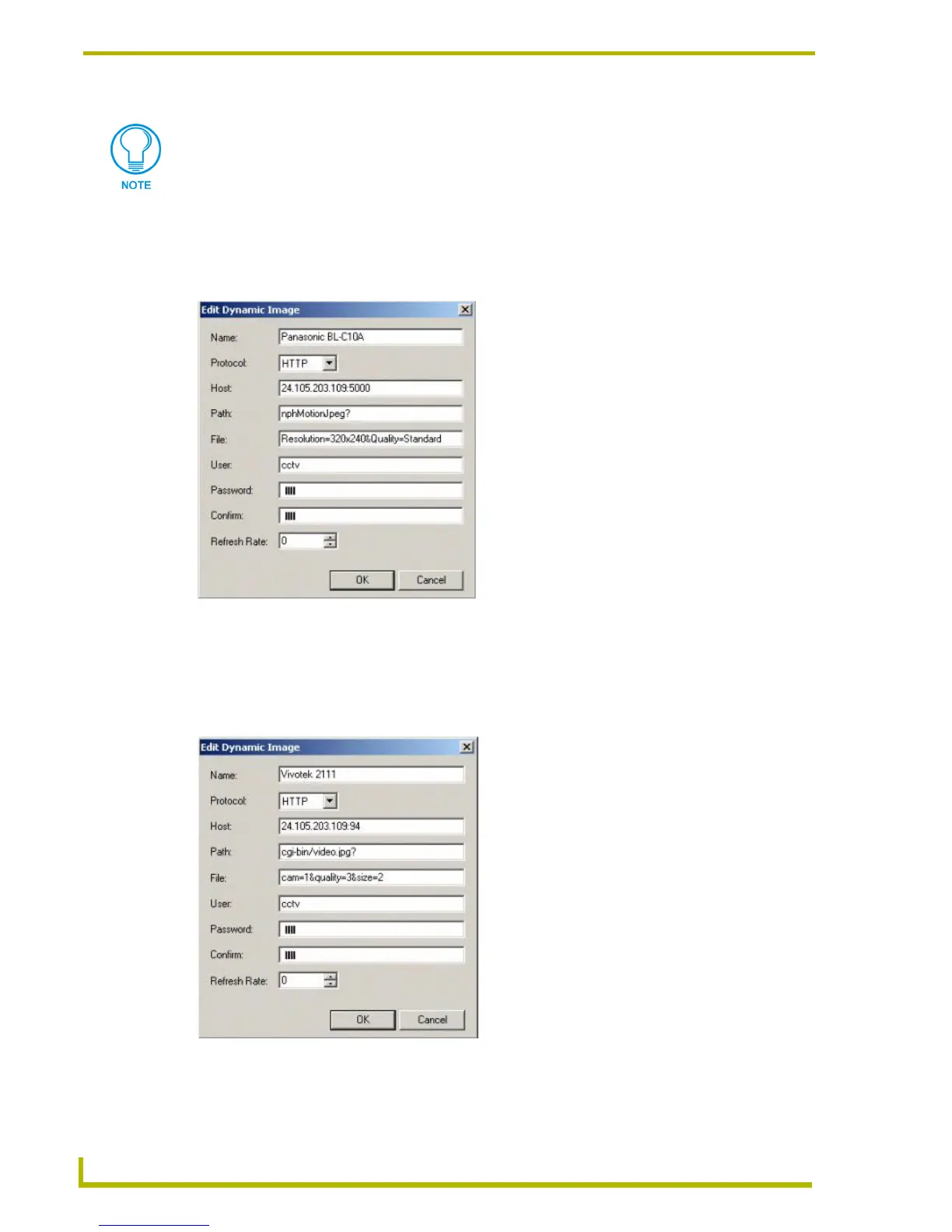Working With the Resource Manager
56
TPDesign4 Touch Panel Design Program
Panasonic
Model: BL-C10A (camera)
Path: nphMotionJpeg?resolution=320x240&Quality=Standard
Dynamic image settings:
Vivotek
Model: 2111 (camera)
Path: cgi-bin/video.jpg?cam=1&quality=3&size=2
Dynamic image settings: Dynamic image settings:
Axis equipment supports a number of resolutions, and therefore requires that the
target resolution be indicated. Each camera can also have a camera ID number but
that is optional, just as a number of other features that can be indicated in the path.
FIG. 21 Edit Dynamic Image dialog - Panasonic
FIG. 22 Edit Dynamic Image dialog - Vivotek