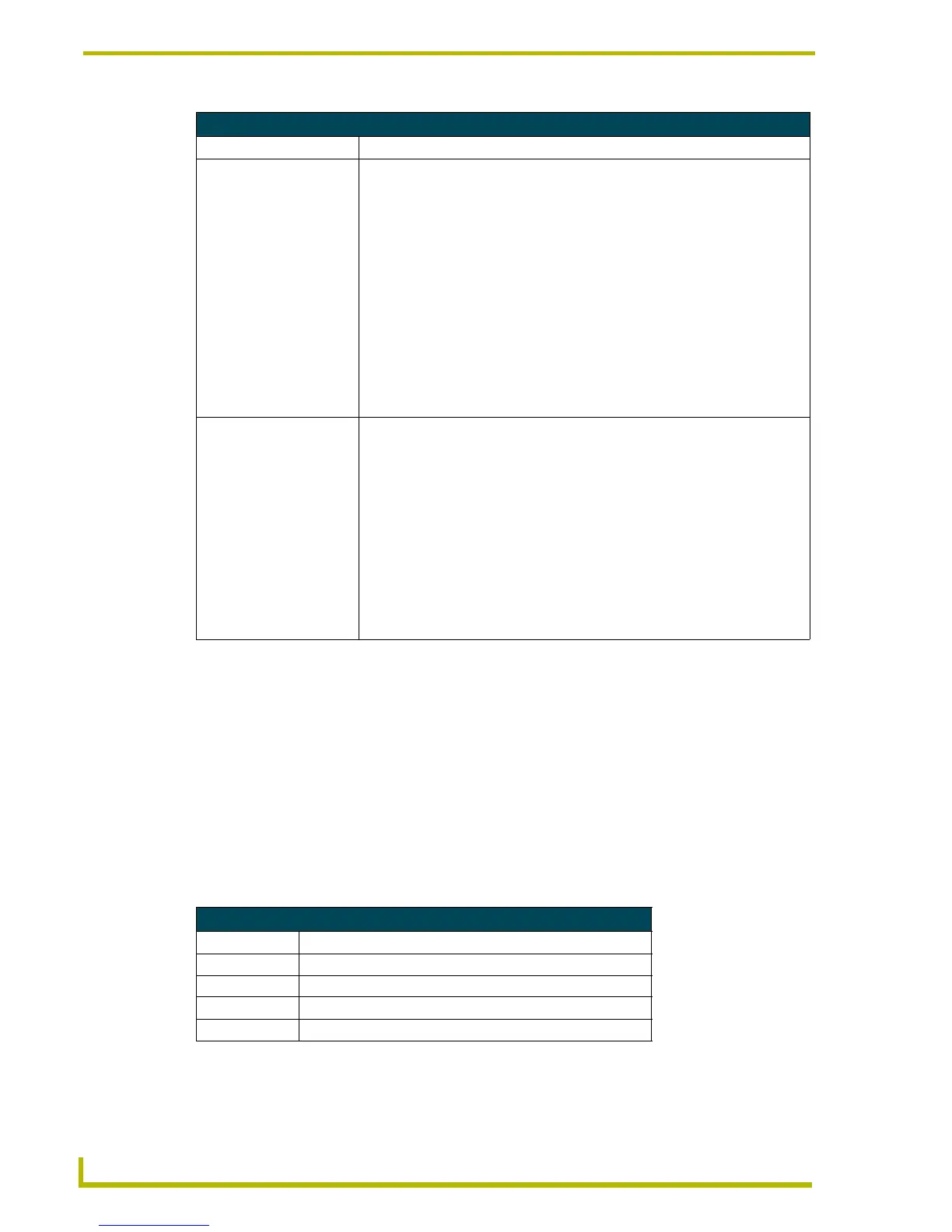Working With Pages and Popup Pages
76
TPDesign4 Touch Panel Design Program
Setting Popup Page Programming Properties
Use the Programming tab of the Properties Control window to set/edit popup page properties. The
Programming tab contains a table that lists program-related properties (Address and Channel Port/
Channel Code assignments) for the active popup page. The Address and Channel Port/Channel
Code assignments allow you to apply bitmaps, icons, text, sound, even video fills to the popup page
itself (without having to create a page-sized button).
To edit any of the listed button properties, click on an item in the right-hand column to activate the
field. Depending on the item selected, you can either set the item manually, select from a drop-
down menu, or both.
The following programming properties are supported at the popup page level:
General Popup Page Properties (Cont.)
Parameter Description
• Hide Effect: This field allows you to apply a transition effect to the popup page, to be invoked
when the popup is closed (hidden).
• Hide Effect X/Y Pos - Measured in pixels, the Hide Effect X/Y Pos (position)
fields allow you to specify the starting point on the page for the selected "hide"
transition effect. Depending on the Hide Effect selected, either the Hide Effect
X Pos. or Hide Effect Y Pos. option may become available:
If you have selected a left or right slide effect (including slide/fade effects), you
can set the X position for the start of the hide effect (range = 0 - 9999). The
default is 0 (the left edge of the page). In some cases, depending on the page
design and graphics, you may decide to start the slide at some other point than
the absolute left edge of the page.
If you have selected a top or bottom slide effect (including slide/fade effects),
you can set the Y position for the start of the hide effect (range = 0 - 9999). The
default setting is 0 (top edge of the page).
Neither of these options apply to the Fade effect.
• Hide Effect (Cont.) • Hide Effect X/Y Pos: Measured in pixels, the Hide Effect X/Y Pos (position)
fields allow you to specify the starting point on the page for the selected "hide"
transition effect. Depending on the Hide Effect selected, either the Hide Effect
X Pos. or Hide Effect Y Pos. option may become available:
If you have selected a left or right slide effect (including slide/fade effects), you
can set the X position for the start of the hide effect (range = 0 - 9999). The
default is 0 (the left edge of the page). In some cases, depending on the page
design and graphics, you may decide to start the slide at some other point than
the absolute left edge of the page.
If you have selected a top or bottom slide effect (including slide/fade effects),
you can set the Y position for the start of the hide effect (range = 0 - 9999). The
default setting is 0 (top edge of the page).
Neither of these options apply to the Fade effect.
Popup Page Programming Properties
Parameter Description
• Address Port: Enter a unique Address Port assignment for this popup page.
• Address Code: Enter a unique Address Code assignment for this popup page.
• Channel Port: Enter a unique Channel Port assignment for this popup page.
• Channel Code: Enter a unique Channel Code assignment for this popup page.
