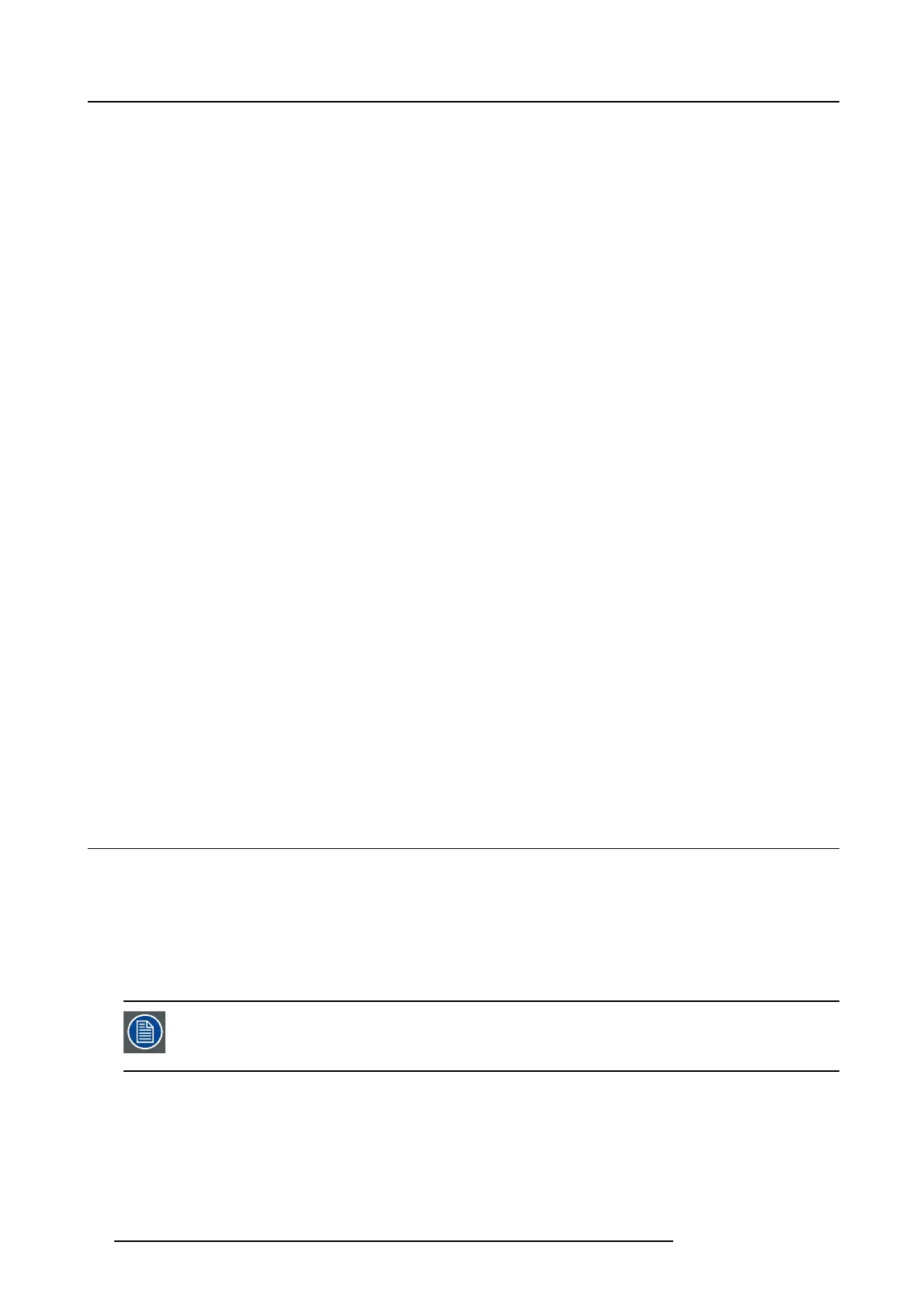17. Troubleshooting
• Located under Notificatio ns
• All notifications are stored on the uSD- card
• Possible to download notifications-file to loca l compu ter
17.3.2 pd Diagnostic
The pdDiagnostics tool is a custom tool initially developed by Barco for use with projectors based on the Titanium processing platform
(GP9). It also supports the new products bas ed on Pulse processing platform (e.g F 70, F80 & F 90).
pd Diagnostics c an be used for diagnostics, logging and firmware upgrades.
Prospector is available on Barco.com, technical d ownloads folder for every compatible produc t.
The downloadable firmware also contains a U ser guide.
17.3.3 Log Extractor
Notifications in Pulse Log Extractor
LogExtractor is a Tool enabling u sers, uncertified personnel to download from the projector an error log in case of m a lfunction.
App can be downloaded from barco.com and includes a QSG .
• All notification files in ’/home/platinum/user/notifications/ are inc luded in the extracted log files
•Thefile ’notifications.0’ always contains the m ost recent notifications.
• The downloadable package also contains an user guide.
17.3.4 OSD
Notifications in OSD
• When OSD is active
• Pressing ok c lears the notification
• Has a timeout
17.3.5 LCD
Notifications in LCD
• When OSD in not active and LCD is active
• Pressing ok c lears the notification
• Has a t imeout
17.4 Troubleshooting
About this chapter
This chapter enumerates all possible error and warning codes whic h c
an appear on the projected screen (O SD), the local display of
the projector, or in the pr ojector log files. Note that some c odes have a warning and an error state. Some only have an error state,
others have only a warning state. In case of a “w arning” the projector remains to operate. Nevertheless, it is recom mended to solve
the problem which is c ausing the “ warning” as s oon as possible ot
herwise, the “warning” state may turn into an “error” state w hich
will switch off t he projector consequently.
The codes are placed in ascending order to make it e asier t o look up the code a nd find an appropriate solution.
Keep in mind that the m odule that reports t he error isn’t necessarily the root ca use of the problem. S earch
through the error log for the error messag es that are most likely the root cau se for the projector shutting do wn.
For exam ple: if you spot a “tem perature too high” message, bu t there are other similar e rror messages, it is
safe to assum e that the “high tem perature” is a general p roblem instead of a component-specific problem.
Overview
• Explanation o f the codes
• Troubleshooting checklist
• Log files
66
723–0016 F90 01/12/2017