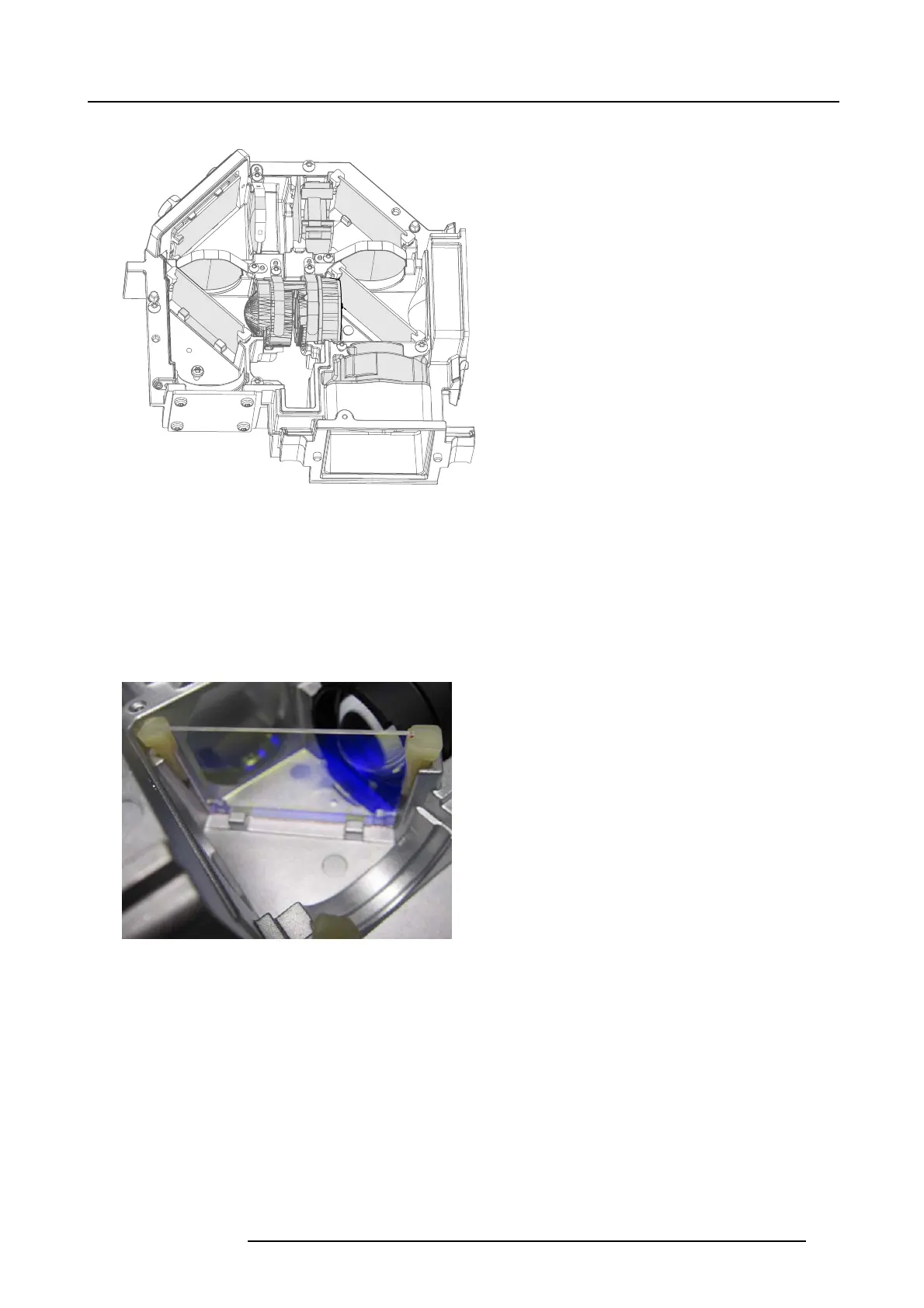22. TI Loop
22.2.2 Overview of TI loop left
4
4
4
1
5
6
5
7
2
8
8
3
Image 22-5
1 Dichroic filter B/ Y
2 Barrel Phosphor lens
3 Blue depolarizer
4 Mirror blue roundabout
5 Blue loop lens 3
6 Blue loop lens 4
7 Diffuser blue loop
8 RGBY Converging lens
22.2.3 Dichroic Filter B/Y
1. Gently lift out the mirror by pu lling the two
wedges. NOTE the small red dot on the mirror corner indicating the direction of the
dichroic filter.
Image 22-6
22.2.4 Barrel PW Lens assy
This kit contains two lenses (A & B). The se were earlier assembled and offered a s two se parate assemblies.
This has now been improved; on e assem bly now contains both lenses.
1. Remove screw (TX0
8 M 2.5x6)
2. Remov e the clips holding lens in place.
3. Gently lift out the lens.
The trace for focus adjustment screw should be pointing U P through Engine Blue Loop Top in TI Loop Left
4. Mount the lens back in the trace in Engine Blue Loop bottom, see picture.
723–0016 F90 01/12/2017
113
