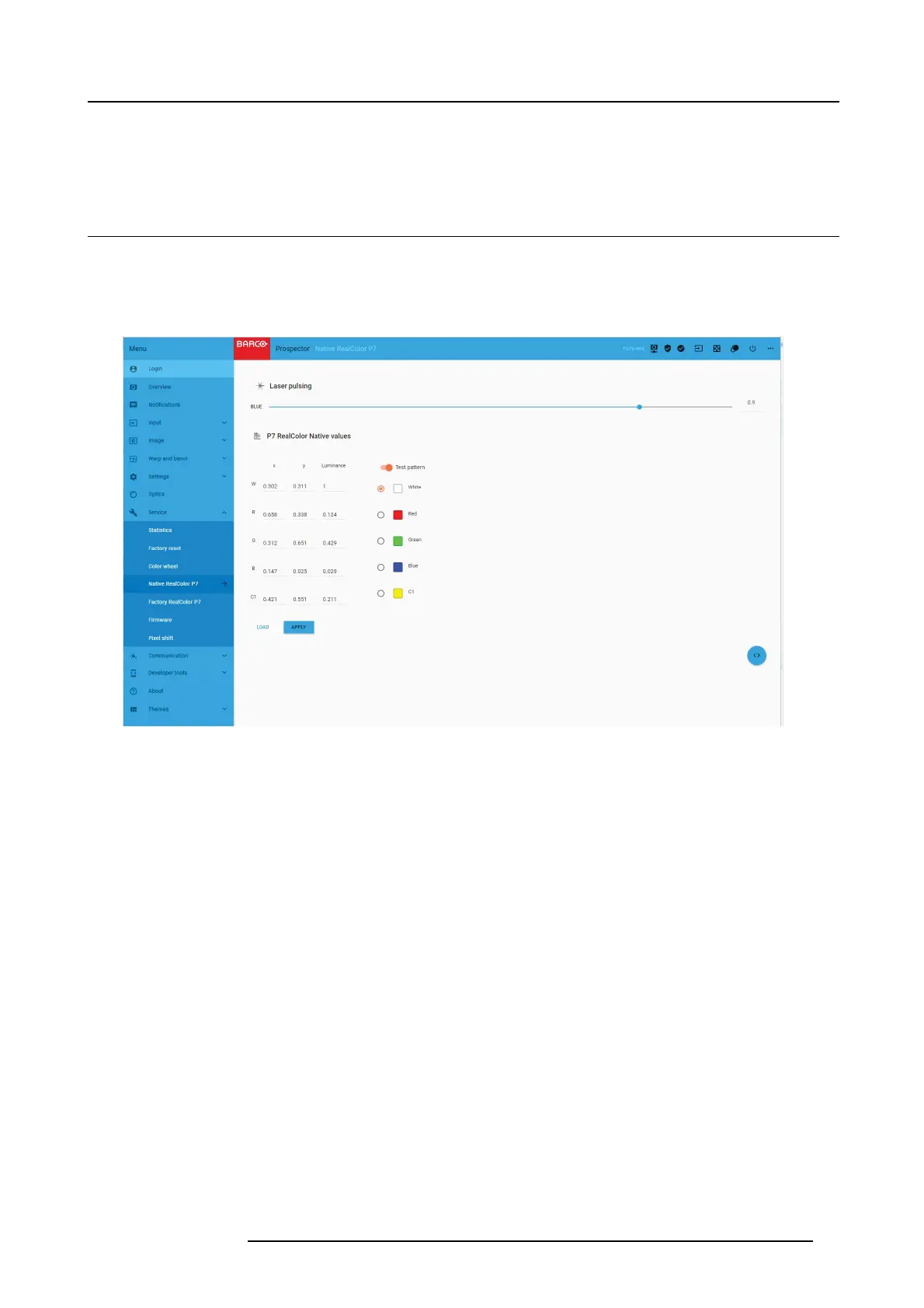13. Laser pulsing adjustment
13. L ASE R PULSING ADJUSTMENT
13.1 Procedure
1. Enter Prospector, and select login.
Enter the service code.
2. Select the S ervice m enu/Native RealColorP7
3. Click on the white radio button, and enable the “Test Pattern” switch
Image 13-1
4. Go to the Laser pulsing slider.
5. d. Measure w hat the y w hite value is and increase the blue lase r value if the y va lue is higher than 0.329 and reduce it if’s lower
than 0.329 Th e goal is to set the laser pulse value so that the w hite ypoint is 0.329
6. Go back to the native RealColor P7 menu item and update the x and y value for wh ite to match the value you read from the meter.
Write down the LUX/Foot Lam bert v alue
7. Click on the red radio button and m easure x, y and lux/foot lambert v alue
- Add the x and y value into the m enu and write down
the red lux/foot lambert value.
- Take the red lum inance value and divide it by white RE D/W HITE
- Write the result into th e red luminance field in prospector
723–0016 F90 01/12/2017
51