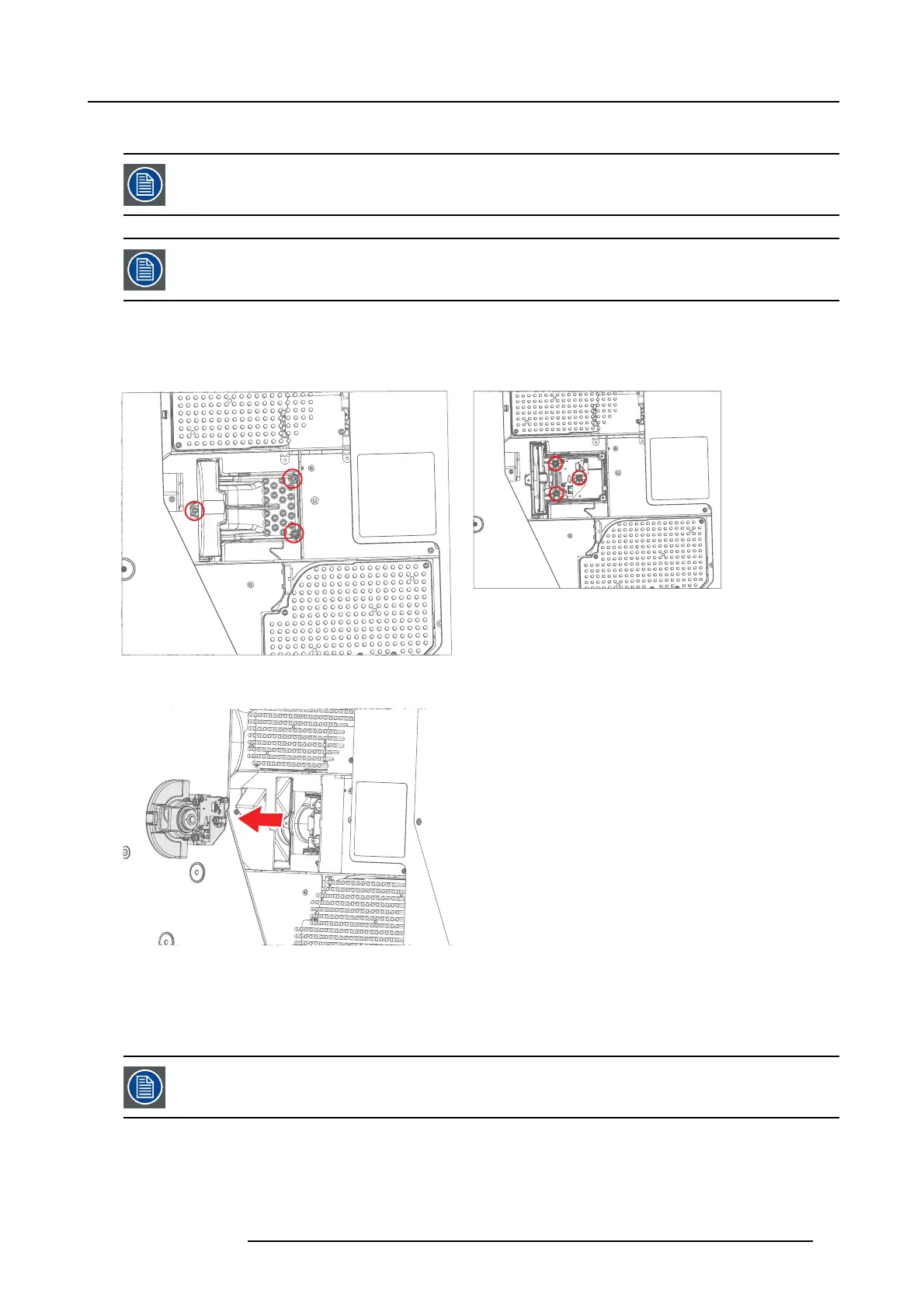20. Scheduled operations
20.2.3 Change the Color Wheel cassette
The system is automatically configured with the correct CW algorithms following the product ID of the CW
cassette. Th e cassette co ntains no serviceable parts, and further de-assembly should not be attempted.
CW index adjustment and Re alColor measured coordinate calibration may be executed after replacement of
CW casset te as there are no facilities to automatically align t hese properties in the system.
1. Remov e projector main c overs as desc ribed in section 9.2.1.
2. Release 3 captive screws to open CW cover.
3. Release 3 captive screws to release CW.
Image 20-7
Image 20-8
4. Carefully pull out the CW cassette
Image 20-9
5. Fine tune the color wheel index according to the procedure described in chapter"Colorwheel index adjustment", page 47 and
"Index adjustment procedure", page 48
20.2.4 Cooling Fans
The p rojector top covers and left side covers mu st b e removed before this procedure.
20.2.4.1 Fan PSU
1. Disconnect the fan cable from the PCB thermal hub connector J33.
723–0016 F90 01/12/2017
89