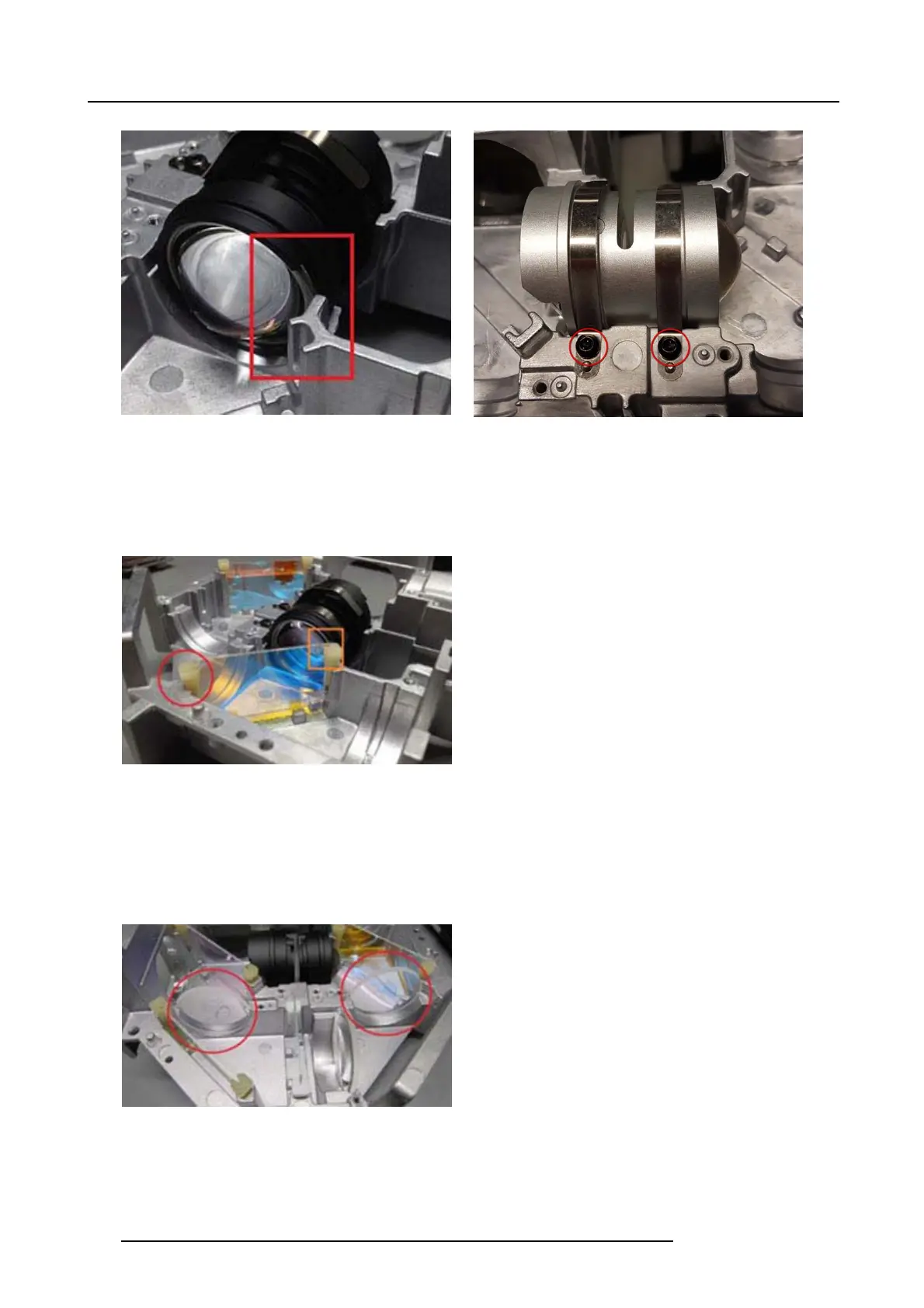22. TI Loop
Image 22-7
Image 22-8
22.2.5 Mirrors Blue
1. 1. Use the w edges to gently pull out the blue mirrors.
Note: The outer wedge holding first blue mirror is modified in order to not conflict with the Top Cover.
The red m ark on the blue mirror should point INWARDS as shown in picture.
Image 22-9
22.2.6 390 Blue loop lens 3
1. 1. Remove s crew (Tx0 8 M2.5x6)
2. 2. Rem ove the clip holding lens in place.
3. 3. Lift out the lens.
Note: The Blue Loop lenses are NOT directional.
Image 22-10
22.2.7 390 Blue loop lens 4
1. 1. Remove s crew (Tx0 8 M2.5x6)
114
723–0016 F90 01/12/2017
